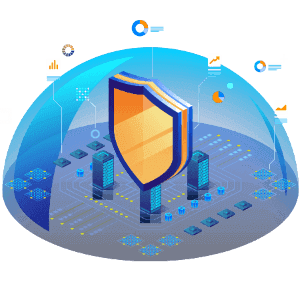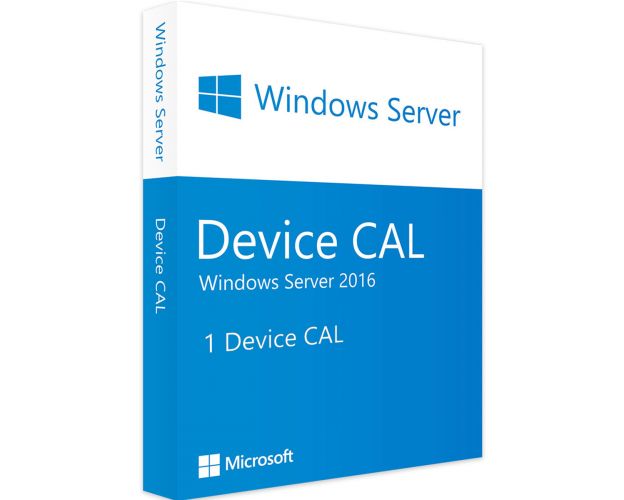Description
Windows Server 2016 Device CALs - Overview
- Increased adaptability: Adjust the number of devices as per your requirements.
- Cost efficiency: Pay only for the devices and resources used.
- Enhanced security: Control access to services and improve system security.
- Centralized management: Simplified access management for increased operational efficiency.
Why Choose Windows Server 2016 Device CALs?
Implementing Device CALs for Windows Server 2016 provides strategic benefits for businesses of all sizes. Whether you are a small company managing a limited number of devices or a large enterprise requiring customized solutions, Windows Server 2016 Device CALs offer a flexible and scalable solution.
Flexibility in Device Access for Windows Server 2016
Device CALs allow businesses to adjust the number of devices accessing server services according to changing needs, avoiding payment for unused resources and enabling agile management.
Reduce IT Costs with Device CALs
With CALs, you pay only for the authorized devices accessing the server, which represents a cost-effective solution. This approach optimizes IT investments by aligning costs with actual requirements.
Strengthened Security for Server Systems
Device CALs enable restriction of access to specific devices, enhancing IT system security. This ensures better compliance with security and privacy regulations.
Efficient Management of Licenses on Windows Server 2016
The centralized management of CALs allows for easy and fast supervision of authorized devices. This prevents configuration errors and simplifies the management of access rights, ensuring continuous and secure performance.
Key Features of Windows Server 2016 Device CALs
The features of Windows Server 2016 Device CALs provide numerous benefits that meet the needs of modern businesses.
Flexibility in Device Access for Windows Server 2016
Windows Server 2016 Device CALs allow you to adjust the number of authorized devices to meet the company’s needs. This flexibility helps efficiently manage spikes in activity and specific business requirements.
Reduce IT Costs with Device CALs
Device CALs enable companies to streamline expenses by only paying for active devices, reducing IT costs while maintaining full access to the server’s features.
Strengthened Security for Server Systems
Managing authorized devices improves security by limiting access to sensitive services, reducing the risks from both internal and external threats.
Efficient Management of Licenses on Windows Server 2016
The intuitive management interface allows administrators to quickly and efficiently manage device permissions, making it easy to adapt access rights as needed.
Use Cases for Windows Server 2016 Device CALs
Use Cases for Windows Server 2016 Device CALs Windows Server 2016 Device CALs is the ideal solution for companies requiring flexible and secure management of their IT systems.
For Large Enterprises
Large enterprises can benefit from centralized management of access for multiple devices. CALs make it possible to define specific authorizations for each device, improving security and compliance.
For SMEs and Startups
Small and medium-sized enterprises can adjust their needs as they grow. CALs offer a scalable solution that accompanies the company’s development.
Remote Work Environments
Device CALs allow businesses that adopt remote work policies to ensure secure access to server resources from any authorized device, ensuring the continuity of operations.
How to Buy, Download, and Activate Windows Server 2016 Device CALs
Visit productkey24.com and select Windows Server 2016 Device CALs in just a few clicks. Once the purchase is complete, you will instantly receive a secure download link via email, along with a valid license key. Follow the installation instructions, enter your product key, and start using Windows Server 2016 Device CALs immediately.
System Requirements for Windows Server 2016 Device CALs
To ensure optimal use of Windows Server 2016 Device CALs, it is essential to meet the following minimum system requirements:
- Operating System: Windows Server 2016
- Processor: x64-based processor with a minimum of 1.4 GHz and 4 cores
- RAM: Minimum of 512 MB
- Disk Space: At least 32 GB of available disk space
Frequently Asked Questions about Windows Server 2019 Device CAL
-
What is a Device CAL for Windows Server 2016?
A Device CAL (Client Access License) for Windows Server 2016 allows a specific device to access the services and applications hosted on the server. It ensures legal and secure use of these services.
-
What is the difference between a User CAL and a Device CAL?
A User CAL allows an individual user to access services on multiple devices, while a Device CAL grants access to a specific device, regardless of the user.
-
How can I obtain a Device CAL for Windows Server 2016?
You can purchase your Device CAL online directly from productkey24.com After the purchase, you will receive the license key via email, along with installation instructions.
-
How many devices can I connect with a single Device CAL?
Each Device CAL authorizes one device to connect to the server. If you need more devices, you will need to purchase additional CALs.
-
Why do I need a Device CAL for Windows Server 2016?
A Device CAL is required to provide a device with legal access to Windows Server 2016 services, ensuring compliance with Microsoft licensing requirements.