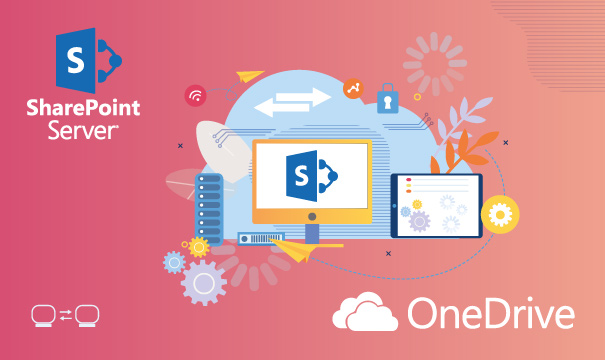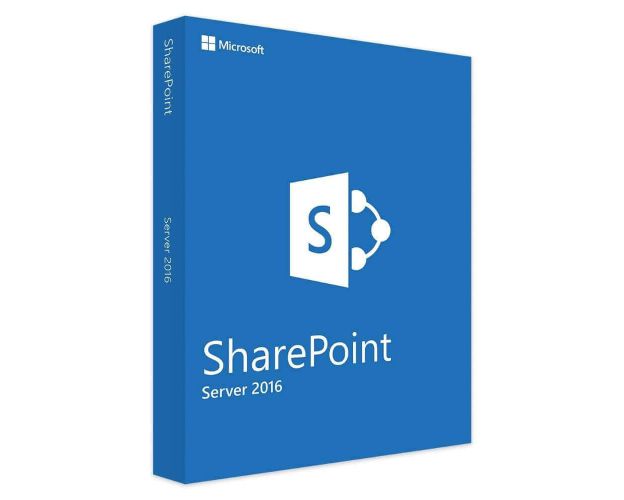Sharepoint Server 2016
Different payment methodsPay orders in convenient ways.
Best priceWe are proud of our prices, hundreds of customers check them every day, which give a choice to our online store!
Trustpilot
Features
Description
Activate the Microsoft SharePoint Server 2016 and explore new functionality for an adequate price!
Microsoft SharePoint Server 2016 allows its users to optimize the content of websites and to create prototypes catalogs for external operations. Get your own version of SharePoint Server 2016 from our Productkey24 and enjoy new platform features that will make your tasks easier.

Install and activate the Microsoft SharePoint Server 2016 and appreciate the modern tools and features included
Microsoft SharePoint Server 2016 is a server that provides a range of tools to improve efficiency. Indeed, the Microsoft SharePoint Server 2016 offers you a basic web page-based navigation model to make it simpler for you to navigate material of any sort. In addition, the SharePoint Server 2016 offers site developers the ability to refine the content of web sites. Moreover, the launch of SharePoint Server 2016 facilitates the creation of prototype catalogs for external operations, for eg, you may create press release models or publish a message prototype.This SharePoint Server 2016 Application comes with a range of streamlined applications and evolves.
Strengthened exchange of interactions
SharePoint Server 2016 provides the following enhanced sharing experiences: simple and standard site sharing; just click the Share button in the top right corner of each page, type the addresses of the users you want to share, and press Enter. The individuals you just exchanged with will get an email invitation with a connection to the web. SharePoint often utilizes key principles such as authorization thresholds, classes, and inheritance to have this interface, so you no longer need to grasp these definitions to execute day-to-day activities such as site hosting. Users can share the site: not just owners of the site, as in older iterations of SharePoint. Users may also give permission to anyone on a file or folder. Sharing Emails: You can submit a group email containing an unidentified guest connection. Internal users can click on the guest key to view the site or document without signing in, and external users who request a guest key provide a special refund connection that they can use to enter the site or data. New Shared Dialog: You will build and transfer a folder when developing a new Sharing dialog. Although foreign visitors who request a guest key have a special refund connection that they may use to enter the web or text. New Shared Dialog: You will build and transfer a folder when developing a new Sharing dialog. Although foreign visitors who request a guest key have a special refund connection that they may use to enter the web or text. New Shared Dialog: You will build and transfer a folder when developing a new Sharing dialog.

Enhancements to OneDrive Enterprise
SharePoint Server 2016 arrives with a range of enhancements, such as new features for operating with OneDrive Enterprise: enabling you to build a registry, import data, coordinate data for offline usage, or share information. Even the Sharing with me choice would take you to a list of directories and files that have been exchanged explicitly with you. Including the Site Folders function, which is a different view of the Site Files, can take you straight to the archive repositories of the pages you are monitoring. The Recycling Bin eventually leads to a directory of directories and data that have been removed from OneDrive Enterprise. See Handling the Recycle Bin for SharePoint Web Site Selection for more detail regarding the Recycle Bin.
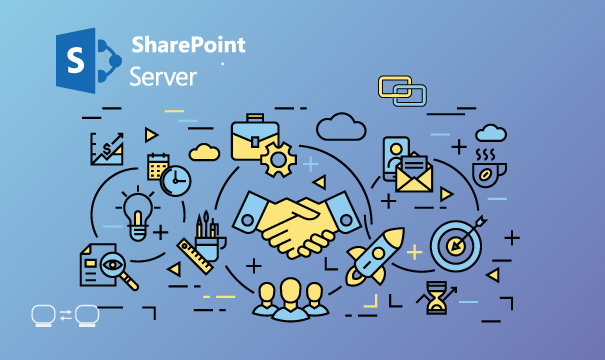
New One-Drive Performance
The November 2016 Security Upgrade for SharePoint Server 2016 launches the latest OneDrive interface for SharePoint Server 2016. This ensures the OneDrive Business profits from the up-to-date design and features of Office 365. The instructions to execute activities such as copying, uploading, and syncing are now at the top of the list. You can also import directories and files from the Update list from approved browsers, such as Microsoft Edge and Google Chrome. Now you can see a screen option to turn between a list view and a thumbnail view. The Data icon unlocks the Data tab, where you can monitor recent file behavior, exchange data, see who you’ve shared with, and more. You can now access photos and videos in the OneDrive app and use the arrow keys to display all compatible files in the folder. This is a perfect way to easily search through all of the pictures in the folder.