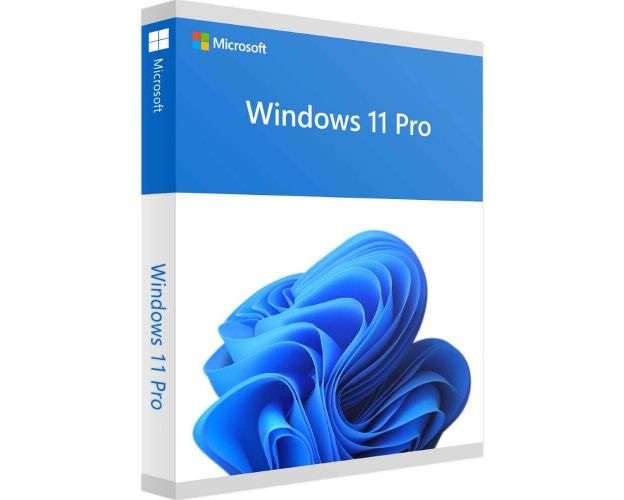Windows 11 Pro

The Benefits of Buying from Us
Guaranteed Authenticity
All our softwares are 100% authentic, directly from official manufacturers.
Warranty
Enjoy peace of mind with our during the product's validity warranty, far beyond the standard 30 days.
Free Installation
Enjoy a free installation service for a hassle-free setup.
24/7 Customer Support
Our dedicated team is available anytime to assist you.
Best Prices
Get the best prices: AUD71.99!
Description
Discover the New Windows 11 Professional
The Pro edition of Windows 11 is primarily aimed at professional users and includes a slew of extra features. This makes your job as a network administrator easier, especially if you have other tools at your disposal. Get your Windows 11 Professional from our website Productkey24 and be the first to run this new Microsoft operating system.
The new Features of Windows 11 Professional
Windows 11 includes excellent features that will make it easier to complete your activities and increase your productivity. These capabilities are mirrored in the start button, the ability to swiftly access applications, and the new addition Microsoft Teams. These characteristics will be explored more below.
A new design with a central start button
Microsoft removes the tiles in Windows 11 and replaces them with a Start button in the center of the taskbar. The fast launch bar, which was formerly located on the far left, is now similar to Apple's macOS. Overall, the new operating system Windows 11 Professional has a more basic and fresh appearance. Users may quickly access the most recently used files via the Start menu, thanks to the cloud connection and Microsoft 365, even if they were previously opened on an Android or iOS device. In addition, Microsoft is offering new sounds, icons, and backdrops.
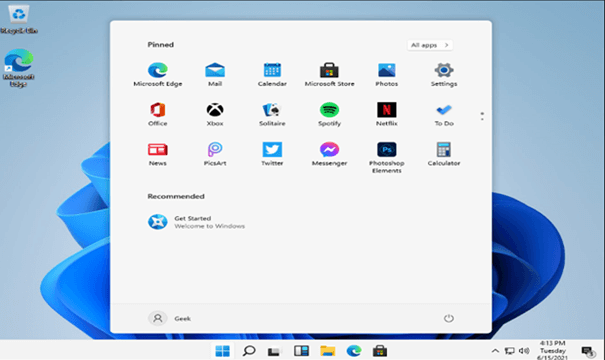
Faster Access to Programs and New Widgets
Microsoft has added new widgets to its new operating system Windows 11 Professional. They can be used to show the most recent news from multiple news sources as well as weather information at a glance. An integrated AI (artificial intelligence) recognizes the user's preferences and personalizes the feed appropriately, according to Microsoft. For the first time, Microsoft introduces "Focus Mode," which can be engaged in the Watch app and allows for uninterrupted work.
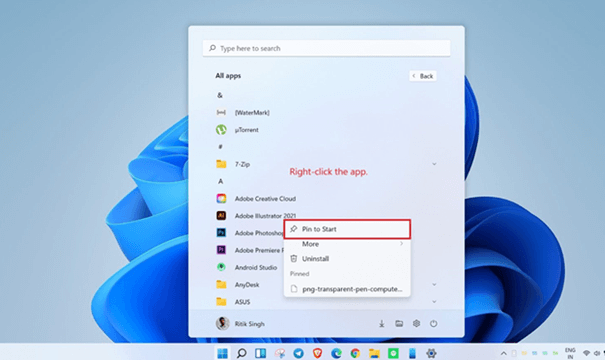
Microsoft Teams
Microsoft Teams has become an important communication tool for many people in the Corona pandemic - not least because of home offices. In Windows 11 Professional, the program is integrated directly into the taskbar, making it quicker to access. In the future, team services such as mute and screen sharing will be accessible right from the taskbar.
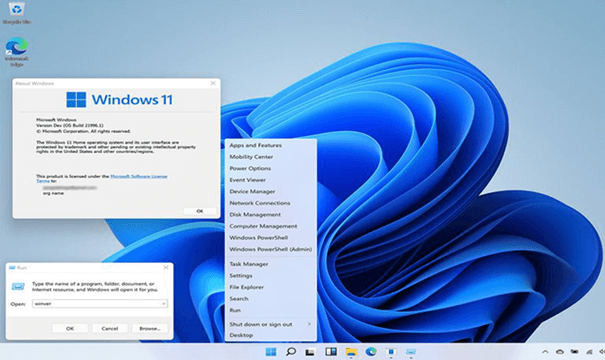
| Windows 11 |
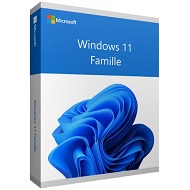
|
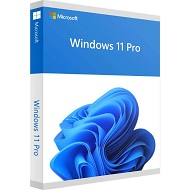
|
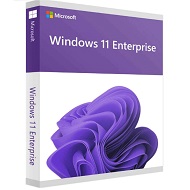
|
|---|---|---|---|
Application Control:Powered by Intelligent Security Graph. |
✔ | ✔ | ✔ |
Automatic encryption on capable devices |
✔ | ✔ | ✔ |
iometrics:B Windows 11 powers the advanced biometric features of modern devices, such as fingerprint scanners and special IR cameras for face recognition. |
✔ | ✔ | ✔ |
Device encryption:Device encryption is available on a wide range of Windows devices and helps protect your data by encrypting it. If you turn on device encryption, only authorized individuals will be able to access your device and data. |
✔ | ✔ | ✔ |
Find my device |
✔ | ✔ | ✔ |
Firewall and network protection |
✔ | ✔ | ✔ |
Internet protection:App & browser control in Windows Security provides the settings for Microsoft Defender SmartScreen, which helps protect your device from potentially dangerous apps, files, websites, and downloads. |
✔ | ✔ | ✔ |
Enhanced phishing protection with Microsoft Defender SmartScreen:Helps protect people from phishing attacks by alerting them as they are entering their Microsoft credentials into a malicious application or website. |
✔ | ✔ | ✔ |
Protection InternetLe contrôle des applications et du navigateur dans Windows Security fournit les paramètres pour Microsoft Defender SmartScreen, qui permet de protéger votre appareil des applications, fichiers, sites web et téléchargements potentiellement dangereux. |
✔ | ✔ | ✔ |
Windows presence sensing:Presence sensing combines Windows Hello with presence detection sensors to sign you in when you approach and lock when you leave. |
✔ | ✔ | ✔ |
Multifactor Authentication:Windows 11 offers simple, secure multifactor authentication 3 via phone call, text, or the Microsoft Authenticator app for mobile phones and tablets. |
✔ | ✔ | ✔ |
|
Remotely remove business data from lost or stolen devices |
✔ | ✔ | ✔ |
Application Control:Powered by Intelligent Security Graph. |
✔ | ✔ | ✔ |
Automatic encryption on capable devices |
✔ | ✔ | ✔ |
Parental controls/protection:Manage screen time, limit access to mature content, control online purchases when you connect your family's Microsoft accounts, and check to make sure the family’s devices are secure and up to date. |
✔ | ✔ | ✔ |
Protection from fileless based attacks |
✔ | ✔ | ✔ |
Secure Boot |
✔ | ✔ | ✔ |
Security by default:All new Windows 11 devices will come with powerful built-in security including hardware isolation, encryption, and malware protection. |
✔ | ✔ | ✔ |
Smart App Control |
✔ | ✔ | ✔ |
Windows Defender Antivirus |
✔ | ✔ | ✔ |
Windows Defender System Guard |
✔ | ✔ | ✔ |
Windows Hello:Using facial recognition, a fingerprint, or PIN, Windows Hello is a fast, secure, and password-free way to unlock your compatible Windows devices. |
✔ | ✔ | ✔ |
Bitlocker device encryption:If your device is lost or stolen, BitLocker and BitLocker To Go put everything on lockdown, so no one else can access your systems or data |
✔ | ✔ | ✔ |
Integrated with Microsoft Information Protection |
❌ | ✔ | ✔ |
Remote Deployment and Compliance |
❌ | ✔ | ✔ |
Windows Hello for Business:Windows Hello capabilities plus passwordless sign-in to Windows and Azure. |
❌ | ✔ | ✔ |
Windows Information Protection (WIP):WIP helps to protect against potential data leakage without otherwise interfering with the employee experience. WIP also helps to protect enterprise apps and data against accidental data leaks on enterprise-owned devices and personal devices that employees bring to work, without requiring changes to your environment or other appsntal data leaks on enterprise-owned devices and personal devices that employees bring to work, without requiring changes to your environment or other apps |
❌ | ✔ | ✔ |
Resilient File System (ReFS):Detects when data becomes corrupt on one of the mirrored drives and uses a healthy copy of your data on other drives to correct and protect data. |
❌ | ❌ | ✔ |
|
AUD63.99
See more
|
AUD71.99
See more
|
AUD124.99
See more
|