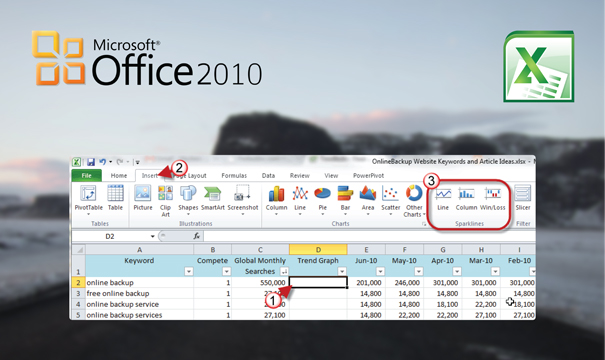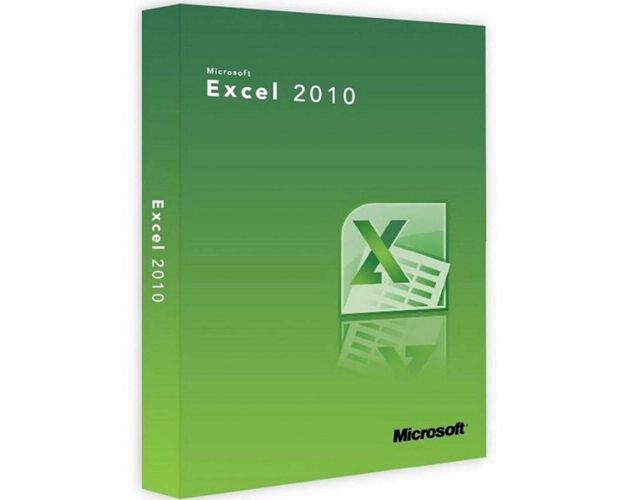Excel 2010
Different payment methodsPay orders in convenient ways.
Best priceWe are proud of our prices, hundreds of customers check them every day, which give a choice to our online store!
Trustpilot
Features
Description
Download Microsoft Excel 2010 and master its improved features
Excel 2010 is the best spreadsheet program that allows you to navigate and exchange your information flexibly and enables you to construct new tables with simple calculation formulas. With this edition, you will have the ability to experience a high level user experience. Excel 2010 is now available as a stand-alone application or as a part of the 2010 Office package on our Productkey24 .

Install Microsoft Excel 2010 and discover its new features
Excel 2010 helps you manage the company's employees, accounting, and inventory. With this new update, you can now work with other people to edit the same spreadsheet using the Microsoft Excel Web App feature. In addition, Excel 2010 offers backstage for Microsoft Office. This function enables you to navigate your files in order to get your work done faster.
Excel Web App
This amazing new feature integrated in Excel 2010 allows you to edit the same spreadsheet simultaneously with other people. In addition, you can always see and know the changes made to the workbook by other users at the same time.
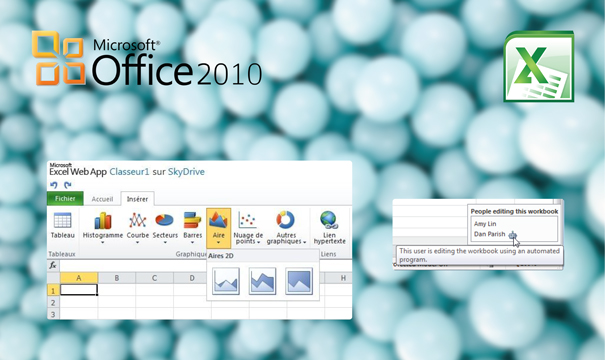
The Microsoft Office Backstage feature
Microsoft Office Backstage provided by Excel 2010 allows the user to work efficiently and utilize new abilities when managing documents. This new feature allows you to save, create,send and open your files.In addition, you can create more efficient workbooks and use new methods of accessing them. This new option will help users to complete tasks faster than before.

Sparkline graphs
Sparklines of Excel 2010 are small charts that reside in a cell in Excel 2010. These graphs are used to show a trend or a variation of the dataset. Unlike ordinary charts, Sparklines charts are not objects. These tiny graphics reside in a cell as the background of that cell.