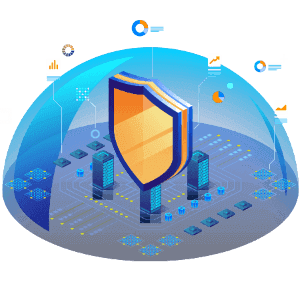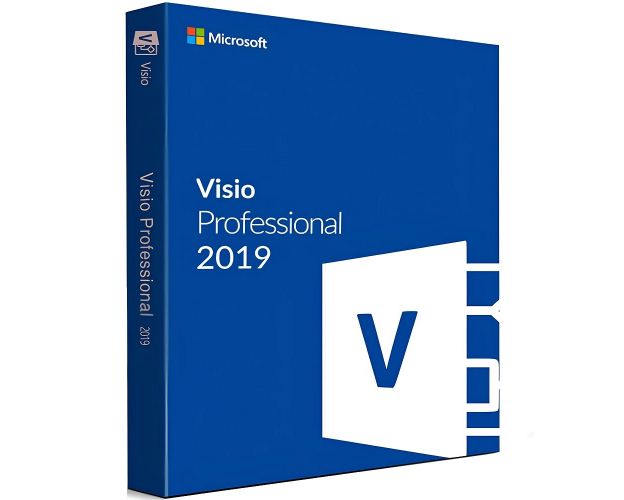Description
Visio Professional 2019: Overview
Various Industry Standards: Visio Professional 2019 supports many industry standards and offers a vast library of shapes, including UML (Unified Modeling Language) and BPMN (Business Process Model and Notation) 2.0.
Easy Data Linking: Enrich your diagrams with internal or external data through simple linking in just a few clicks.
Diagram Sharing: Quickly share your diagrams by saving them to cloud storage services like OneDrive for Business or SharePoint.
Flexible Editing: Easily modify your diagrams without having to recreate a complete layout.
Real-Time Status Display: Collaborate effectively with real-time status displays, chat discussions, and voice or video meetings.
Multiple Data Sources: Include multiple data sources to enrich your graphics with specific information.
Visio Professional 2019: Capture Complex Processes and Ideas in Understandable Diagrams
Microsoft Visio Professional 2019 is powerful software that makes it easy to create diagrams for business processes, technical drawings, circuits or other graphical ideas. It offers an extensive library of templates compliant with industry standards such as SDL and BPMN, and ensures that diagrams conform to specified requirements. Download Visio Professional 2019 on productkey24.com to collaborate in real time with your team, receiving instant notifications for changes and suggestions.
Discover the Advanced Features of Microsoft Visio 2019 Professional
Versatile Templates and Customizable Shapes
Wide Selection
Choose from a wide variety of templates and customize thousands of shapes to turn data and innovative ideas into impactful digital stories.
Industry Standard Diagrams
Comprehensive Library
Access a library of shapes that adhere to industry standards such as UML 2.5, BPMN 2.0, and SDL.
Built-in Validation
Direct Verification
Check immediately if your BPMN and workflow diagrams meet requirements, with the ability to extend this verification to other diagram types via XML.
User-Friendly Interface
Intuitive Functions
Use features such as drag-and-drop, alignment, and auto-connecting to create diagrams easily. Apply pre-designed themes and effects for a professional look.
Real-Time Sharing and Collaboration
Simultaneous Team Work
Collaborate on diagrams to avoid version conflicts. Track changes in real time and integrate revisions into the main file.
In-App Comments
Add and respond to comments directly in Visio, making feedback more visual with diagram shapes.
Real-Time Presence Information
Use Skype for Business presence information to see which team members are available and communicate directly in Visio via chat, voice, or video.
Secure Diagram Sharing
Online Sharing
Share your diagrams securely via OneDrive for Business and SharePoint, or export them to PDF, PPTX, or DOCX formats.
Real-Time Data Connection and Visualization
Link to Data Sources
Connect your Visio shapes and diagrams to internal and external data sources to represent complex information and gain new insights.
Remote Access
View diagrams with real-time data via Visio Online in your preferred browser, even without a Visio Online subscription.
Database Reverse Engineering (DBRE)
Create database models from existing databases with the DBRE add-in.
Dynamic Organizational Charts
Automatically generate organizational charts from data sources such as Excel, Exchange, or Azure Active Directory to save time and reduce data entry errors.
Visio supports multiple data sources such as Microsoft Excel workbooks, Microsoft Access databases, Microsoft SharePoint Foundation lists, Microsoft SQL Server databases, Microsoft Exchange Server directories, Azure Active Directory information, and other OLEDB or ODBC sources.
Who is Microsoft Visio 2019 Professional Suitable For?
Microsoft Visio 2019 Professional is a powerful solution for diagram creation and visualization. It is especially designed for professionals and businesses that need to present complex information clearly and attractively.
Professional Environments :Ideal for businesses, Visio 2019 Professional provides a complete solution for diagram creation and visualization in various professional contexts.
Professionals Across Sectors :Whether you work in IT, engineering, project management, finance, marketing, or healthcare, Visio 2019 Professional meets the needs of specialists in many fields.
Project Management :A valuable tool for project managers, allowing the creation of project plans, schedules, and other important details visually.
Data Analysis :Integrate data from various sources like Excel, Access, and SQL Server for effective visualization of complex information.
Architecture and Engineering :Useful for architects and engineers, facilitating the creation of building diagrams, network layouts, and machinery schematics.
Organizational Development :Helps visualize organizational structures and processes to improve organizational efficiency and performance.
IT Administration :Practical for IT administrators to visualize network topologies, server architectures, and other essential IT infrastructure details.
Comparison of Visio Standard and Pro 2019 Features: Discover What Makes Each Version Unique
| Feature | Visio Standard 2019 | Visio Professional 2019 |
|---|---|---|
| Processor Required | 1 GHz | 1 GHz |
| Disk Space Required | 3 GB | 3 GB |
| Smart Shapes | Yes | Yes |
| Collaboration Feature | Yes | Yes |
| Skype for Business | Yes | Yes |
| Full Fidelity | Yes | Yes |
| Built-in Themes | Yes | Yes |
| Data Graphics | No | Yes |
| Enhanced AutoCAD Support | No | Yes |
| New UML Tools | No | Yes |
| Secured Diagrams | No | Yes |
System Requirements
- Operating System: Windows 10 or Windows 11, Windows Server 2019 or Windows Server 2022
- Processor: Dual-Core processor at 1.6 GHz or faster
- RAM: 2 GB or more
- Storage: 4 GB of available disk space
- Resolution: 1280 x 800 pixels
- Graphics Card: 128 MB of VRAM (Video Memory)
Frequently Asked Questions about Visio 2019 Professional
-
What is Microsoft Visio 2019 Professional?
Microsoft Visio 2019 Professional is a visualization program developed by Microsoft, allowing the creation of various types of diagrams such as building plans or data flow diagrams.
-
What are the main advantages of Microsoft Visio 2019 Professional?
Visio Professional 2019 offers features such as varied templates, built-in diagram validation, real-time collaboration, and integration with other Microsoft products to enhance productivity and accuracy in diagram creation.
-
What types of diagrams can I create with Visio 2019 Professional?
You can create various types of diagrams, including organizational charts, workflow diagrams, floor plans, electronic circuits, and data visualizations.
-
Do I need to pay monthly to use Visio 2019?
No, with Visio 2019, you pay once to get a product key, and you have access to all features without recurring fees.
-
Is Visio 2019 compatible with newer versions of Windows?
Yes, Visio 2019 Standard is compatible with Windows 10, Windows 11, Windows Server 2019, and Windows Server 2022.
-
Does Visio 2019 offer real-time collaboration features?
Yes, Visio 2019 Standard allows simultaneous team work, integrating comments in the application, and tracking changes made to diagrams.
-
Does Visio offer a free version?
No, Visio does not offer a free version. To access all features, you need to purchase a key for Visio 2019.
-
Is Visio 2019 available in multiple languages?
Yes, Visio 2019 Standard is available in multiple languages to cater to an international audience.
-
Where can I purchase Microsoft Visio 2019?
You can purchase and download Visio 2019 Standard from productkey24.com, which also offers product keys for activation.