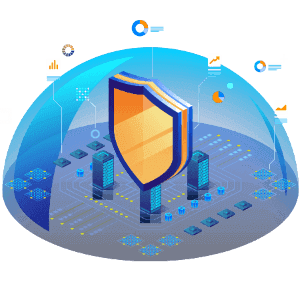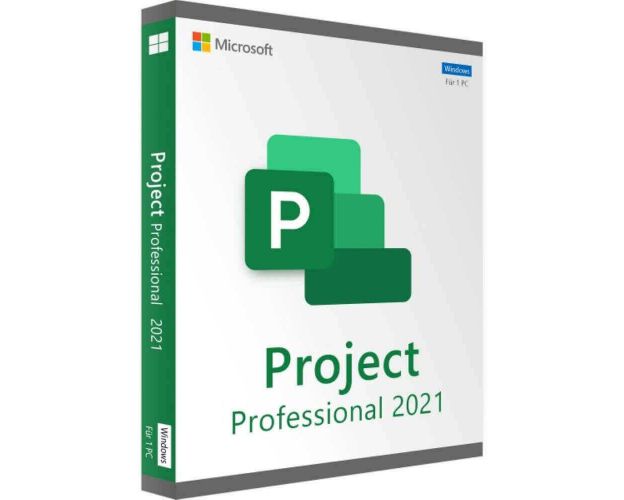Project Professional 2021

Description
Project Professional 2021: Overview
-
Save Time with Ready-Made Templates:
Easily enter or import your project data using a variety of templates tailored to different industries.
-
Quick Planning in a Few Steps:
Complete your project planning in just a few simple steps without needing additional configurations.
-
Optimization of Inefficient Processes:
Identify and optimize inefficient processes with automated planning functions, reducing training efforts and enhancing efficiency.
-
Creation of Various Diagrams:
Utilize familiar tools to create different types of diagrams, including the renowned Gantt chart, for quick and easy scheduling.
-
Beginner’s Tutorial:
If you’re new to Microsoft Project 2021, a step-by-step tutorial guides you through essential functions, helping you get started quickly and confidently.
-
Progress Tracking:
Easily compare the actual status of your project with the initially planned schedule to monitor progress.
-
Easy Information Transfer:
Integrate project information into other documents (Word, Excel, etc.) simply by copying from Project 2021.
Microsoft Project 2021 Professional – The Ideal Tool for Project Management
Effective project management requires powerful tools and modern technical solutions. With Microsoft Project 2021 Professional, you have a solid foundation for monitoring your projects comprehensively at any time. This allows you to plan new initiatives rigorously and continue achieving success.
Microsoft Project 2021 Pro is available for immediate download on digitalproductkey.com. You will receive the full version of the software along with the product key.
Powerful Planning for Successful and Impressive Projects
Many new Office applications increasingly emphasize productivity, and Microsoft Project 2021 Professional is no exception. This tool facilitates the clear representation of complex subjects and their interrelations, ensuring well-structured and organized projects. Structure and added value are always present.
Microsoft Project 2021 Pro is not limited to open planning but is also highly useful for evaluating new projects and implementing practical solutions. For businesses, this software offers countless enhancements. With Project 2021, simplify the presentation of important facts and develop self-sufficient product plans. With just a few clicks, you can also set new priorities and allocate resources.
What Are the Benefits of Microsoft Project 2021 Professional?
Microsoft Project 2021 Professional, with its numerous features, becomes an indispensable tool for new and clear planning. Cloud integration particularly facilitates the secure storage of current data, accessible from anywhere. You can thus review your plans and manage your operations effectively, no matter where you are. Here are some of the benefits of Microsoft Project 2021 Professional, available now on digitalproductkey.com:
Efficient management of new product plans
Professional creation of dynamic diagrams
Effective presentation and transmission of data
Direct and independent access to information
Interactive support for developing new plans
Optimal control of resources and finances
Manage Your Projects More Efficiently with Tailored Timelines, Resources, and Budget
Microsoft Project Professional 2021 helps you plan your projects with ease and collaborate with teams worldwide. Keep your projects organized and on track with the only project management system designed to seamlessly integrate with other Microsoft applications and cloud services. Project Professional 2021 can be used as a standalone product or connected to a server and includes a Project Server Client Access License (CAL).
Easy Start:
Predefined templates help you kick off your projects on the right track.
Advanced Synchronization:
Easily integrate Project Online and Project Server for synchronized management.
Time Management:
Submit timesheets to capture time spent on projects or other activities.
Allocation Scenarios:
Run scenarios to optimize task assignments.
Smart Scheduling:
Start and end dates automatically fill in based on dependencies.
Schedule Visualization:
Visually represent complex schedules with multiple integrated timelines.
Improved Project Management:
Optimize project selection and delivery.
Automatic Scheduling Tools:
Reduce inefficiencies and training time with automatic scheduling tools.
Resource Management:
Manage resources effectively to build teams and create consistent schedules.
Facilitated Decision-Making:
Built-in reports provide key insights to support your decisions.
Other Features
Quick Start:
A startup screen guides you through basic features like task linking and calendar creation for a quick setup.
Quality Templates:
Easily start with one of the many built-in templates available in Project Professional and on Office.com.
Real-Time Collaboration:
Collaborate in real-time with Microsoft Teams or Skype for Business (sold separately).
Resource Commitments:
Submit timesheets to capture time spent on payroll, billing, and more.
Familiar Charts:
Use well-known tools, like Gantt charts, to create schedules and reduce learning time.
Intuitive Baselines:
Help decision-makers track and compare actual progress against the initial plan.
Information Reports:
Built-in reports, such as Progress and Resource Overview reports, offer better insights and facilitate communication with stakeholders.
Differences Between Microsoft Project 2021 Professional and Standard
Upgrading to the new version of Microsoft Project often brings advantages. However, with numerous products and their differences, it can be challenging to navigate and prioritize effectively. That’s why we’ve outlined the main differences between Microsoft Project 2021 Professional and the Standard version:
| Feature | Microsoft Project 2021 Standard | Microsoft Project 2021 Professional |
|---|---|---|
| Simple Task Management | Yes | Yes |
| Reporting and Business Control | Yes | Yes |
| Extensions in Project Server | Yes | Yes |
| Extensive Selection of Templates | No | Yes |
| Management of Core APIs | No | Yes |
| New Integration with Microsoft Teams | Yes | Yes |
| Designed for Business Operations | No | Yes |
| Broad Access Directly within the Team | No | Yes |
Optimal Integration with Windows 11
With the launch of Microsoft Project 2021 Professional and the new version of Office, Microsoft also released Windows 11. This update provides a dynamic and modern work environment, optimizing the use of your tools. Although the changes are mostly subtle, upgrading to this new application offers a significant advantage, making it easy to use Project 2021 in a more efficient setting. If you have also upgraded to the new operating system, transitioning to Microsoft Project 2021 Professional is recommended. However, if you prefer to wait, know that Project 2021 is also compatible with Windows 10, allowing you to continue enjoying all its benefits..
Ideal for Integration with Various Individual Applications
While Microsoft Project 2021 Professional is not part of the traditional Office packs, it integrates seamlessly with other applications. This allows your team to maintain a comprehensive overview to coordinate new projects quickly and precisely. With the enhancements since 2021, including improved video conferencing integration via Microsoft Teams, communication is more efficient, leaving no questions unanswered. New features like the practical dark mode significantly simplify creating new schedules, offering a comfortable working environment. This makes evening work easier without the distraction of bright lights, keeping operations clear and organized.
Buy Microsoft Project 2021 Professional Now!
If you want to plan your projects more simply and precisely in the future, purchase Microsoft Project 2021 Professional now. You will benefit from modern and versatile solutions tailored to your needs. We are pleased to offer this new version directly here. Don't miss out on obtaining Microsoft Project 2021 Professional and enjoy its advantages right away.
System Requirements:
- Processor:32-bit or 64-bit processor with 1.6 GHz or higher
- Memory:2 GB RAM (32-bit) / 4 GB RAM (64-bit)
- Monitor: Resolution of 1280 x 768 or higher
- Operating System:Windows 11, Windows 10, Windows Server 2019, Windows Server 2022
- Other:Graphics acceleration requires a DirectX 10-compatible graphics card
Frequently Asked Questions about Project 2021 Professional
-
What are the main advantages of Microsoft Project 2021 Professional over the Standard version?
Microsoft Project 2021 Professional offers additional features such as advanced templates, API management, better integration with Microsoft Teams, and extended team access. It is also more suitable for complex business operations.
-
Is Microsoft Project 2021 Professional compatible with Windows 11?
Yes, Microsoft Project 2021 Professional is fully compatible with Windows 11, providing seamless integration with the new operating system and an optimized user experience.
-
Can I use Microsoft Project 2021 Professional with other Office applications?
Yes, Microsoft Project 2021 Professional integrates well with other Office applications, facilitating data sharing and project coordination with tools like Word, Excel, and PowerPoint.
-
What types of templates are available in Microsoft Project 2021 Professional?
Microsoft Project 2021 Professional offers a wide selection of templates for various types of projects, allowing you to start quickly and customize schedules according to your specific needs.
-
Can Microsoft Project 2021 Professional be used as a standalone product?
Yes, Microsoft Project 2021 Professional can be used as a standalone product. It can also be integrated with a Project Server for advanced collaboration features and centralized project management.