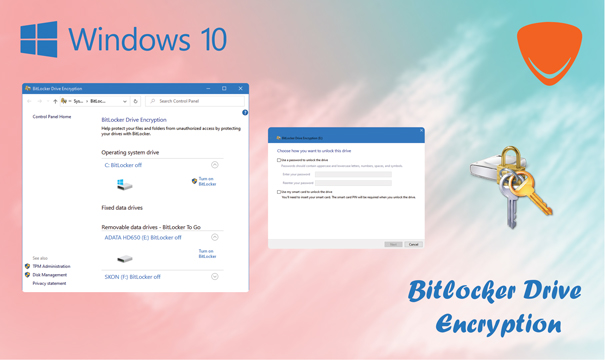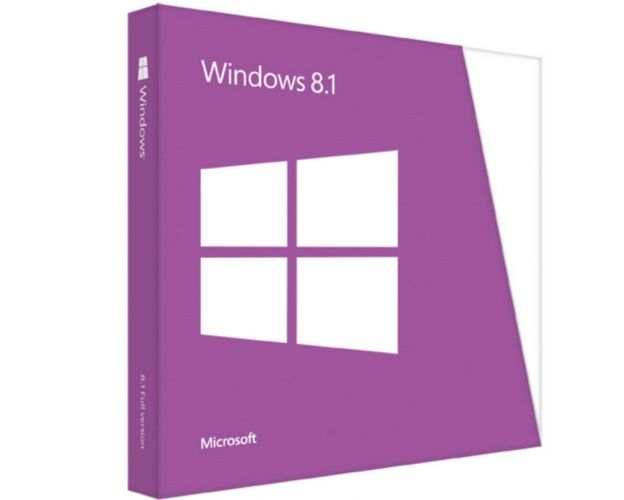Windows 8.1 Home
Different payment methodsPay orders in convenient ways.
Best priceWe are proud of our prices, hundreds of customers check them every day, which give a choice to our online store!
Trustpilot
Features
Description
Get your own version of Windows 8.1 Home, and discover its new features
If you are aiming to have an operating system with functions for daily work and life, including Windows Store,and a new version of Windows Explorer? Stop the search, for Windows 8.1 Home is the best choice to simplify your tasks thanks to a variety of features namely the Start Button, Modern display, and the function of updating applications. Visit our website productkey24.com to get your own version.

Install and activate Windows Windows 8.1 Home, discover its new features
Windows 8.1 Home functions on both mobile machines and standard machines. Windows 8.1 restored the Start button, a commonly associated navigation function of earlier models of the OS, and made it simpler for multiple apps to open, close and communicate effectively using a cursor. Down below is a glimpse of its key features.
Windows 8.1 Home Start Button
Windows 8.1 Home reintroduces the Start button to the desktop, now you can simply click the button and it will bring you to your last menu, while revealing more conventional possibilities with a right-click. With Windows 8.1 Home you can quickly restart or power the desktop, and access information.
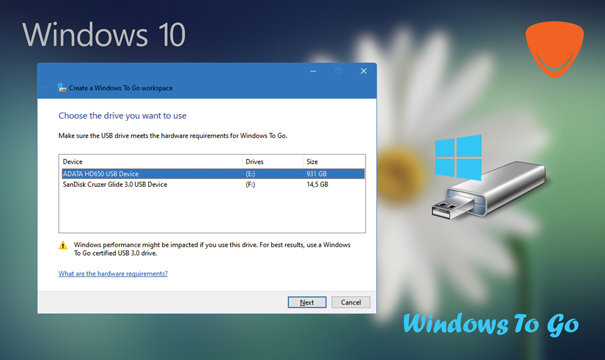
Updating Applications
Windows 8.1 Home has the ability to automate, and upgrade softwares thanks to the new function “Updating Applications”. However, if you wish to uninstall it, automatically select the Store, go to the Charms tab, press Preferences, and pick App alerts.
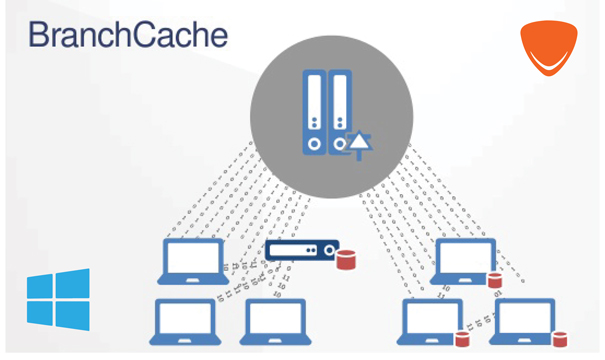
Modern Display
With the Modern display of Windows 8.1 Home, for both your computer and Start home monitors you can now set the same background. Get on Menu Charms, press Options, and pick Customize. Yet you can change the format and shade of the background. Windows 8.1 Home offers the opportunity to create a slideshow which will be running on the lock screen of your device.