How to Install, Activate McAfee Antivirus

Introduction :
By using Mcafee Total Protection, you can be certain that your device is safe from viruses, cyber threats, and ransomware attacks.
Additionally, Mcafee Total Protection sees to it that the device is fully optimized and safeguarded from fraudulent websites.
McAfee Internet Security is a security tool that guards against spam and other potentially harmful downloads as you browse the web.
The installation and activation of McAfee Antivirus are detailed in this article.
Requirements
- McAfee Antivirus download file.
- Operating System: Windows 10,Windows 8.1, Windows 8, Windows 7 . Build 4.11.1 .
- higher: macOS 10.15 and above, Build 4.9.1: macOS 10.12 - 10.14.
Steps to follow
-
You can choose to download either McAfee Total Protection, McAfee internet Security or McAfee LiveSafe.
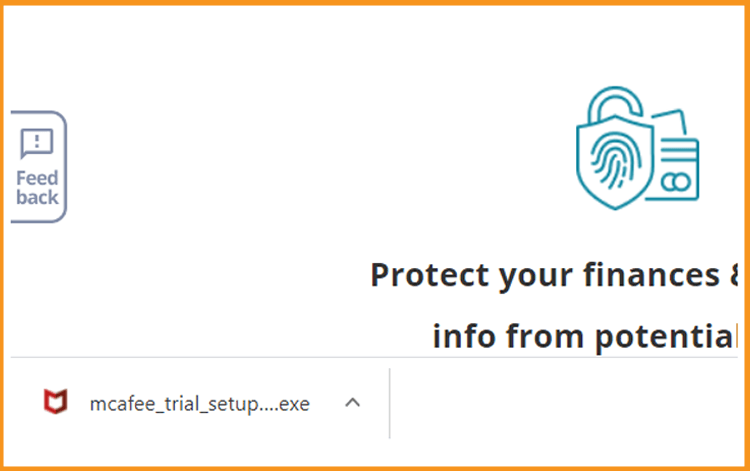
The installation can be launched by double clicking the downloaded file.
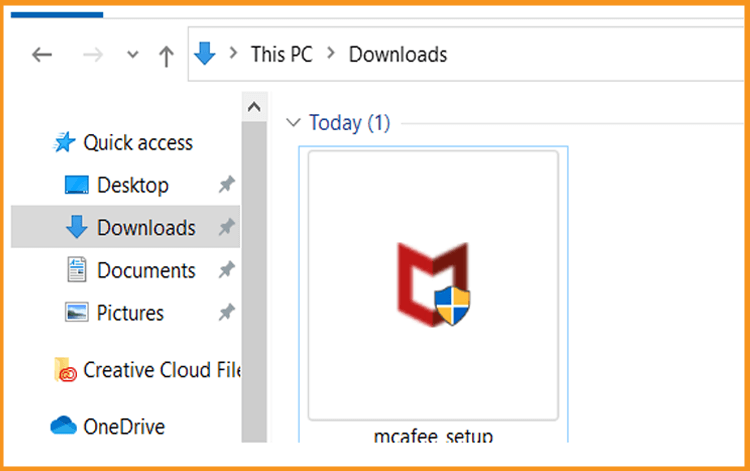
For your McAfee software installation to commence, click Agree and Install.
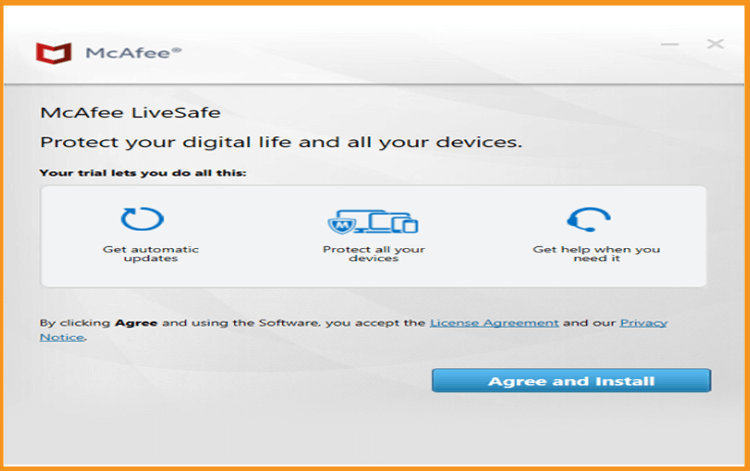
Allow a few moments for McAfee to install.
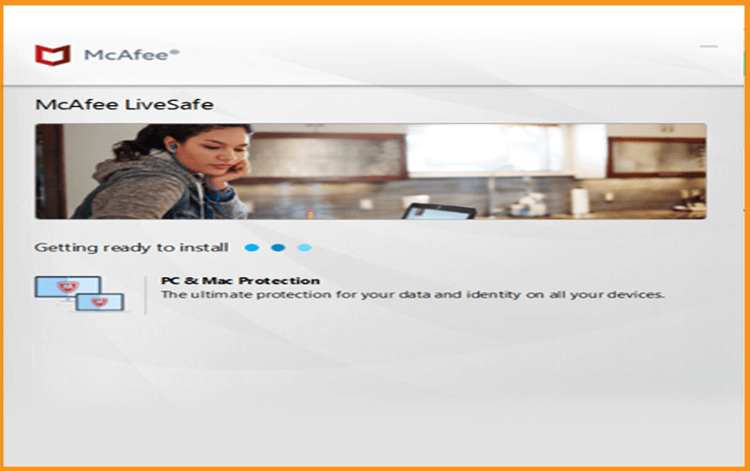
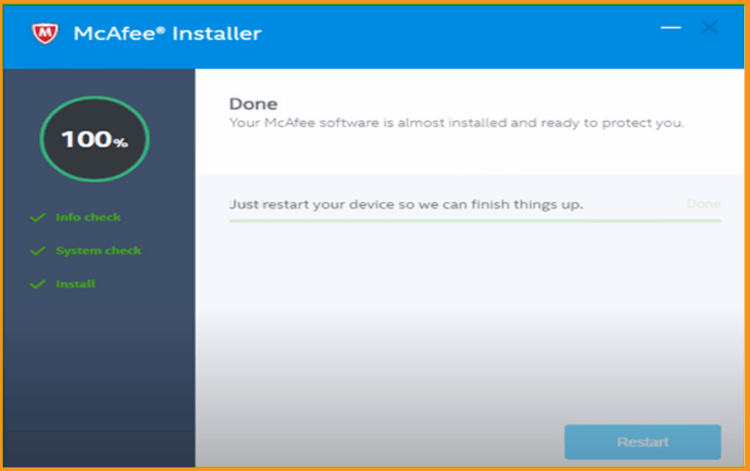
So now you are all done! For complete protection, restart your device.





