Trusted by +1 Million customers | LIVE-DELIVERY
How to Create a bootable USB stick for Windows 7

Requirements
- Windows 7 download file
- Operating System: Windows 10,Windows 11, Windows 8, Windows Server 2016, Windows Server 2012Windows Server 2008
Introduction
The following blog article aims to explain and to provide the necessary steps on how to create a bootable USB tool of Windows 7 so the OS user can install it easily. Please notice that you may need to run a clean install before installing the software in order to avoid any problems that might affect your device.
Follow the steps below in order to How to Create a bootable USB stick for Windows 7:
In order for you to install your Windows 7 Operating System, you will need to create a bootable USB stick (please notice that it doesn’t function by only copying and pasting the file into the USB tool). Please use the following link to create your bootable USB tool.
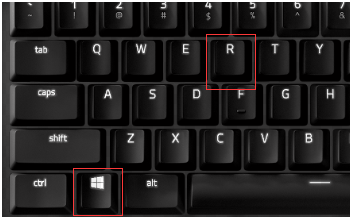
Click on «Browse», select the downloaded Windows 7 and click on «Next».
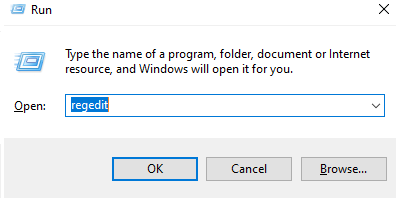
Click on the USB device
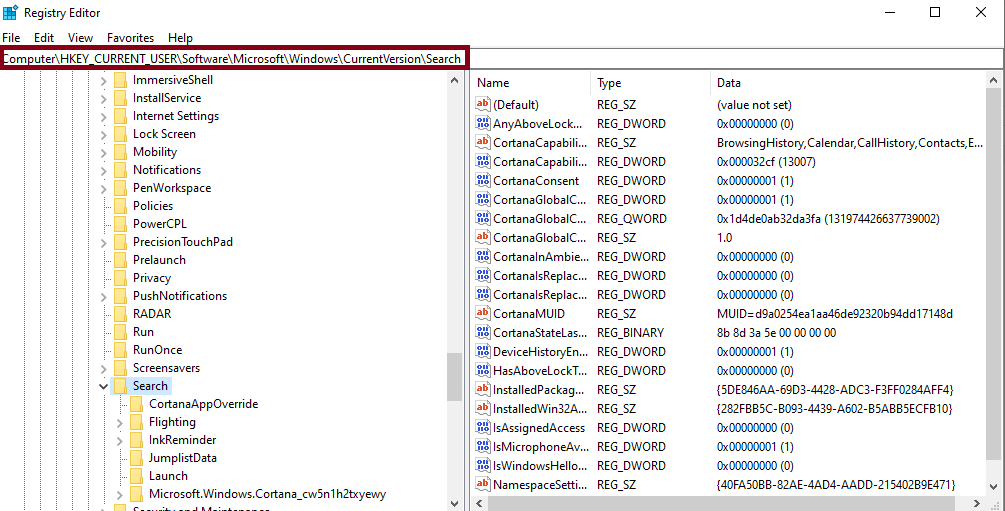
Please click on “Begin copying”
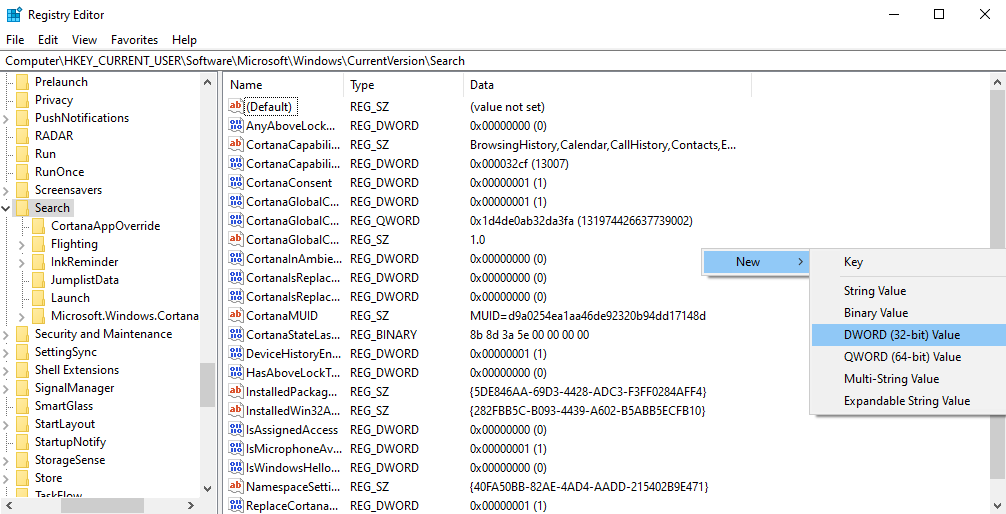
The installation files transfer will start, it might take a few minutes to complete the transfer process. Please restart your device after you burn the download into a bootable device. You can now launch the new installation of Windows 7 on your computer.







