How to upgrade from Windows 8.1/7 to Windows 10

Introduction :
You can upgrade from Windows 8.1 or Windows 7 to Windows 10 without losing your files and erasing everything on the hard drive (without a clean installation) using the option “upgrade”. You can quickly perform the upgrade using the Microsoft Media Creation Tool.
Please notice that it is not always possible to keep all of your existing apps. Therefore, make sure to backup all your personal files before any installation.
In this guide we will explain how to upgrade to Windows 10.
Requirements
- Processor : 1 gigahertz (GHz) or faster
- RAM: 1 GB RAM (32-bit) or 2 GB RAM (64-bit)
- 32 GB of hard disk space
- DirectX 9 graphics device with WDDM 1.0 or higher driver
- A display with a resolution of at least 800×600 pixels.
Steps to follow
Download Windows 10 :
After receiving your order, click on the download link to start the download of Windows 10:
-
Click on Download Tool Now
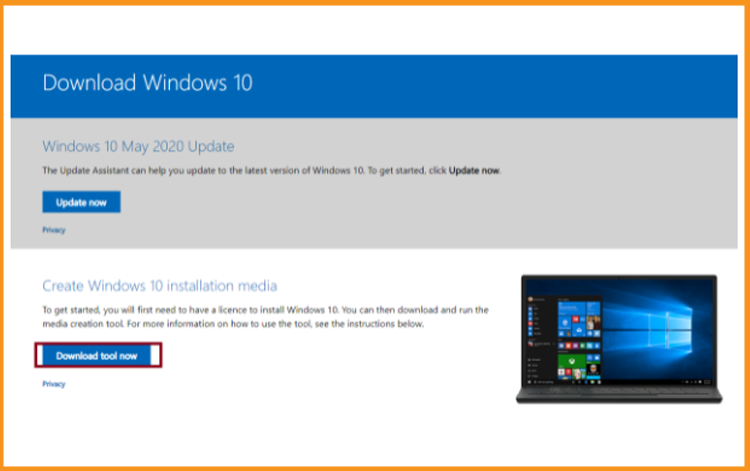
-
Installing Windows 10: Upgrading from Windows 8.1/7 to Windows 10
-
Once downloaded, double click it to run the Media Creation Tool. A window saying "Do you want to allow this application to make changes to your device". Click on "Yes".
-
Accept the notices and conditions of the applicable license agreement.
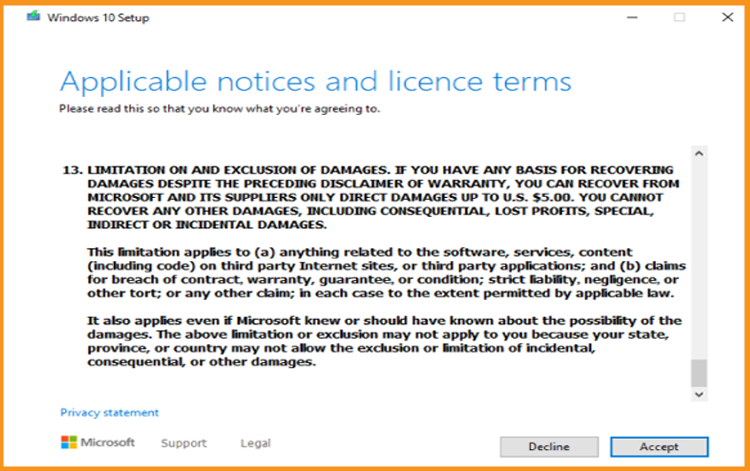
-
Check the first option “Upgrade this PC now” then click Next.
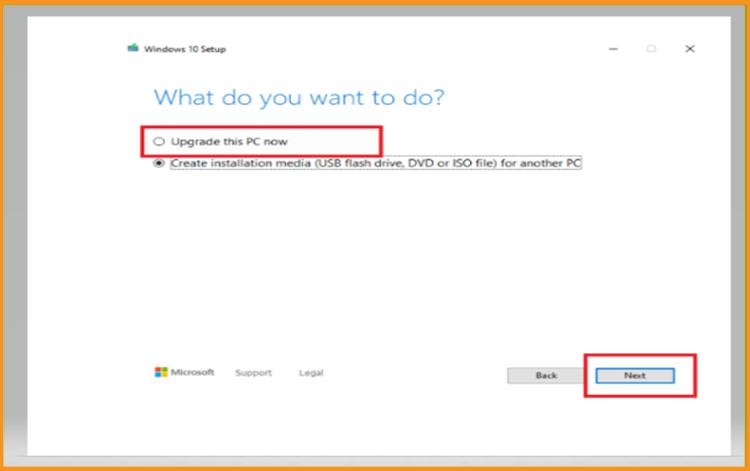
-
Choose “Keep personal files and apps” option, then install.
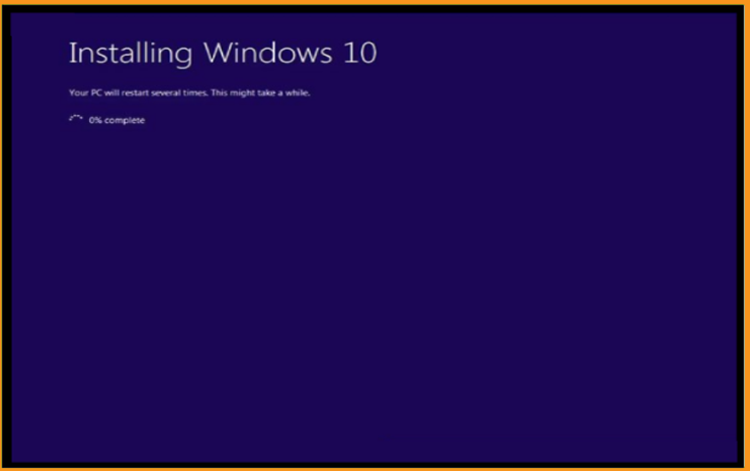
Done, your operating system is now upgraded to Windows 10
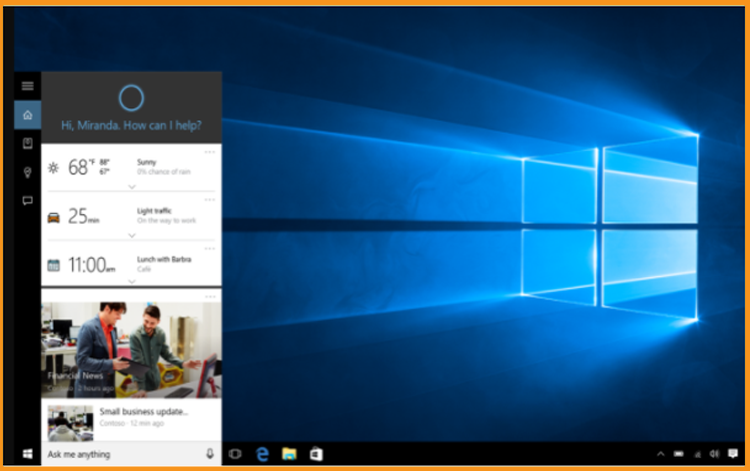
-
Read More





