How to Download, Install and Activate Visio 2013

Introduction :
Visio 2013 is the version of Microsoft Visio 2013 sold and installed separately from the Microsoft Office package. Visio 2013 can be purchased individually and installed on a computer without the need to install any other Office software.
The standalone version of Visio 2013 contains all the functionality of the Visio Standard 2013 and Visio Professional 2013 editions. It includes a number of templates and shapes for creating diagrams and flowcharts, as well as tools for customizing these templates and shapes to meet specific needs. Users can create dynamic, interactive diagrams by adding text, photos and other elements to their diagrams and connecting them to real-time data sources.
One of the main advantages of Visio 2013 is its adaptability. Because it is a standalone application, it can be installed on a computer even if no other Office application is present. This allows customers to select only the programs they need, rather than paying for applications they don't use. It also means that Visio 2013 can be used in a wide range of settings, from small businesses to large organizations, and can be tailored to the individual needs of each user.
Microsoft Visio 2013 is available in a variety of editions, each with unique features and capabilities to meet the demands of different users. Visio 2013 comes in two main editions:
Visio Standard 2013: This edition of Visio 2013 is for people who need to build simple diagrams and flowcharts. It comes with a set of templates and shapes that get users up and running quickly, as well as tools for adding text, photos and other objects to their diagrams.
Visio Professional 2013: This edition of Visio 2013 is for users who need more powerful diagramming tools. It includes all the features of the basic edition, plus features for creating complex diagrams, integrating data from external sources, and collaborating in real time with other users.
This guide will provide you with step-by-step instructions on how to download, install, and activate Microsoft Visio 2013.
Requirements
- Visio 2013 download file
- Operating system: Windows 11, Windows 10, Windows 8.1, Windows 7, Windows Server 2022, Windows Server 2019, Windows Server 2012 R2, Windows Server 2012, Windows Server 2008.
Steps to follow
Download Visio 2013
-
After receiving your order, click the download link to download your Microsoft Visio 2013.
Wait for the download, it may take a few minutes.
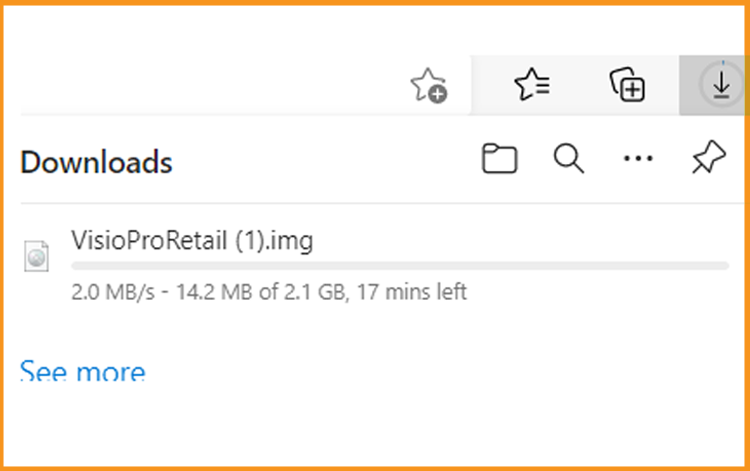
-
Once downloaded, head to your download folder to mount and install the Visio 2013.
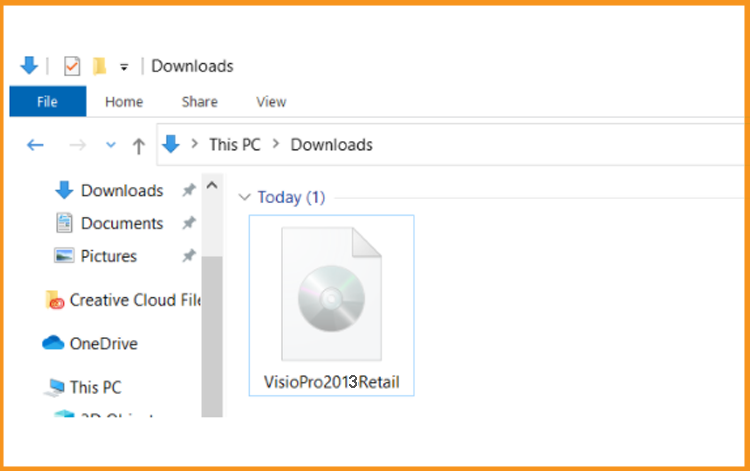
-
To open the ISO file, you can follow one of those 3 methods:
- Method 1:
Right-click the downloaded file then click “Mount”.
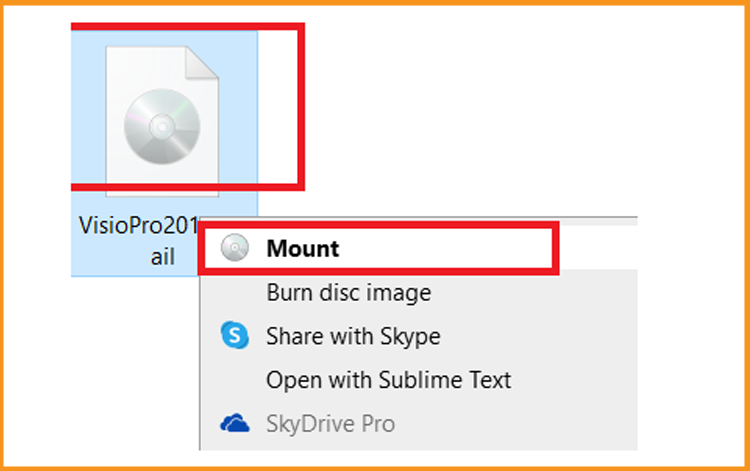
- Method 2:
You can also right click the downloaded file, click on “Open with” then click on “Windows Explorer”
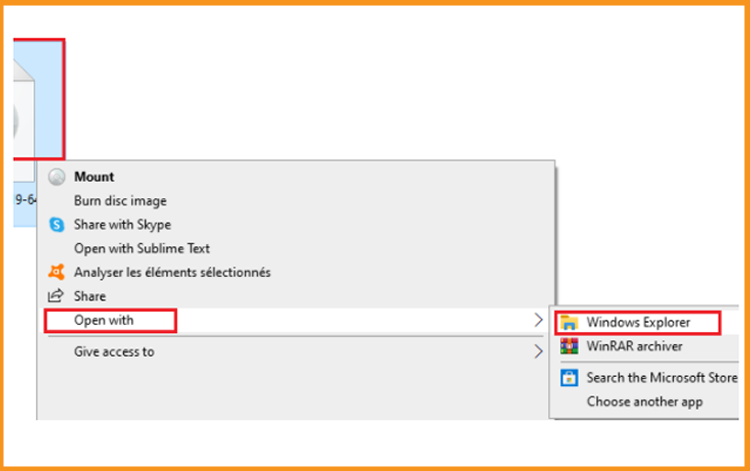
- Method 3:
If you don’t have the “Mount” option, you can use any software for mounting ISO files such as Virtual CloneDrive.
You can download and install from here :
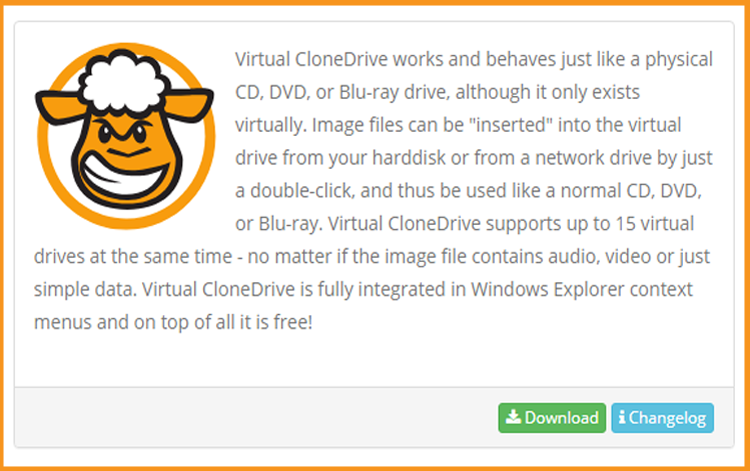
- Method 1:
When you finish the installation, please go to your download folder, then double click the Visio 2013 file to mount.
-
Install Visio 2013
After downloading and mounting the Visio 2013 file. Open the installation folder to start the installation of Visio 2013
Please follow those steps to install Visio 2013:
-
Double click on Setup to start the installation
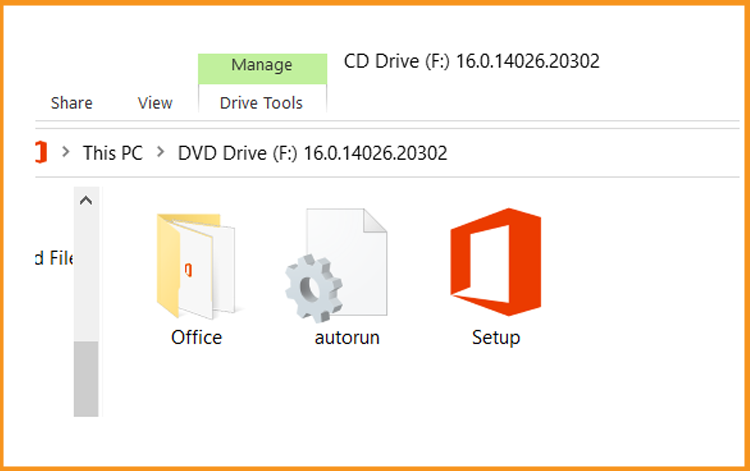
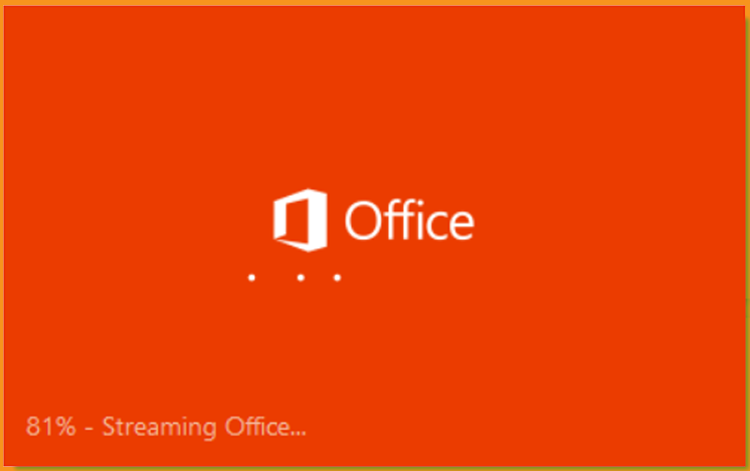
-
Let's wait for the installation process to complete

-
Click Close when you finish the installation.
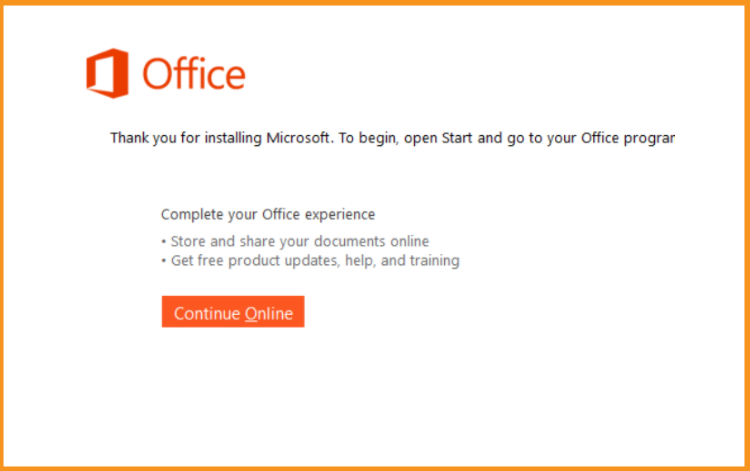
-
Activate Visio 2013
-
To activate Visio 2013, we need first to open Visio
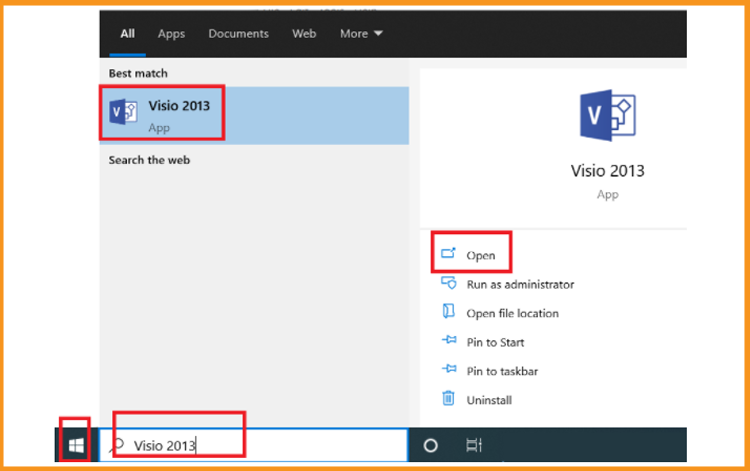
-
Enter your license key then confirm to activate your Visio 2013.
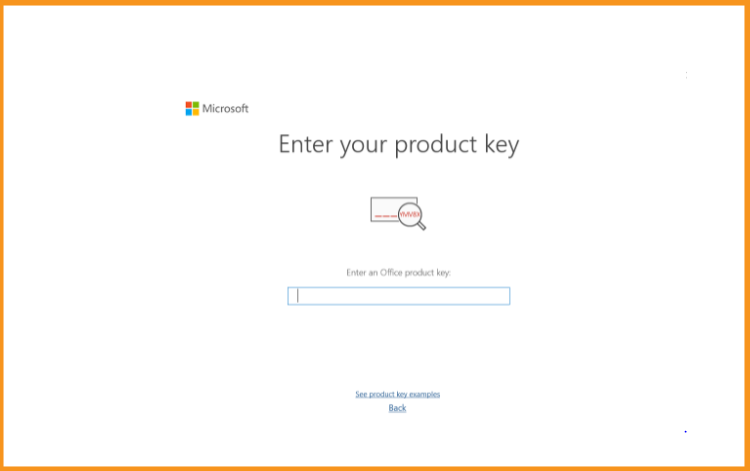
Great news! You have successfully activated Microsoft Visio 2013, and you may now begin creating professional-looking flowcharts and diagrams. Visio 2013 provides you with a plethora of templates, shapes, and symbols to help you visualize and convey your ideas effectively. You may also connect your diagrams to real-time data sources, discuss in real-time with others, and adapt your diagrams to match your individual requirements. Visio 2013 is a powerful and adaptable tool that may help you bring your ideas to life, whether you're using it for personal or business needs.
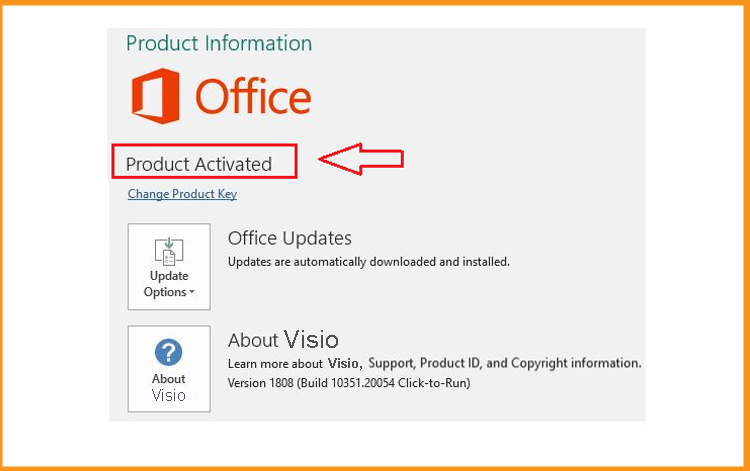
-
Read also





