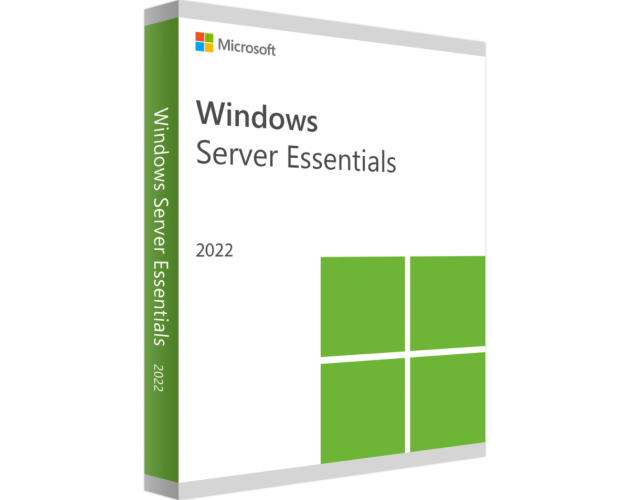Windows Server 2022 Essentials
Purchase Windows Server 2022 for the lowest price in the Australian market!
After successful Order you will instantly :
- You will immediately receive your activation License Key is a lifetime activation code
- Official Full-Version of Software download link Windows Server 2022 Essentials
- Step-by-Step instructions to activate your Windows Server 2022 Essentials
- 7/7 Free Technical support
The Benefits of Buying from Us
Guaranteed Authenticity
All our softwares are 100% authentic, directly from official manufacturers.
Warranty
Enjoy peace of mind with our during the product's validity warranty, far beyond the standard 30 days.
Free Installation
Enjoy a free installation service for a hassle-free setup.
24/7 Customer Support
Our dedicated team is available anytime to assist you.
Best Prices
Get the best prices: AUD479.99!
Description
Windows Server 2022 Essentials: Overview
- Centralized User Management: Create user profiles, define access rights, and control available applications.
- Integration with Cloud Services: Simplifies integration with cloud storage solutions and access to cloud-based applications.
- Flexible and Scalable Architecture: Supports virtualization, allowing multiple virtual servers on a physical server, optimizing resource use and reducing hardware costs.
Windows Server 2022 Essentials: The All-in-One Solution for Small Business IT Management
Windows Server 2022 Essentials is a comprehensive server solution developed by Microsoft, specifically designed for small businesses. It offers a broad range of features and services to ensure the smooth operation of IT infrastructure. With its intuitive interface and simplified management, it enables administrators to effectively monitor and control the server environment. Key features include centralized data storage and sharing, enhancing collaboration and productivity.
In terms of security, this solution includes advanced functions to protect company data against threats, such as data encryption, secure remote access, and extensive firewall features. This ensures the confidentiality, integrity, and availability of information.
Who is Windows Server 2022 Essentials For?
Windows Server 2022 Essentials is ideal for small businesses and organizations with up to 25 users or 50 devices. Here are some examples of organizations that can benefit from this solution:
Small Businesses: Ideal for managing user accounts, network policies, and file and printer sharing.
Freelancers and Independent Workers: Centralize data and resources, with remote access services for convenient file management.
Nonprofit Organizations: Provides a cost-effective server solution with many features to optimize operations and secure important data.
Educational Institutions: Centralizes data, optimizes network management, and manages resources for a smooth learning environment.
Medical Clinics: Offers an optimized virtualization environment to store and manage sensitive patient data while ensuring data security.
Retailers and Restaurants: Provides a scalable and user-friendly platform for centralizing sales data and optimizing business processes.
Architecture and Engineering Firms: Manages large amounts of data with a scalable platform, improving performance and application speed.
Windows Server 2022: Advanced Security, Hybrid Features, and Platform Flexibility
Windows Server 2022 offers advanced multi-layered security, hybrid features with Azure, and a flexible application platform. This version introduces Secured-Core features to protect hardware, firmware, and Windows Server functions from sophisticated security threats. Secured-Core Server relies on technologies like Windows Defender System Guard and virtualization-based security to reduce risks of firmware vulnerabilities and advanced malware. Additionally, the new version offers secure connectivity with features such as faster and more secure encrypted HTTPS connections, industry-standard AES 256 SMB encryption, and more.
Comparison of Windows Server 2022 Editions
| Edition | Ideal For | License Model | CAL Requirements |
|---|---|---|---|
| Datacenter | Highly virtualized data centers and cloud environments | Core-based | Windows Server CAL |
| Standard | Physical or lightly virtualized environments | Core-based | Windows Server CAL |
| Essentials | Small businesses with up to 25 users and 50 devices | Specialized server license | No CAL required |
Improvements and Installation Options for Windows Server 2022
Windows Server 2022 enhances hybrid server management with significantly improved virtual machine (VM) management, enriched event views, and many other new features in the Windows Admin Center. Additionally, this version brings significant improvements for Windows containers, such as reduced image sizes for faster downloads, simplified network policy implementation, and containerization tools for .NET applications.
System Requirements for Microsoft Windows Server 2022 Essentials
- Processor: 64-bit processor with a minimum frequency of 1.4 GHz (2 GHz or higher recommended)
- RAM: At least 2 GB of RAM (8 GB or more recommended for optimal performance)
- Disk Space: At least 160 GB of free space on the system partition (200 GB or more recommended)
- Network: Gigabit Ethernet adapter (multiple network cards recommended if needed)
- Display: Super VGA (800 x 600) or higher on the monitor
Frequently Asked Questions
-
What is the difference between Windows Server 2022 Essentials and other editions?
-
Is Windows Server 2022 Essentials more secure than previous versions?
Yes, Windows Server 2022 Essentials offers enhanced security features compared to previous versions, including improved protection against malware and increased privacy functions.
-
What is the difference between Windows Server 2022 Standard and Essentials?
One key difference is that Windows Server 2022 Essentials supports only up to 2 processors and 64 GB of RAM, while the Standard version supports up to 64 processors and 24 TB of RAM. Additionally, Essentials does not support Hyper-V, Remote Desktop Services, or Active Directory Federation Services.