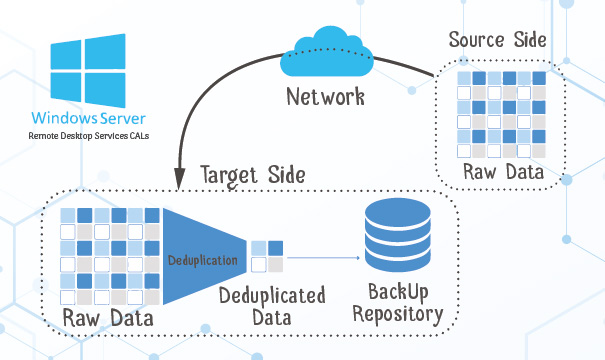Guaranteed Authenticity
All our softwares are 100% authentic, directly from official manufacturers.
Warranty
Enjoy peace of mind with our during the product's validity warranty, far beyond the standard 30 days.
Free Installation
Enjoy a free installation service for a hassle-free setup.
24/7 Customer Support
Our dedicated team is available anytime to assist you.
Best Prices
Get the best prices: AUD1229.8!
Description
Get your own version of Windows Server 2012 R2 RDS - Device CALs and benefit from the new functionalities
With Windows Server 2012 R2 RDS - Device CALs In particular, Microsoft introduces several upgrades to create efficient server management Cloud services. Windows Server 2012 R2 RDS - Device CALs is now obtainable as a stand-alone downloadable software which can be enhanced with the RDS Device CALs.

Install and Activate Windows Server 2012 R2 RDS - Device CALs and benefit from same device server services
Both large and medium-sized businesses are keen on acquiring Windows Server 2012 R2 RDS - Device CALs. This licensing option is used in both modern and older operating systems to make it easier to work with the day-to-day activities of different businesses that benefit most from the Windows Server 2012 R2 RDS-Device CALs. To further understand the benefits of Windows Server 2012 R2 RDS-Device CALs, below is a glimpse of its key features.
Different improvements
Windows Server 2012 R2 RDS - Device CALs is improved by Microsoft. Other improvements also include File services which are allowed for the use of corporate data. Storage services allow the sharing without the need to purchase expensive area storage. Windows Server 2012 R2 RDS - Device CALs has enhanced networking systems that are strongly leveled by the HyperV, RDS services, and PowerShell.

RDS special services
Windows Server 2012 R2 RDS - Device CALs allows users to create local source servers. Windows Media Player redirection and Audio stream are both provided with its multi-display function, and become more available. Further configured and managed host server RDS sessions. All this is paired with RemoteApp and the features of desktop communication when it comes to accessing client sessions and VDIs.
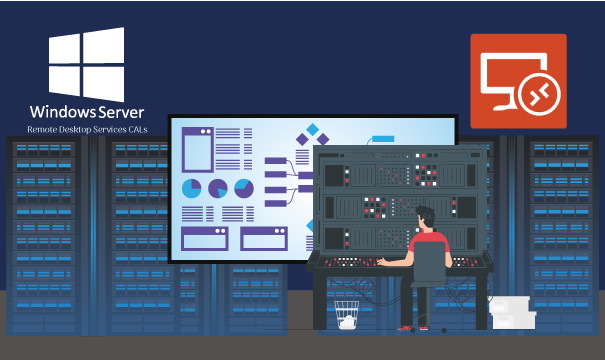
Major benefits of the licensing
When enabled for Windows Server 2012 R2 RDS - Device CALs play a significant role. This licensing choice is particularly useful when workers need remote access for use of R2 services from Windows Servers 2012. When licensing a device for remote access purposes, it is always suggested that you rely on Microsoft services that have already been configured to operate with existing licenses for Windows Server 2012 R2 RDS - Device CALs.