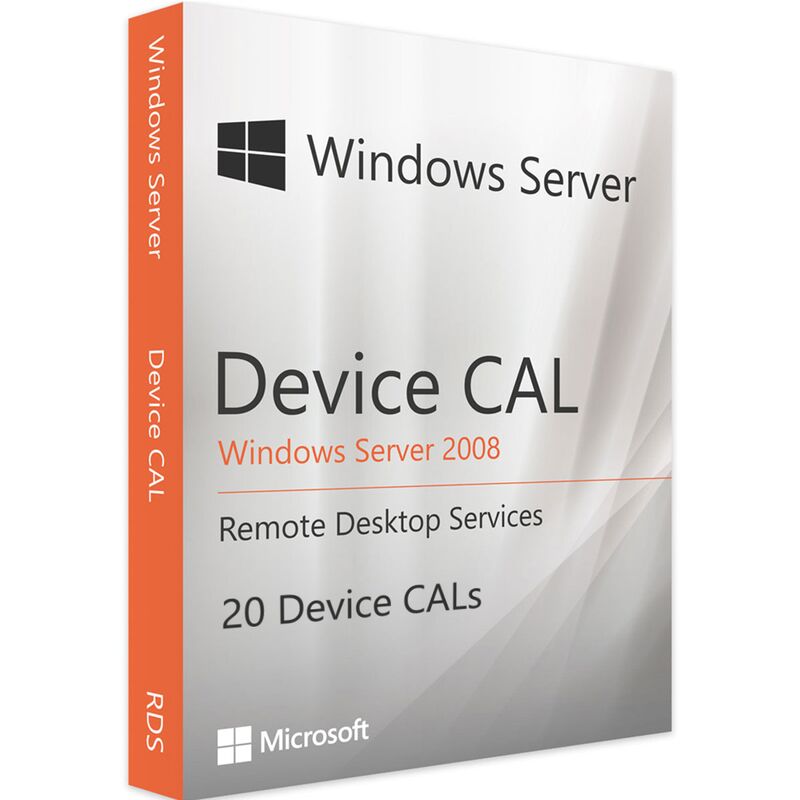Windows Server 2008 RDS - 20 Device CALs
Buy Windows Server 2008 RDS - Device CALs with the most affordable price on the market.
After you finish the purchasing process:
- You will immediately receive your activation License Key is a lifetime activation code
- An invoice in PDF format is delivered.
- You will have access to the Windows Server 2008 RDS - Device CALs activation guidelines.
- You have a technical support 7/7 as an after-sales service at your disposal.
Guaranteed Authenticity
All our softwares are 100% authentic, directly from official manufacturers.
Warranty
Enjoy peace of mind with our during the product's validity warranty, far beyond the standard 30 days.
Free Installation
Enjoy a free installation service for a hassle-free setup.
24/7 Customer Support
Our dedicated team is available anytime to assist you.
Best Prices
Get the best prices: AUD629.8!
Description
Get Windows Server 2008 RDS - Device CALs that can shift your point of view about Server platforms
Enable Windows Server 2008 RDS - Device CALs from our official productkey24 portal, to allow remote desktop services, and monitor sessions running on the same cloud infrastructure. Seize the opportunity and get your own version to boost your productivity and save time and effort.

Install and activate Windows Server 2008 RDS - Device CALs and explore the advanced capabilities
Windows Server 2008 RDS - Device CALs offers innovative technologies that enable virtual devices and provides all complete mobile systems and user programs, such as the RemoteApp. RDS (Remote Desktop Services) since 2008 is a feature of Microsoft Windows (presented in device versions) that enables users to access programs or information backed up on a remote machine through a network link (Remote Desktop Link).
Gateway RD
The Remote Desktop (RD) portal was previously known as the Terminal Server (TS) gateway. Integrated with Windows Server 2008 RDS - Device CALs, the Virtual Desktop Services Portal enables users to control RD facilities. The Gateway Server's function is to process incoming RDS demands according to the Network Policy Server (NPS).

Remote Desktop Access functionality
Windows Server 2008 RDS - Device CALs incorporates remote desktop features and has a standard setup and enables all representatives of the admin community to connect remotely without constraints. Active Directory grants remote machine control rights to other users because it has a user community to which other users may be applied to provide approval rights.
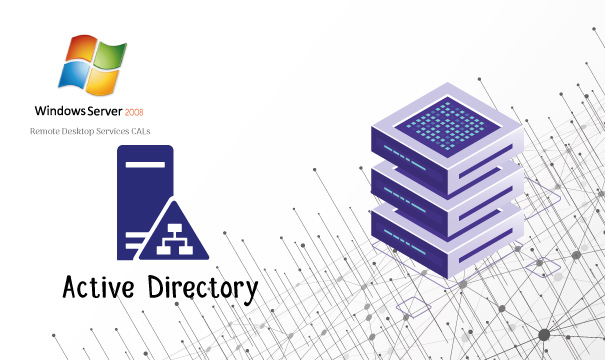
RemoteApp Windows Server 2008
RemoteApp features integrated into Windows Server 2008 RDS - Device CALs enables you to access a remotely managed program from a system desktop button. Windows Server 2008 RDS - Device CALs have added this function to authorize applications installed on a remote desktop session server host and virtual machine hosted on a remote server virtualization system host to remotely enter and interact with a user desktop.