Windows 10 Pro Education

Guaranteed Authenticity
All our softwares are 100% authentic, directly from official manufacturers.
Warranty
Enjoy peace of mind with our during the product's validity warranty, far beyond the standard 30 days.
Free Installation
Enjoy a free installation service for a hassle-free setup.
24/7 Customer Support
Our dedicated team is available anytime to assist you.
Best Prices
Get the best prices: AUD99!
Description
Get your own version of Windows 10 Pro Education and increase your productivity
Windows 10 Pro Education is the best software that monitors and handles crucial details in schools. It is mainly a version of Windows Pro that includes default settings for educational purposes, including the deletion of Cortana. Windows 10 Pro Education customers can use policies to customize the product to be identical to Windows 10 Pro.

Install and activate Windows 10 Pro Education and enjoy the new enhanced features
Install Windows 10 Pro Education to boost your productivity and take advantage of excellent technology. Download the operating system to handle and monitor your critical and essential files. Activate Windows 10 Pro Education program that offers technical and educational clients around the world the security features and functions needed. This Windows version is available to meet school requirements through community policies, domain access, etc.
Optimized functionality
Windows 10 Pro Education provides innovative new functionality for educational institutions and learners, beyond the built-in capabilities of Windows 10 pro. In reality, certain functions are automatically disabled, but the user may reactivate them. Windows 10 Pro Education is targeted at students in colleges, universities, and college, This operating system gives you all the functions you need to support your routine tasks in the education world. In addition, Windows 10 Pro Education users need not change the settings because they are predefined according to their needs.
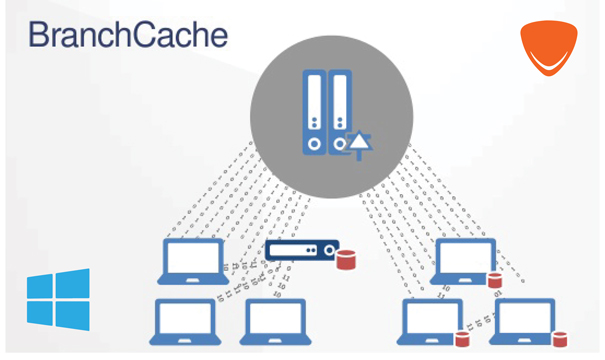
The start menu
The Windows 10 Pro Education start menu is a combined aspect between Windows 7 Home Premium and Windows 8 and 8.1. You can notice two sections of the Windows 10 Pro Education Start menu. On the left, you can see a search screen, where you may view your user account, data, images, and criteria. On the right side, there is also an impacted home screen update, which helps you to easily access and open such programs as songs, images, calendars, calculators, e-mails, Microsoft Shop, Microsoft Edge consoles.

Good Gaming experience
Thanks to Windows 10 Pro Education, You will be able to boost your gaming experience. This version provides XBOX and XBOX LIVE gameplay and gives players the ability to join the online gaming environment. Windows 10 Pro Education allows players to catch and upload their games on the internet site. It increases machine performance to improve game performance automatically. Furthermore, XBOX and XBOX LIVE are new and operating system exclusive to Windows 10.









