-
Where can I find my download link?
After placing your order, you are going to receive an email with the “LICENSE INFORMATION “ as below:
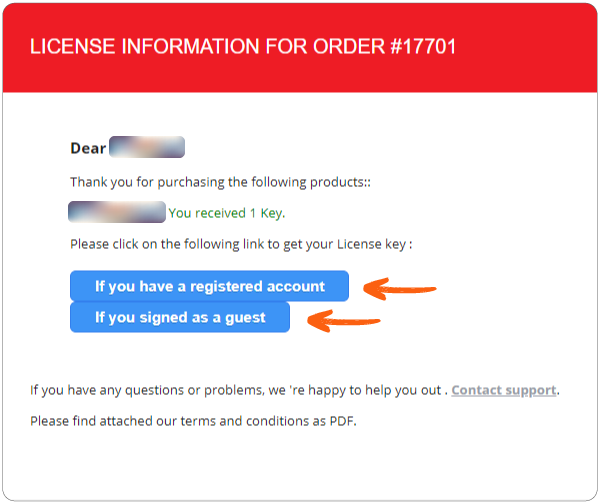
Please enter our website and click on “if you have a registered account” if you have created an account” in case you have already created an account on our website. Then sign in using your email and password
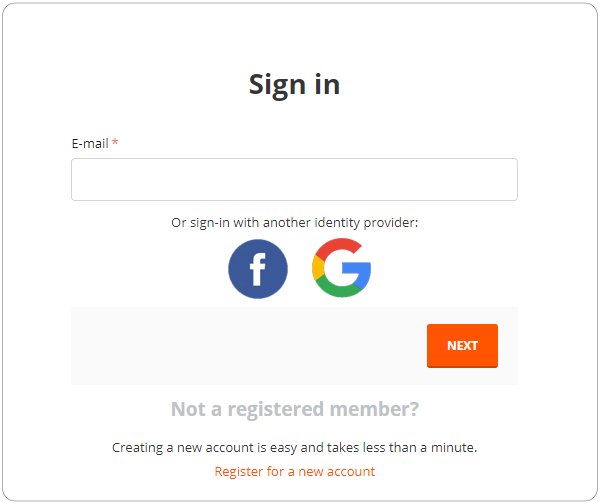
Or click on “ if you signed as a guest” in case you didn't create an account before. The below page will appear to you when you enter the necessary information:
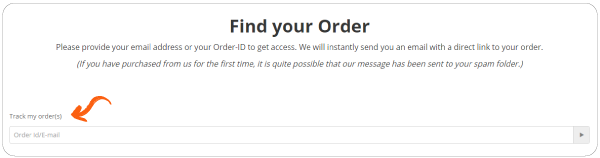
Please put your order ID or the email used for the purchase in the empty box you see. The following page will appear to you, it contains all your order information.
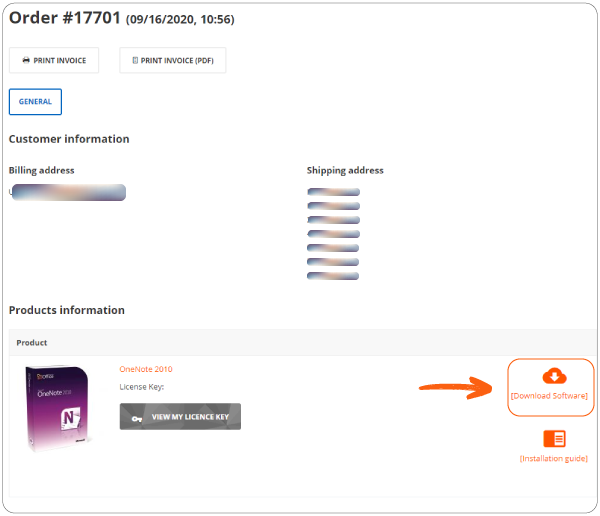
Please go to “products information” and then click on “Download Software” to get your download link.
If you need further help, you can contact us through our:
Please access our contact information from the Helpcenter Section Chat :
Chat : Email :
Email :
[email protected]
We will be glad to help you at any time. -
How to install my product and get help?
To install your product, Please go to your customer’s account as shown in the picture below:
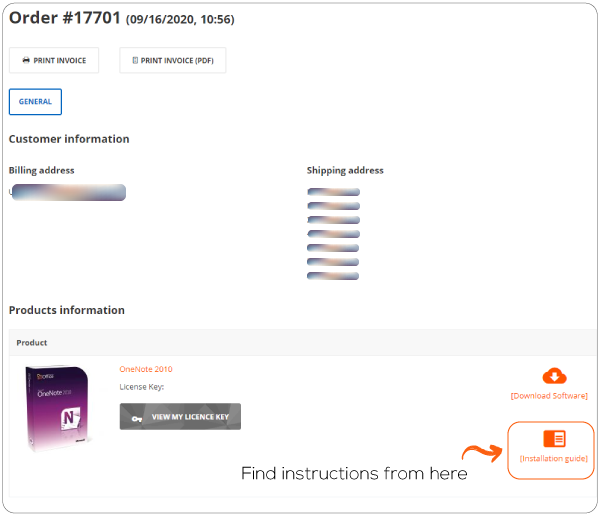
To get help and instructions, this Customer’s account contains your product as well as instructions and steps to follow in order to install your product. Also, You can find our blog articles on the top of the Home page. Go to“ Software Blog ”.
If you need further help, you can contact us through our:
 Chat :
Chat : Email :
Email :
[email protected]
Please access our contact information from the Helpcenter Section
We will be glad to help you at any time. -
What shall I do when the product fails to work?
If your product failed to work, please take a screen capture Save your screenshot on your device and then send it to us through
 Chat :
Chat : Email :
Email :
[email protected]
Please Go to “Help and support” from the Helpcenter Section
We will be glad to help you at any time. -
How to cancel my order?
If you need to cancel your order, you can contact us via phone, email or chat so we can help you fix this issue. Go to “Help and support” at the top right of the Home page, You will find all our contact information.
Please go to help and support directly from the from the Helpcenter Section
We will be glad to help you at any time. -
Where can I find my invoice?
Your invoice document will be sent to your email right after placing the order, You will receive an invoice from us. In order to get your invoice, please follow the below steps:
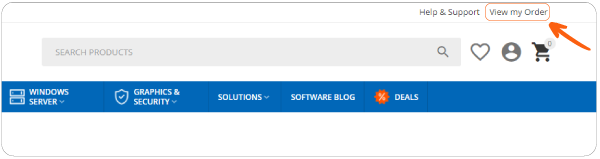
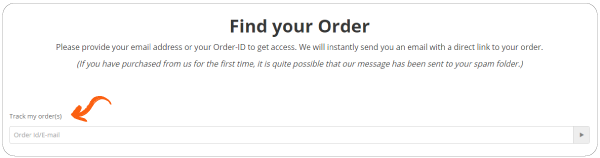
Put the ID or the email used for the purchase in the empty box. We will instantly send you an email with a direct link to your order. (If you have purchased from us for the first time, it is quite possible that our message has been sent to your spam folder.)
After you enter your ID, this page will appear to you:
This page contains all your order details, above you will find “Print Invoice” so you can print it on a paper or you can “Print Invoice (PDF)” if you want to download your Invoice as a PDF file
If you did not manage to get your invoice, you can contact us via
 Chat :
Chat : Email :
Email :
[email protected]
we can send it to you directly. Go to “Help and support” at the top right of the Home page, You will find all our contact information. You can access it from the Helpcenter Section
We will be glad to help you at any time. -
How to change my account information?
You can simply edit your account information from the link below:
Profile details
Or you can contact us through the
 Chat :
Chat : Email :
Email :
[email protected]
so we can help you effectively
Please access our contact information from the Helpcenter Section
We will be glad to help you at any time. -
How can I create an account?
In order to create an account on our website, Please follow these steps:
Please go to the Home page and click on profile details on the to right as highlighted.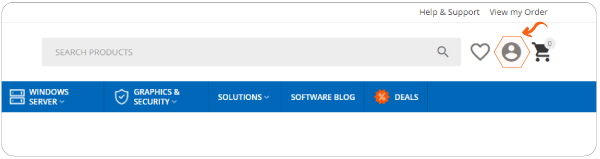
You will find two different options, if you do not have an account please click on “ Register”
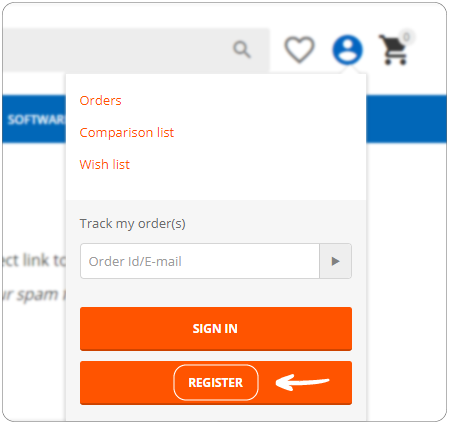
This page will appear to you, please fill in the blanks with the necessary information and then click on “Register” to create your new account!
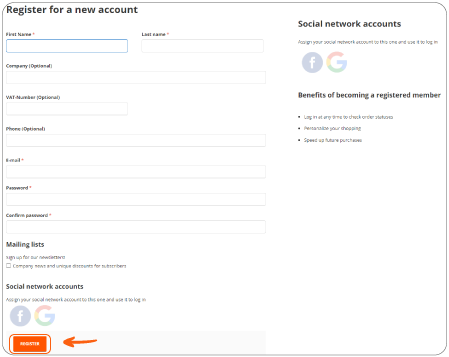
Congratulations, your account has been created successfully!
Or you can simply go access the following link to create your account
Register for a new account
Fill in the blanks with the necessary information and click “Save”.We will be glad to help you at any time.
-
How can I place my order?
In order for you to place a new order on our website, please choose the product needed from the list above:
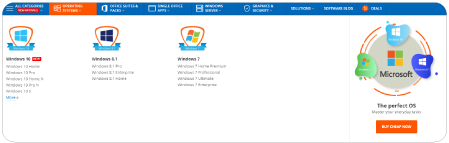
Choose a product and the click “ ADD TO CART ”
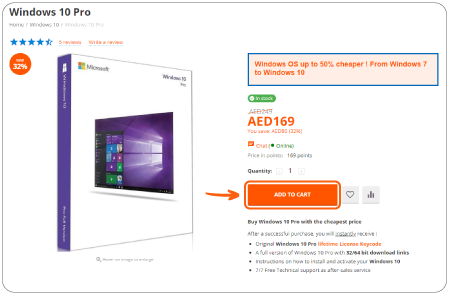
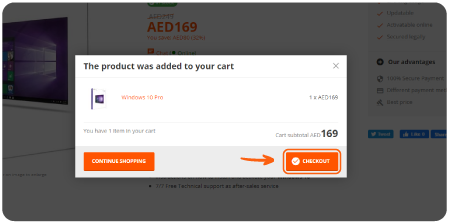
Now please click on “checkout”, the following page will appear to you
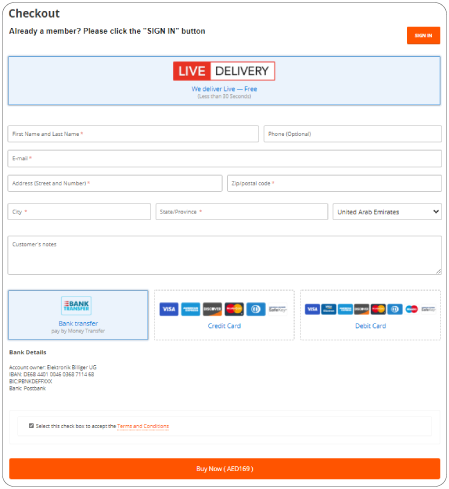
Please make sure to fill in the blanks with the necessary information then use your “credit card” or “debit card” as shown in the below picture to make the payment.
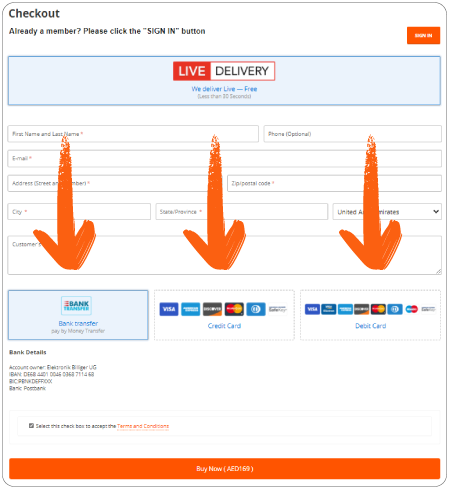
Then please proceed with the next step by entering all your card info with all security. Now click on “Buy Now”.
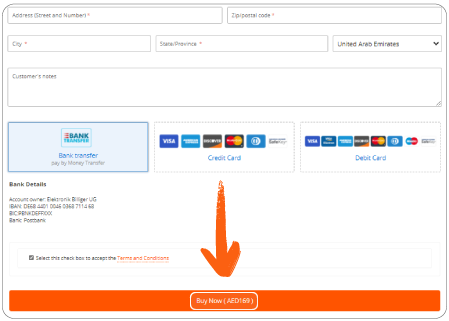
Once we receive the payment, your product will be delivered immediately If you have faced any problem, Please do not hesitate to contact us through
so we can help you effectively Chat :
Chat : Email :
Email :
[email protected]
Please click at the Helpcenter Section
We will be glad to help you at any time. -
Can I place an order without info?
You can place an order without information by purchasing as a Guest. You will just need to enter your card info and some necessary information for the payment.
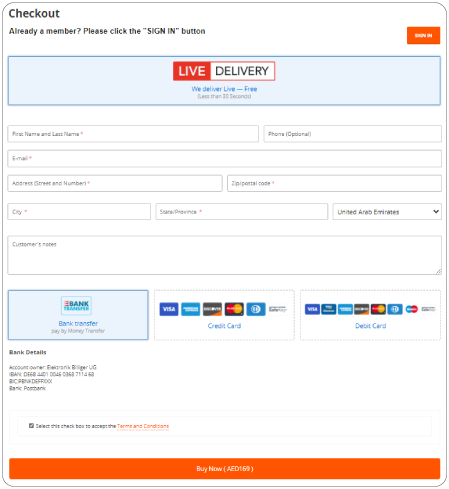
-
Are your keys legal or not?
We do provide genuine lifetime license keys that are 100% legal. We confirm that we comply with the applicable legal rules and ensure that the conditions for the lawful use of the software are fully met.
-
How can I receive the key activation?
In order to get your key activation, Please go to your email inbox and access your “License information for your order”
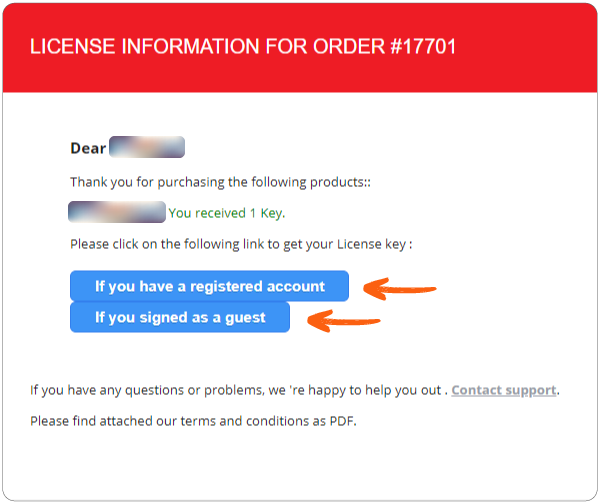
Please choose “if you have a registered account” if you have created an account. Or click on “ if you signed as a guest”. The below page will appear to you when you enter the necessary information:
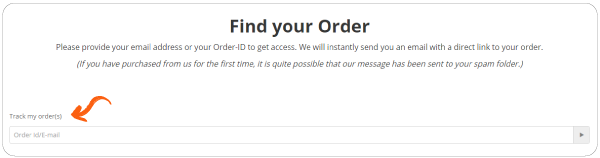
Please put your order ID or the email used for the purchase in the empty box you see. The following page will appear to you, it contains all your order information. To view your license key, please go to “Customer information” and click on “View my license key”
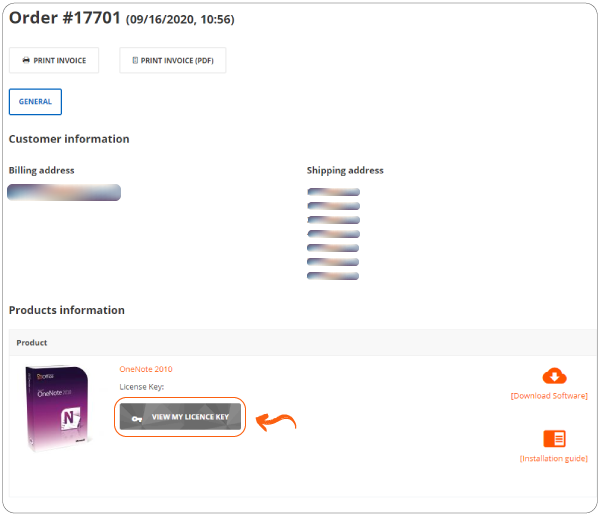
Copy your license key and use it to activate your product successfully.
If you face any problem, you can contact us through
 Chat :
Chat : Email :
Email :
[email protected]
Please access our contact information from the Helpcenter Section
We will be glad to help you at any time. -
Is it a lifetime license key?
Yes, We do provide genuine lifetime license keys that are 100% legal. We confirm that we comply with the applicable legal rules and ensure that the conditions for the lawful use of the software are fully met.
If you need further information, you can contact us through
 Chat :
Chat : Email :
Email :
[email protected]
Please access our contact information from the Helpcenter Section
We will be glad to help you at any time. -
What are the types of licenses available on your website?
We offer our customers with different types of licenses:
OEM (Original Equipment Manufacturer)
An OEM license therefore is only available per purchase and can only be activated exclusively on one device. All of our OEM licenses are of budget-friendly type and sold to reserve every client’s license ownership rights. Therefore they are 100% authentic and legal software. the product key isn't transferable, and you can't use it to activate another installation.
Retail
Retail licenses can be used on more than one computer, although not at the same time. It means that you can transfer the product key to another computer, as long as you deactivate the old device. Retail keys allow multiple activations and are used for retail builds of the product. In many cases,a certain number of activations are allowed per key, though often more are allowed on the same machine.If you need further information, you can contact us through
 Chat :
Chat : Email :
Email :
[email protected]
Please access our contact information from the Helpcenter Section
We will be glad to help you at any time. -
How can I get a special product that doesn’t exist on your website?
We do provide our dear clients with all possible options. If you need to purchase a special product that is not displayed or mentioned on our website then we invite you to contact us via phone, chat or email so we can help you. so we can prepare a special order for you.
Please contact us from the link below: Helpcenter Section
We will be glad to help you at any time. -
If I'm not satisfied, can I get a refund?
Our quote is “ Satisfied or refunded”. This is our main goal. We always tend to satisfy our dear customers no matter how hard the situation is. We will be pleased to help you and satisfy your needs.
You can contact us via phone or email so we can help you. Go to “Help and support” at the top right of the Home page, You will find all our contact information.
 Chat :
Chat : Email :
Email :
[email protected]
Please access it from the link below: Helpcenter Section
We will be glad to help you at any time. -
Can I get help with the installation?
Our customer support team is always ready to help you with the installation of your product.
If you are facing a problem with the installation, our technicians are ready to take your case in charge and will install the product in your stead via remote access using the TeamViewer application.
You will need to install it on your desktop so that we can intervene remotely to help you.
Please install the application from the link below:
 TeamViewer
TeamViewerAfter installing the Teamviewer app, please make sure to write an email containing further details about the problem that you are facing as well as a screen capture of the error message, if there is any.Then, please send us the ID and the password through our:
 Chat :
Chat : Email :
Email :
[email protected]
You can access our contact information from the : Helpcenter Section
We will be glad to help you at any time. -
How long do I have access to the downloads?
You will always be able to access your download links at any time and from any device. Everytime you access your order information, you will be able to retrieve your downloads at any time.
To access your order information, please follow the steps below:
Please visit the following link:
Order TrackingNow enter your order ID in the empty box to find your order
Once you press enter you will see the “Notice” above and you will immediately receive an email as the following:
Click on the link to open your order and access your customer information including the license key and the download link of your purchased product.
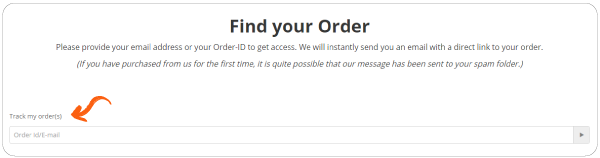
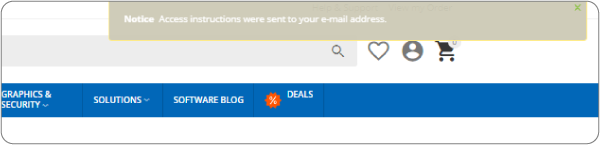
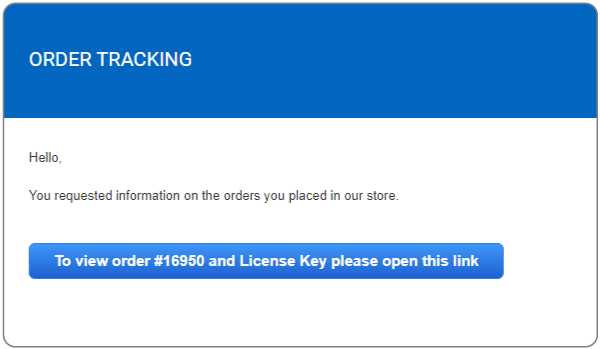
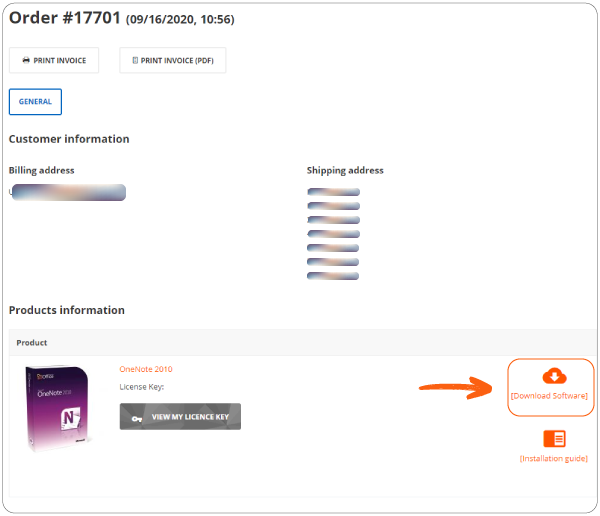
In case you have lost the access to your downloads, please contact us through our:
 Chat :
Chat : Email :
Email :
[email protected]
Please access our contact information from the : Helpcenter Section
We will be glad to help you at any time. -
Are the products full versions?
The Full version expression indicates that the software is available to the user without limitation and in its full range of functions. All our products are full versions and include all available functionalities and updates. Updates are meant to make the software more modern or up to date.
In case you have lost the access to your downloads, please contact us through our:
 Chat :
Chat : Email :
Email :
[email protected]
You can also access our contact information from the : Helpcenter Section
We will be glad to help you at any time. -
Do I have a guarantee on my software?
We do provide 100 % valid and genuine license keys. As a guarantee on your software, you will receive an invoice from us, which serves as proof that you have acquired the product legally. We confirm that we comply with the applicable legal rules and ensure that the conditions for the lawful use of the software are fully met.
If you need further details please contact us through our:
 Chat :
Chat : Email :
Email :
[email protected]
Please access our contact information from the : Helpcenter Section
We will be glad to help you at any time. -
When can I contact you?
Our customer service team is available 24 hours a day, except for 5 hours, during which we conduct teamviewer sessions for our special clients. Different methods are available to contact us.
To make things easier for you,You can contact us through our:
 Chat :
Chat : Email :
Email :
[email protected]
Please access our contact information from the link below: Helpcenter Section
We will be glad to help you at any time. -
Who can advise me ?
We have a group of trained IT technicians and experts at your disposal to provide you with guidance, depending on your needs. Indeed, our Customer Service Team will always be available to offer smart tips and advice.
You can contact us via the following:
 Chat :
Chat : Email :
Email :
[email protected] Please access our contact information from the link below:
Helpcenter Section
We will be glad to help you at any time. -
How do I take a screenshot?
To take a screenshot, please follow these steps:
- Go to Windows search bar
- Type “ snipping tool”
- Click “new”
- Drag down your mouse and select the error message desired
- Click “file”
- Choose “save as”
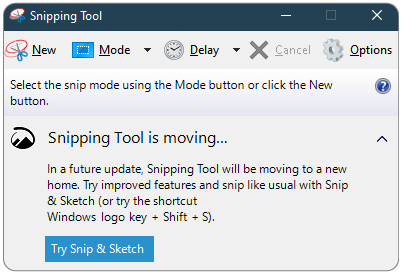
Next, please name your screenshot file and save it on your desktop.
-
What contact options and benefits do you offer ?
We do provide different contact options and benefits. When you contact us before purchasing, we can provide you with special offers and discounts. Indeed, if you are planning to purchase a large quantity of products, you should contact us before placing your order so we can prepare a special order with a special price for you, we can also prepare a special quotation with an interesting discount for companies and professionals . In addition, we will keep a skilled agent at their disposal to help them in every stage. Please note that the greater the value of your order, the more interesting the discount will be.
To get more info, You can contact us through our:
 Chat :
Chat : Email :
Email :
[email protected]
Please access our contact information from the link below: Helpcenter Section
We will be glad to help you at any time. -
How many devices can your products be used on?
It depends on the product itself, as the majority of them are available for use on one laptop, while others can be implemented on multiple devices. for further information, you can visit our product page.
You can also contact us via:
 Chat :
Chat : Email :
Email :
[email protected]
Please access our contact information from the link below: Helpcenter Section
We will be glad to help you at any time. -
I need an offer, who should I contact?
Our customer support Team is always available to provide you with interesting offers depending on the purchase. The higher the value of your order, the more interesting the voucher code becomes! If you are a reseller, our team will provide you with an interesting discount code if your purchase value is of interest. Not only that but also with the special assistance provided from one of our team experts to keep in track and to help you if you face any problem.
You can contact us through our:
 Chat :
Chat : Email :
Email :
[email protected]
Please access our contact information from the link below: Helpcenter Section
We will be glad to help you at any time. -
How long does it take between order and send?
After your successful purchase, you will be immediately redirected to your order, in addition to receiving an email with your invoice and another one with a direct link to your order.
If you need more information, You can contact us through our:
 Chat :
Chat : Email :
Email :
[email protected]
Please access our contact information from the link below: Helpcenter Section
We will be glad to help you at any time. -
My download was interrupted. What to do?
If your download was interrupted, Please kindly check your firewall or antivirus software settings and make sure whether your computer has a working internet connection. After trying the methods above, please start the download again.If it did not work, you can also try to change the Internet browser and repeat the procedure all over again.
If you need assistance, You can contact us through our:
 Chat :
Chat : Email :
Email :
[email protected]
Please access our contact information from the link below: Helpcenter Section
We will be glad to help you at any time.
-
Where can I find my download link?
After placing your order, you are going to receive an email with the “LICENSE INFORMATION “ as below:
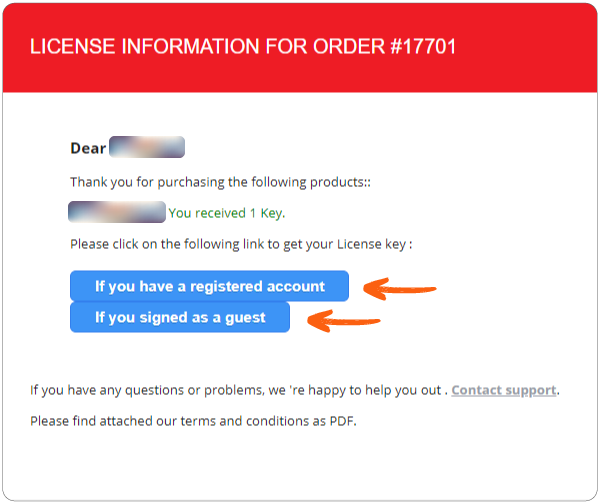
Please enter our website and click on “if you have a registered account” if you have created an account” in case you have already created an account on our website. Then sign in using your email and password
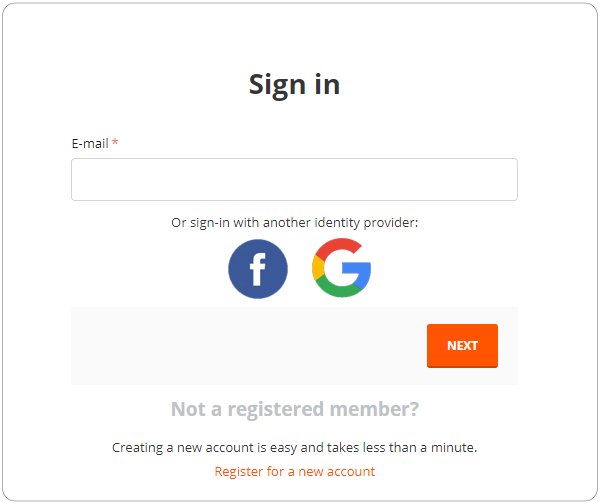
Or click on “ if you signed as a guest” in case you didn't create an account before. The below page will appear to you when you enter the necessary information:
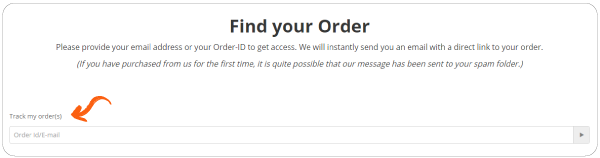
Please put your order ID or the email used for the purchase in the empty box you see. The following page will appear to you, it contains all your order information.
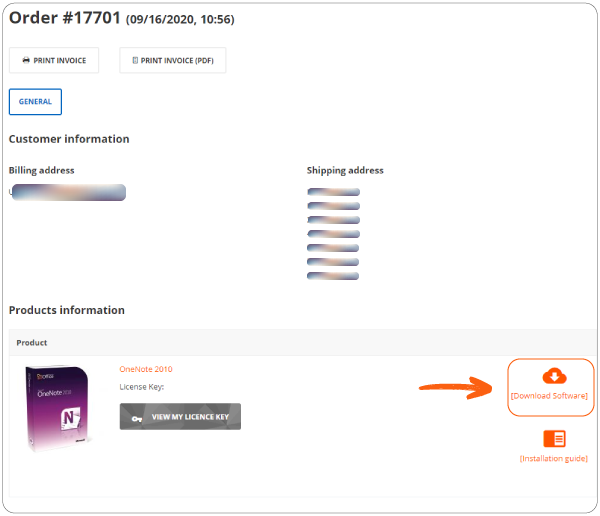
Please go to “products information” and then click on “Download Software” to get your download link.
If you need further help, you can contact us through our:
 Chat :
Chat : Email :
Email :
[email protected]
Please access our contact information from the Helpcenter Section
We will be glad to help you at any time. -
What shall I do when the product fails to work?
If your product failed to work, please take a screen capture Save your screenshot on your device and then send it to us through
 Chat :
Chat : Email :
Email :
[email protected]
Please Go to “Help and support” from the Helpcenter Section
We will be glad to help you at any time. -
Where can I find my invoice?
Your invoice document will be sent to your email right after placing the order, You will receive an invoice from us. In order to get your invoice, please follow the below steps:
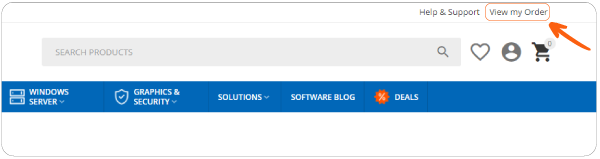
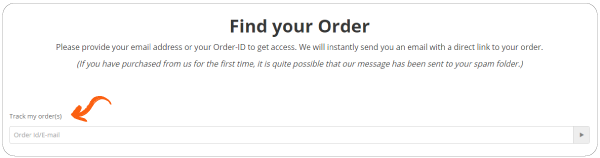
Put the ID or the email used for the purchase in the empty box. We will instantly send you an email with a direct link to your order. (If you have purchased from us for the first time, it is quite possible that our message has been sent to your spam folder.)
After you enter your ID, this page will appear to you:
This page contains all your order details, above you will find “Print Invoice” so you can print it on a paper or you can “Print Invoice (PDF)” if you want to download your Invoice as a PDF file
If you did not manage to get your invoice, you can contact us via
 Chat :
Chat : Email :
Email :
[email protected]
we can send it to you directly. Go to “Help and support” at the top right of the Home page, You will find all our contact information. You can access it from the Helpcenter Section
We will be glad to help you at any time. -
Are your keys legal or not?
We do provide genuine lifetime license keys that are 100% legal. We confirm that we comply with the applicable legal rules and ensure that the conditions for the lawful use of the software are fully met.
-
Is it a lifetime license key?
Yes, We do provide genuine lifetime license keys that are 100% legal. We confirm that we comply with the applicable legal rules and ensure that the conditions for the lawful use of the software are fully met.
If you need further information, you can contact us through
 Chat :
Chat : Email :
Email :
[email protected]
Please access our contact information from the Helpcenter Section
We will be glad to help you at any time. -
What are the types of licenses available on your website?
We offer our customers with different types of licenses:
OEM (Original Equipment Manufacturer)
An OEM license therefore is only available per purchase and can only be activated exclusively on one device. All of our OEM licenses are of budget-friendly type and sold to reserve every client’s license ownership rights. Therefore they are 100% authentic and legal software. the product key isn't transferable, and you can't use it to activate another installation.
Retail
Retail licenses can be used on more than one computer, although not at the same time. It means that you can transfer the product key to another computer, as long as you deactivate the old device. Retail keys allow multiple activations and are used for retail builds of the product. In many cases,a certain number of activations are allowed per key, though often more are allowed on the same machine.If you need further information, you can contact us through
 Chat :
Chat : Email :
Email :
[email protected]
Please access our contact information from the Helpcenter Section
We will be glad to help you at any time. -
How can I get a special product that doesn’t exist on your website?
We do provide our dear clients with all possible options. If you need to purchase a special product that is not displayed or mentioned on our website then we invite you to contact us via phone, chat or email so we can help you. so we can prepare a special order for you.
Please contact us from the link below: Helpcenter Section
We will be glad to help you at any time. -
If I'm not satisfied, can I get a refund?
Our quote is “ Satisfied or refunded”. This is our main goal. We always tend to satisfy our dear customers no matter how hard the situation is. We will be pleased to help you and satisfy your needs.
You can contact us via phone or email so we can help you. Go to “Help and support” at the top right of the Home page, You will find all our contact information.
 Chat :
Chat : Email :
Email :
[email protected]
Please access it from the link below: Helpcenter Section
We will be glad to help you at any time. -
Are the products full versions?
The Full version expression indicates that the software is available to the user without limitation and in its full range of functions. All our products are full versions and include all available functionalities and updates. Updates are meant to make the software more modern or up to date.
In case you have lost the access to your downloads, please contact us through our:
 Chat :
Chat : Email :
Email :
[email protected]
You can also access our contact information from the : Helpcenter Section
We will be glad to help you at any time. -
Do I have a guarantee on my software?
We do provide 100 % valid and genuine license keys. As a guarantee on your software, you will receive an invoice from us, which serves as proof that you have acquired the product legally. We confirm that we comply with the applicable legal rules and ensure that the conditions for the lawful use of the software are fully met.
If you need further details please contact us through our:
 Chat :
Chat : Email :
Email :
[email protected]
Please access our contact information from the : Helpcenter Section
We will be glad to help you at any time. -
When can I contact you?
Our customer service team is available 24 hours a day, except for 5 hours, during which we conduct teamviewer sessions for our special clients. Different methods are available to contact us.
To make things easier for you,You can contact us through our:
 Chat :
Chat : Email :
Email :
[email protected]
Please access our contact information from the link below: Helpcenter Section
We will be glad to help you at any time. -
Who can advise me ?
We have a group of trained IT technicians and experts at your disposal to provide you with guidance, depending on your needs. Indeed, our Customer Service Team will always be available to offer smart tips and advice.
You can contact us via the following:
 Chat :
Chat : Email :
Email :
[email protected] Please access our contact information from the link below:
Helpcenter Section
We will be glad to help you at any time. -
How do I take a screenshot?
To take a screenshot, please follow these steps:
- Go to Windows search bar
- Type “ snipping tool”
- Click “new”
- Drag down your mouse and select the error message desired
- Click “file”
- Choose “save as”
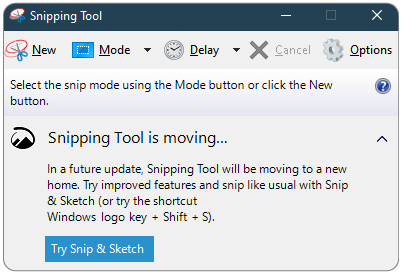
Next, please name your screenshot file and save it on your desktop.
-
How many devices can your products be used on?
It depends on the product itself, as the majority of them are available for use on one laptop, while others can be implemented on multiple devices. for further information, you can visit our product page.
You can also contact us via:
 Chat :
Chat : Email :
Email :
[email protected]
Please access our contact information from the link below: Helpcenter Section
We will be glad to help you at any time.
-
How to install my product and get help?
To install your product, Please go to your customer’s account as shown in the picture below:
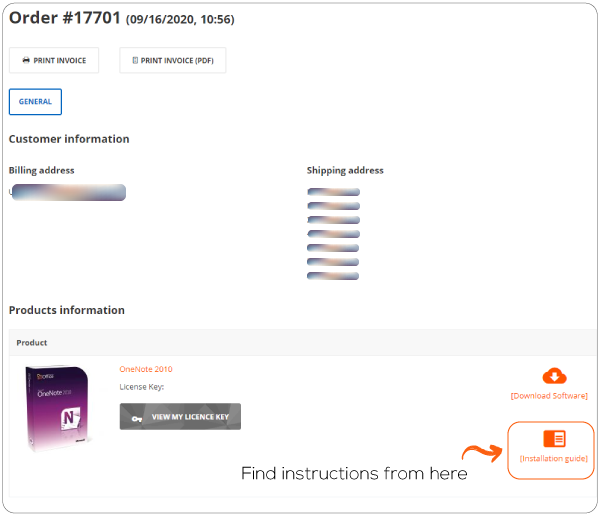
To get help and instructions, this Customer’s account contains your product as well as instructions and steps to follow in order to install your product. Also, You can find our blog articles on the top of the Home page. Go to“ Software Blog ”.
If you need further help, you can contact us through our:
 Chat :
Chat : Email :
Email :
[email protected]
Please access our contact information from the Helpcenter Section
We will be glad to help you at any time. -
How can I receive the key activation?
In order to get your key activation, Please go to your email inbox and access your “License information for your order”
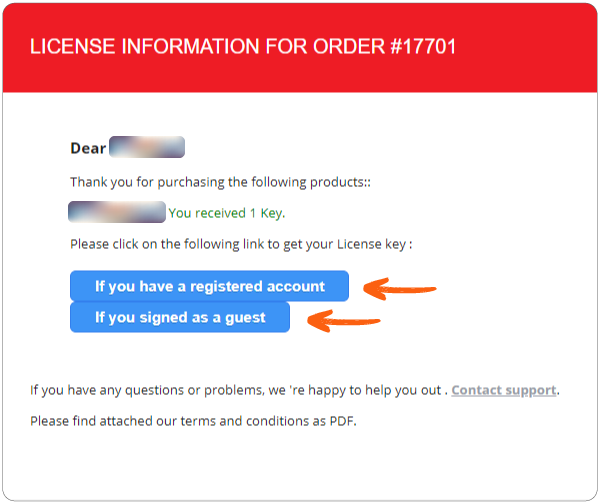
Please choose “if you have a registered account” if you have created an account. Or click on “ if you signed as a guest”. The below page will appear to you when you enter the necessary information:
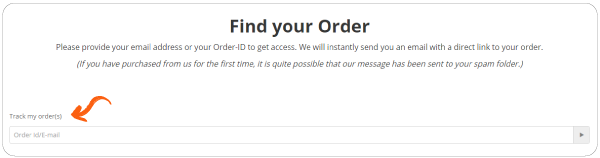
Please put your order ID or the email used for the purchase in the empty box you see. The following page will appear to you, it contains all your order information. To view your license key, please go to “Customer information” and click on “View my license key”
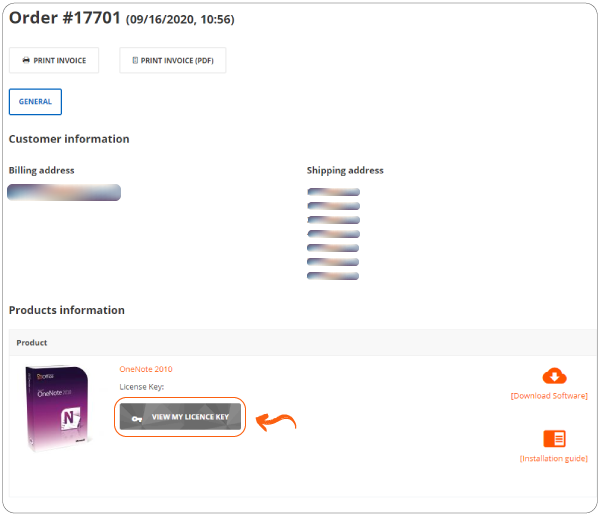
Copy your license key and use it to activate your product successfully.
If you face any problem, you can contact us through
 Chat :
Chat : Email :
Email :
[email protected]
Please access our contact information from the Helpcenter Section
We will be glad to help you at any time. -
Can I get help with the installation?
Our customer support team is always ready to help you with the installation of your product.
If you are facing a problem with the installation, our technicians are ready to take your case in charge and will install the product in your stead via remote access using the TeamViewer application.
You will need to install it on your desktop so that we can intervene remotely to help you.
Please install the application from the link below:
 TeamViewer
TeamViewerAfter installing the Teamviewer app, please make sure to write an email containing further details about the problem that you are facing as well as a screen capture of the error message, if there is any.Then, please send us the ID and the password through our:
 Chat :
Chat : Email :
Email :
[email protected]
You can access our contact information from the : Helpcenter Section
We will be glad to help you at any time.
-
How to install my product and get help?
To install your product, Please go to your customer’s account as shown in the picture below:
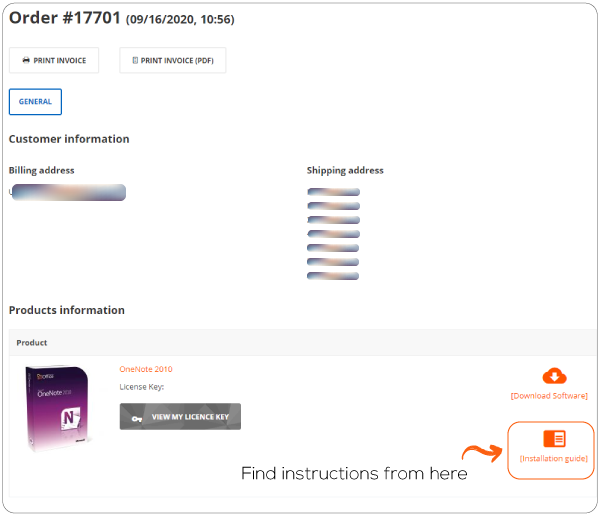
To get help and instructions, this Customer’s account contains your product as well as instructions and steps to follow in order to install your product. Also, You can find our blog articles on the top of the Home page. Go to“ Software Blog ”.
If you need further help, you can contact us through our:
 Chat :
Chat : Email :
Email :
[email protected]
Please access our contact information from the Helpcenter Section
We will be glad to help you at any time. -
How can I receive the key activation?
In order to get your key activation, Please go to your email inbox and access your “License information for your order”
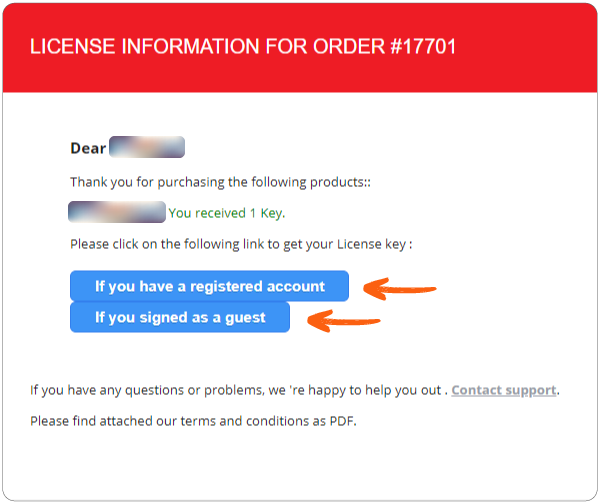
Please choose “if you have a registered account” if you have created an account. Or click on “ if you signed as a guest”. The below page will appear to you when you enter the necessary information:
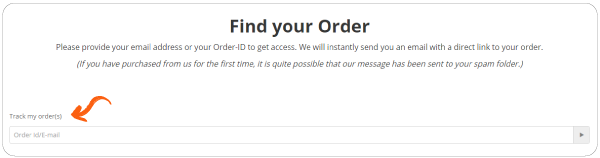
Please put your order ID or the email used for the purchase in the empty box you see. The following page will appear to you, it contains all your order information. To view your license key, please go to “Customer information” and click on “View my license key”
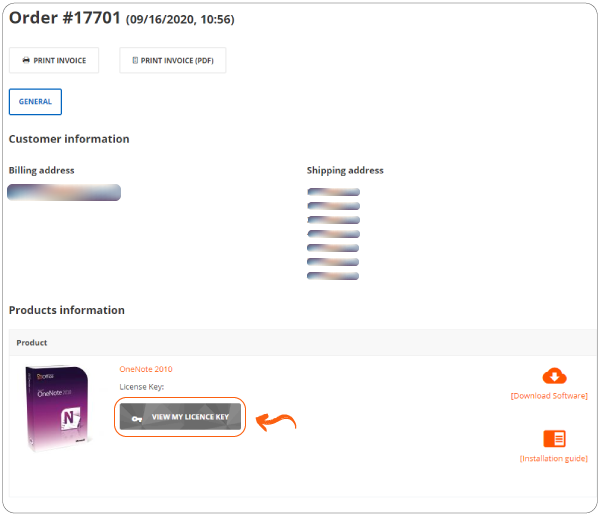
Copy your license key and use it to activate your product successfully.
If you face any problem, you can contact us through
 Chat :
Chat : Email :
Email :
[email protected]
Please access our contact information from the Helpcenter Section
We will be glad to help you at any time. -
Can I get help with the installation?
Our customer support team is always ready to help you with the installation of your product.
If you are facing a problem with the installation, our technicians are ready to take your case in charge and will install the product in your stead via remote access using the TeamViewer application.
You will need to install it on your desktop so that we can intervene remotely to help you.
Please install the application from the link below:
 TeamViewer
TeamViewerAfter installing the Teamviewer app, please make sure to write an email containing further details about the problem that you are facing as well as a screen capture of the error message, if there is any.Then, please send us the ID and the password through our:
 Chat :
Chat : Email :
Email :
[email protected]
You can access our contact information from the : Helpcenter Section
We will be glad to help you at any time.
 Trusted by +1 Million customers | LIVE-DELIVERY
Trusted by +1 Million customers | LIVE-DELIVERY







