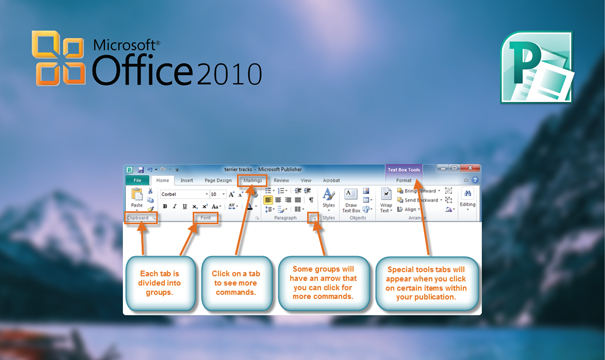Publisher 2010

Guaranteed Authenticity
All our softwares are 100% authentic, directly from official manufacturers.
Warranty
Enjoy peace of mind with our during the product's validity warranty, far beyond the standard 30 days.
Free Installation
Enjoy a free installation service for a hassle-free setup.
24/7 Customer Support
Our dedicated team is available anytime to assist you.
Best Prices
Get the best prices: AUD34.99!
Description
Download Publisher 2010, the new Desktop Publishing Software
Publisher 2010 helps you develop and customize your professional marketing materials, including brochures, newsletters, postcards, blogs, greeting cards and more. Indeed, the software offers its users a wide range of functionalities that facilitate their tasks and help them develop unique publications, and is available on our website Productkey24 as a single application or part of the 2010 Office package.

Install Microsoft Publisher 2010 and discover its main features
Publisher 2013 allows simple and fast use of an enriched layout for electronic printing purposes. In other words, this software offers you space-friendly and customized functions with simple tools, such as backstage to easily manage your documents, saving your files to PDF or XPS, and adding a custom ribbon. To better understand how Publisher 2013 operates, below is a rundown of its key features.
The Backstage function
The Backstage feature of Publisher 2010 enables you to share, save, publish and print your documents with just a few clicks. It helps you view the inside perspective, where files and data are being handled.
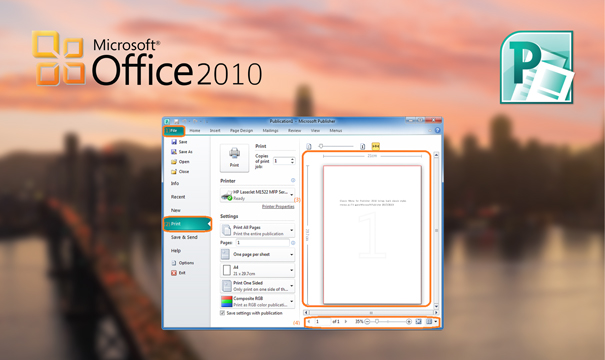
Saving PDF or XPS files
Publisher 2010 offers you the opportunity to share and save your files in a range of.pdf and.xps formats. You can either select PDF if you want to save your publication in a format that can be easily shared with many commercial printers or XPS if you want to save your publication with even more compression than the PDF format. Moreover, you can save these files as a password protected for better security.
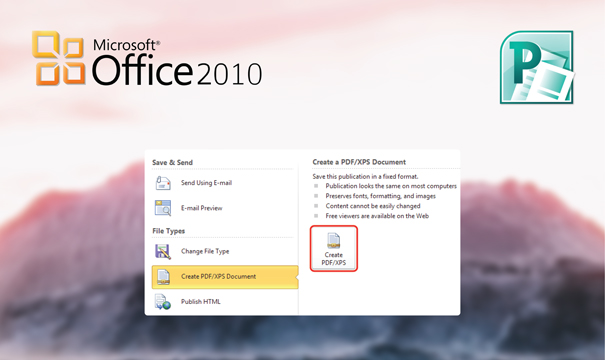
Simpler user interface
Publisher 2010 presents a simple ribbon that introduces a new addition to the 2010 range of Microsoft Office, replacing traditional menu bars. Toolbar tabs are now distributed along the ribbon in a simple way that makes the user experience more comfortable for editors.