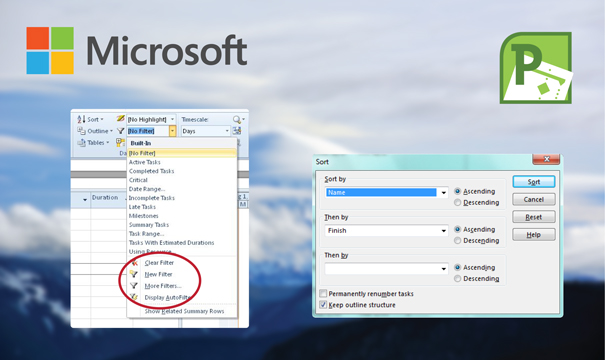Project 2010 Standard

Guaranteed Authenticity
All our softwares are 100% authentic, directly from official manufacturers.
Warranty
Enjoy peace of mind with our during the product's validity warranty, far beyond the standard 30 days.
Free Installation
Enjoy a free installation service for a hassle-free setup.
24/7 Customer Support
Our dedicated team is available anytime to assist you.
Best Prices
Get the best prices: AUD149!
Description
Project Standard 2010, the project management solution that you need
Project Standard 2010 provides simpler and more intuitive solutions to be efficient and produce outstanding results. It is now high time to be smart and use Project Standard 2010 to save time and effort as it helps its users to manage different tasks and projects in an easy way. The software is now available on our online store Productkey24 for you to obtain and get ahead of your game.

Install Microsoft Project Standard 2010 and discover its fascinating features
Project Standard 2010 has been developed to create an easy and innovative monitoring plan for your project. It enables you to coordinate your work safely and delegate unique tasks to a specific employee using commands built into this program. Project Standard 2010 offers strong, visually enhanced functionality for successful management of a wide range of projects. To better understand how the program operates to remove your obstacles, below is a rundown of its key features.
Scheduled Auto Mode
This function integrated in Project Standard 2010 notifies your when the task begins. By receiving a full report with all the required details of the assignment, you can make any adjustments to this program if you wish and in accordance with your work plan and then share this information with other members of the organization.
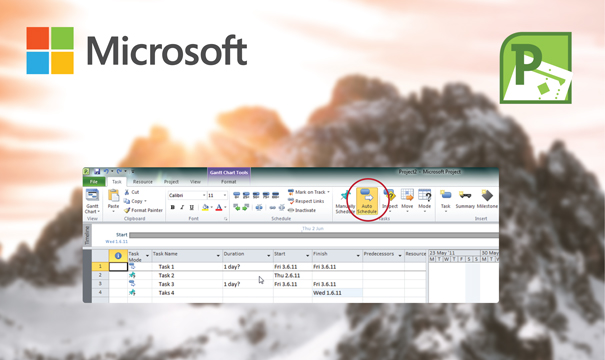
Correct planning issues
The Correct planning issues feature highlights potential scheduling problems, emphasizes them with red dashed lines, and even offers solutions for getting out of trouble. Just activate the Task Inspector and use some commands to fix the problem automatically.
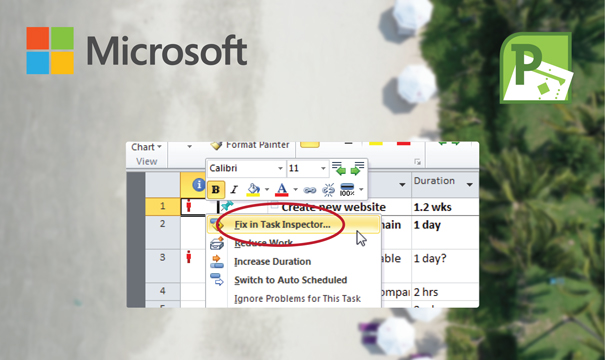
Fast Filtering and sorting
With the Fast Filtering and storing functionality, tables will be automatically filtered with a single click down arrow of any column. Moreover, you can choose the drop-down menu option or the sorting parameter you want to work with such as grouping and displaying your tasks in a chronological order.