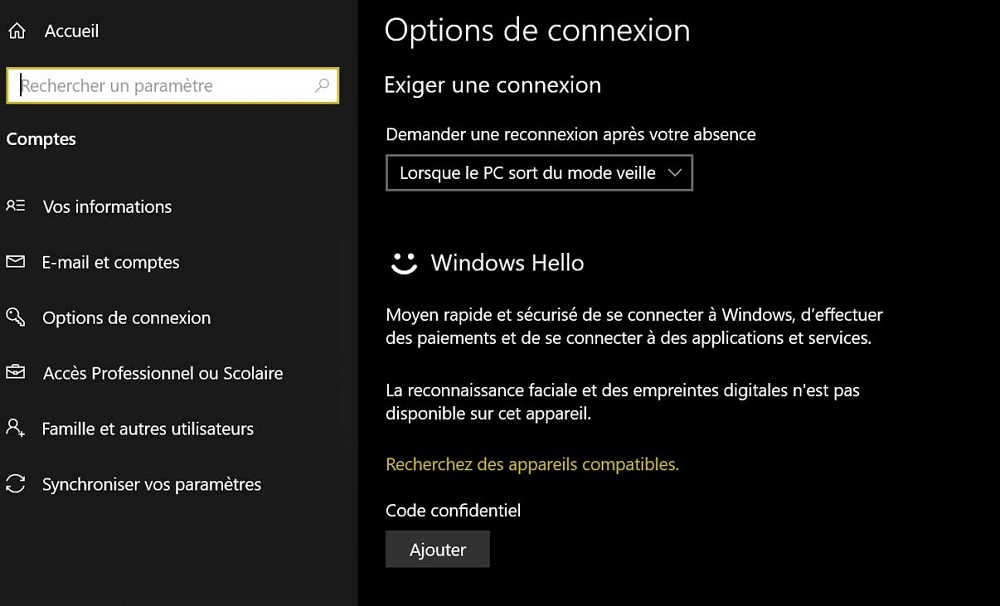Guaranteed Authenticity
All our softwares are 100% authentic, directly from official manufacturers.
Warranty
Enjoy peace of mind with our during the product's validity warranty, far beyond the standard 30 days.
Free Installation
Enjoy a free installation service for a hassle-free setup.
24/7 Customer Support
Our dedicated team is available anytime to assist you.
Best Prices
Get the best prices: AUD34.99!
Description
Download and activate Outlook 2010 at the most affordable price
Outlook 2010 is the most used software in the workplace. It is a practical tool for sending or receiving email messages. it also contains amazing tools for managing calendars, contacts, and tasks. Outlook 2010 has a user-friendly interface, the Ribbon, and Backstage View.

Install and activate Outlook 2010 and manage your email inboxes
Outlook 2010, you'll navigate between many different views, including Mail, Contacts, Calendar, and Tasks. Because of all these comprehensive productivity features, Outlook 2010 is often used in numerous offices and workplaces to help employees interact, manage their time, and schedule activities.
The Ribbon
The clickable Ribbon system was implemented in Outlook 2010 to replace old menus. The Ribbon involves numerous tabs, each with several groups of commands. These tabs are used to complete the most popular tasks in Outlook like writing an email, scheduling a meeting, or adding a contact. The commands on the Ribbon will change depending on which view you have chosen: Mail, Calendar, Contacts, or Tasks.
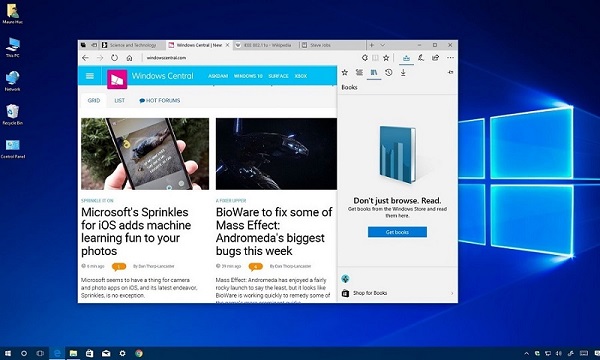
Backstage view
The backstage view provides you with several possibilities for account management, storage, and printing like email or schedule, and more. Although it is similar to the File menu of previous Outlook versions, the backstage view is expanded to fill up the whole screen as opposed to a typical menu. Depending on the view you selected, the options in the backstage view will be adjusted.
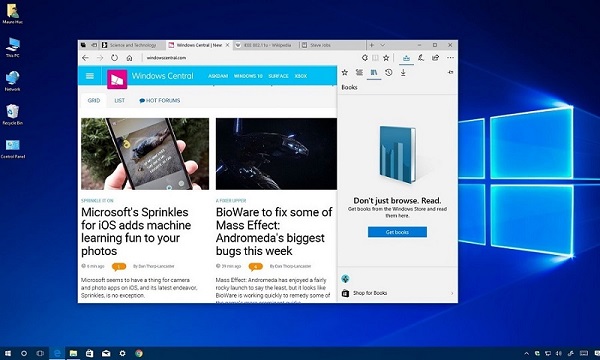
Use your personal email account
While Outlook 2010 is used most often at work, you may want to use this at home for several reasons. You may add multiple account accounts to Outlook 2010, which enable you to read and handle each of your messages simultaneously, if you use more than one email account, e.g. one for personal email or one for work mail. You will also be able to use a desktop app for keeping all your information, such as contacts and calendars, in one place.