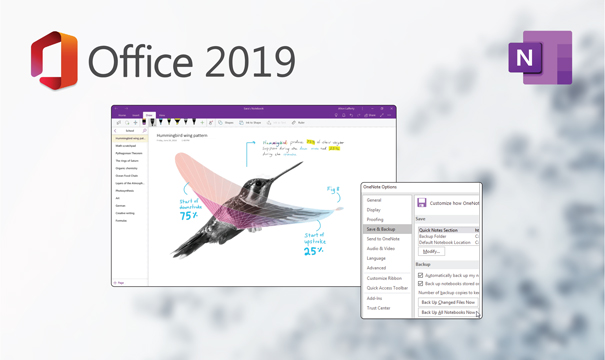Guaranteed Authenticity
All our softwares are 100% authentic, directly from official manufacturers.
Warranty
Enjoy peace of mind with our during the product's validity warranty, far beyond the standard 30 days.
Free Installation
Enjoy a free installation service for a hassle-free setup.
24/7 Customer Support
Our dedicated team is available anytime to assist you.
Best Prices
Get the best prices: AUD79.99!
Description
Download OneNote 2019 and get the most appealing digital notebook
OneNote 2019 is the most effective note-taking program to collect all the details on the same text. Acquire your own version of Onenote and benefit from enhanced storage and sharing of all types of information. OneNote 2019 is now available on our online platform Productkey24 for you to acquire and record all the details that you do not wish to miss.

Install OneNote 2019 and discover the extended enhancements
OneNote2019 is an important note-taking tool that enables you to capture texts, photographs, digital handwritings, audio as well as video recordings in a digital notebook on your computer. This latest edition of OneNote presents several new and improved features such as Improved Print, @mentions for OneNote inside Microsoft Teams, Dark Mode and Cloud Storage. To better understand how OneNote 2019 operates, below is a short rundown of these features.
Dark Mode
The Dark Mode integrated in the 2019 version alters OneNote’s interface elements from light to dark. This optional feature reduces eye strain, increases legibility of the user interface as well as your notes, and provides better contrast and a comfortable use of the program. The content displayed in light mode doesn't change when you activate the dark mode.

Improved Print
With the Improved Print of OneNote 2019 you can now print files from any browser or app on your Pc, just select OneNote as your default printer.The printout is sent to OneNote which allows you to choose where to add the page.
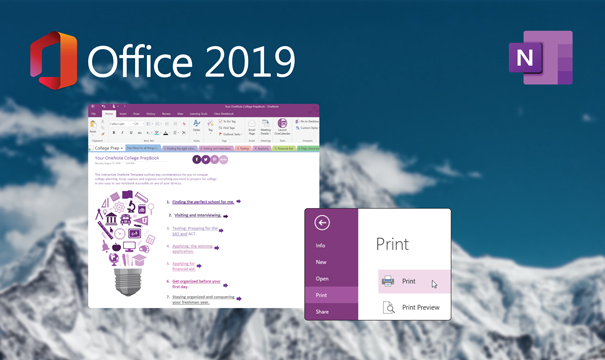
Cloud storage
OneNote 2019 offers Cloud Storage to ensure a private and secure access to your notes. You can access your notes even if you are not on your computer. Just Connect to your cloud storage account from any device. Additionally, you can share your notes with people you select and work together with them at any time.