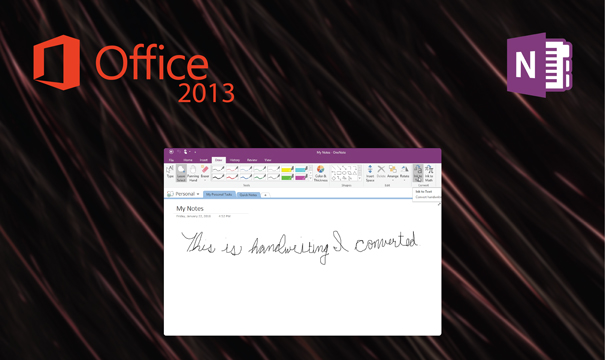OneNote 2013

Guaranteed Authenticity
All our softwares are 100% authentic, directly from official manufacturers.
Warranty
Enjoy peace of mind with our during the product's validity warranty, far beyond the standard 30 days.
Free Installation
Enjoy a free installation service for a hassle-free setup.
24/7 Customer Support
Our dedicated team is available anytime to assist you.
Best Prices
Get the best prices: AUD44.99!
Description
Download OneNote 2013 and enjoy the most appealing digital notebook
OneNote 2013 is the most effective note-taking program that enables its users to compile all the needed details in one file. This newest release of Onenote includes a number of enhancements to make it easier to store and share all kinds of information. Do not waste your time, acquire your application from our online platform Productkey24 and record every detail.

Install Microsoft OneNote 2013 and take advantage of the new features included
Onenote 2013 helps you quickly print, share and rearrange your professional or personal notes. This version offers users a wide category of powerful enhancements to improve the sharing and storage of information. It also integrates a fast search tool so that you can quickly retrieve what you need, store notebooks online and use them later. To better understand how this software operates, below is a short overview of its key functions.
Store files in SkyDrive
The Store files in SkyDrive of OneNote 2013 helps you store your files in your personal Skydrive account. As a result, you can access your files online even if you are not on your personal computer. You can edit, synchronize and share your files between people you want with great simplicity.

Insert screen clippings
OneNote 2013 is available for multiple devices so you can insert screen clippings in your notes such as photographs and scanned images in a few simple steps. Firstable, place the cursor where you want to insert the image. Secontable, click on “Insert” and then perform one of the following actions, or click on “Screen Crop” or click on “Images on my computer” to insert a stored image file, on the network or on another disk drive.
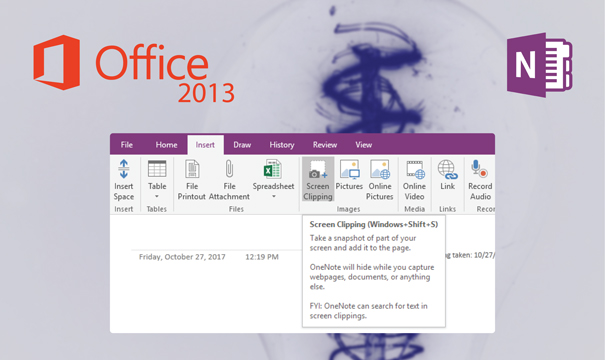
Take handwritten notes
Now you can take notes by hand. This magical new feature integrated in OneNote 2013 gives you the ability to write by hand, convert handwritten notes to text, and even record audio notes.