OneNote 2010

Guaranteed Authenticity
All our softwares are 100% authentic, directly from official manufacturers.
Warranty
Enjoy peace of mind with our during the product's validity warranty, far beyond the standard 30 days.
Free Installation
Enjoy a free installation service for a hassle-free setup.
24/7 Customer Support
Our dedicated team is available anytime to assist you.
Best Prices
Get the best prices: AUD34.99!
Description
Download OneNote 2010 and enjoy the most appealing digital notebook
OneNote 2010 is a digital notebook that provides a single location where you can collect all your notes and details. Many powerful features have been included in this version to help you control information overload and communicate more effectively with others. OneNote 2010 is now available to you at our Produtkey24 online shop to get it and capture your moments.

Install Microsoft OneNote 2010 and discover new features
OneNote 2010 is an effective tool for taking notes that offers you the ability to collect texts, images, digital handwritings, audio as well as video recordings within a digital notebook on your computer. Compared to the previous version of the Onenote 2007 program, this iteration offers you new features such as synchronization in the cloud , the web App and the taking of handwritten notes. To better understand the uses of these functions, below is a short rundown of them.
Synchronize and share the cloud
OneNote 2010 provides a collaborative workspace. In this version of OneNote you can synchronize your notes and share them with the individuals you want with great simplicity. Indeed, the Synchronize and share feature of the 2010 version simplifies the execution of your tasks as it offers you the possibility to collaborate with friends and colleagues and save time and effort.

Take handwritten notes and save them in the cloud
With OneNote 2010, you can write notes by hand on your touch screen instead of using a keyboard. This function is particularly useful and ideal for meetings or interviews to avoid keyboard noise and to save time.
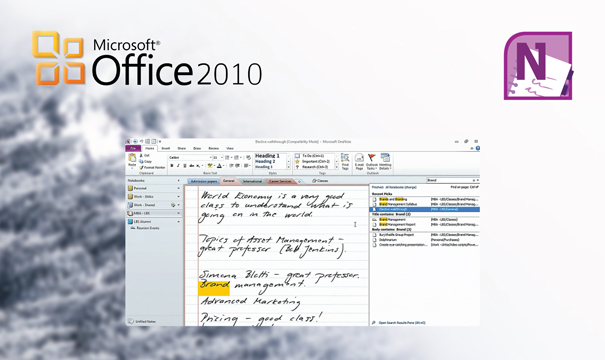
OneNote Web App
With the OneNote Web App of OneNote 2010, you can access and edit the information directly on a web site. This new feature enables you to create live annotations on the same note with other people, and save time and effort.









