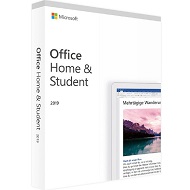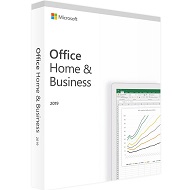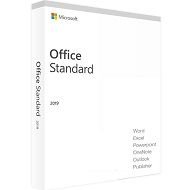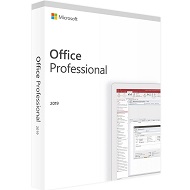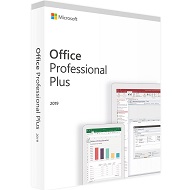Office Home And Student 2019

Guaranteed Authenticity
All our softwares are 100% authentic, directly from official manufacturers.
Warranty
Enjoy peace of mind with our during the product's validity warranty, far beyond the standard 30 days.
Free Installation
Enjoy a free installation service for a hassle-free setup.
24/7 Customer Support
Our dedicated team is available anytime to assist you.
Best Prices
Get the best prices: AUD89!
Description
Office Home and Student 2019 Overview
- Includes Essential Programs: Access key Microsoft Office applications—Word, Excel, PowerPoint, and OneNote—to meet all your productivity needs.
- Perfect for Home Users, Students, and Learners: Designed to provide a tailored solution for individual, academic, and personal needs.
- Compatible with 32-bit and 64-bit Systems: Ensures broad compatibility with various system configurations.
- Enhanced Security: Microsoft Defender to protect your personal data and devices. Ad-free, secure Outlook email. .
- Supports Touch Input: Use the software intuitively with features optimized for touchscreens.
- Powerful Software with a User-Friendly Interface: Enjoy robust performance with a simple and easy-to-use interface. .
- Lifetime License with No Subscription: Benefit from a lifetime license without the need for a subscription, allowing you to use Office Home and Student 2019 freely without recurring fees.
Unleash Your Creativity with Office Home and Student 2019
Office Home and Student 2019 is perfect for bringing your personal and academic projects to life. It offers powerful, high-performance tools combined with a modern and enhanced interface, specially designed for touch devices and styluses. This adaptive interface adjusts to all screen sizes for an optimal user experience. The new start screen also makes it easier to access your recent documents and templates, boosting your efficiency. Enjoy the 2019 versions of Word, Excel, and PowerPoint, enriched with new features to enhance your work.
Explore the Exciting Innovations of Microsoft Office 2019 Home and Student:
- Dark Mode: Adjust the background color for a more pleasant and less eye-straining visual experience.
- Word: Take advantage of voice dictation with Microsoft Dictate, improved translation and search tools, and text-to-speech features. Cross-references and advanced grammar tools enhance your documents with precision and fluency.
- Excel: Manage complex data sets with funnel charts, timeline axes, and 2D maps. Explore geographical data visualization for in-depth analysis.
- PowerPoint: Create impressive presentations with new zoom functions and export your creations in 4K video for optimal visual impact.
- Effortless Writing: Benefit from smart technology that provides suggestions for spelling, grammar, and style. Seamlessly transition from paper to digital with intuitive editing tools.
- Effortless Writing: Benefit from smart technology that provides suggestions for spelling, grammar, and style. Seamlessly transition from paper to digital with intuitive editing tools.
- Stay Updated:Access all the information you need without leaving Word, including PowerPoint slides from colleagues, research, or LinkedIn details to enhance your resume.
- Enhance Your Resume: The LinkedIn-powered Resume Assistant helps you create an impactful resume tailored to job listings on LinkedIn. Apply or contact recruiters directly from the platform.
- Time-Saving Features: Excel remembers your patterns and organizes your data for improved efficiency. Use custom spreadsheets or templates, and apply modern formulas for calculations.
- Effective Data Visualization: Present data compellingly with new charts and graphs, including sparklines and tables. Create forecasts with a single click to predict trends.
- Quick Spreadsheet Creation:Showcase your professionalism with Excel templates across 40+ categories, saving time while crafting effective spreadsheets.
- Unique Presentations: Bring your ideas to life with rich animations, cinematic effects, 3D models, and icons. Use smart technology to enhance your presentation with just a few clicks.
- Professional Storytelling: Confidently present your story with slide-by-slide notes visible only to you. Easily translate slides into any language and use the accessibility checker to ensure your message is clear.
- Streamlined Presentation Creation: Reveal your style with PowerPoint templates in over 40 categories, simplifying the creation of engaging presentations.
- Idea Collection and Refinement: Highlight and annotate your notes with typed or handwritten comments. With OneNote available on all your devices, capture every brilliant idea.
- Enhanced Collaboration: Share documents with a click to invite others to edit in real-time or add comments. Collaborate effectively regardless of language or accessibility preferences.
- Operating System: Windows 10 or later.
- Processor: 1 GHz or faster processor, 32-bit (x86) or 64-bit (x64).
- RAM:1 GB RAM for 32-bit systems or 2 GB RAM for 64-bit systems.
- Available Disk Space: 4 GB of available disk space.
- Screen: 1024 x 768 resolution.
- Graphics Card: DirectX 9 or later with a WDDM 2.0 or later driver.
- Internet Connection: Required for initial setup, updates, and some online features.
-
What does Office Home and Student 2019 include?
No, Office Home and Student 2019 is a paid product that requires a one-time purchase.
-
Is Office Home and Student 2019 free?
Chaque utilisateur reçoit 1 To de stockage sur OneDrive, ce qui totalise jusqu’à 6 To de stockage pour l’ensemble des utilisateurs.
-
Is Office Home and Student 2019 available in 32-bit or 64-bit?
Office Home and Student 2019 is available in both 32-bit and 64-bit versions. The default installation is typically 32-bit, but the 64-bit version can be selected if needed.
-
Is Office Home and Student only for students?
No, Office Home and Student 2019 is not limited to students. It is available to anyone needing essential Office applications for personal or academic use.
-
Is Office Home and Student 2019 still supported?
Yes, Office Home and Student 2019 continues to be supported.
-
Is Office Home and Student 2019 a lifetime license?
Yes, Office Home and Student 2019 is a one-time purchase that provides a perpetual license.
-
How can I activate Office Home and Student for free?
Office Home and Student 2019 cannot be activated for free. A valid product key, provided with your purchase, is required for activation during the Office installation process.
-
Can I use Office Home and Student offline?
Yes, you can use Office Home and Student 2019 offline once it is installed and activated. Some features, such as updates and certain online services, may require an internet connection.
Purchase Microsoft Office 2019 Home and Student for enhanced productivity and an enriched user experience. Discover it now at productkey24.com
Make the Most of Microsoft Office 2019:
Word: Master the art of document creation with Word, your go-to tool for drafting letters, resumes, reports, and more. Enjoy professional formatting with features like tables of contents, mail merge, and built-in spell check.
Excel: Unlock the power of spreadsheets with Excel. Create tables, perform calculations, generate charts, manage databases, and turn data into actionable insights.
PowerPoint: Create impactful presentations with PowerPoint, using templates or starting from scratch. Add text, images, diagrams, and videos to make your presentations stand out.
OneNote: Organize your notes effortlessly with OneNote’s notebook, section, and page system. Navigate and search easily to find your notes quickly.