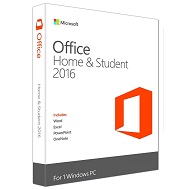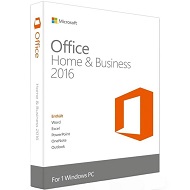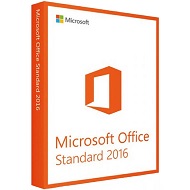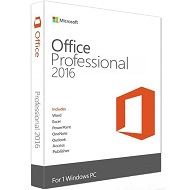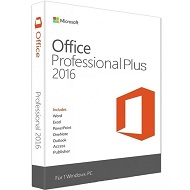Office 2016 Home And Student

Guaranteed Authenticity
All our softwares are 100% authentic, directly from official manufacturers.
Warranty
Enjoy peace of mind with our during the product's validity warranty, far beyond the standard 30 days.
Free Installation
Enjoy a free installation service for a hassle-free setup.
24/7 Customer Support
Our dedicated team is available anytime to assist you.
Best Prices
Get the best prices: AUD89!
Description
Office 2016 Home and Student: Overview
- Touchscreen Compatibility: Complete and optimized navigation for mobile devices with touchscreen support.
- Integration with OneDrive: Use the OneDrive cloud service with 15 GB of storage to access your files from any device, even on the go.
- Simplified Sharing: Share your photos, videos, and other data easily with friends or family without sending them one by one via email.
- Real-Time Collaboration: Work simultaneously with others on a document, facilitating collaborative projects.
- Smart Research Assistant: Quickly find programs and functions by simply typing a search term, making it easier to locate necessary items.
- Dark Theme: A dark display mode to reduce eye strain during long screen sessions.
- PDF Editing: Open and edit PDF files in Word, then save them in another format as needed.
- Adaptive Office Applications: Applications recognize repetitive tasks and help you perform them more efficiently.
- Web Content Search and Integration: For the first time, search for background information on the web directly from the program and integrate it into your documents with a few clicks, making it easier to add sources, captions, citations, and other necessary content.
Microsoft Office 2016 Home and Student – The Ideal Office Suite for Personal Use
With Office 2016 Home and Student, users have all the tools they need for their daily tasks. Whether it's drafting letters, designing invitations, or managing a budget, all these documents can be created and formatted with a few clicks. This suite includes Word, Excel, PowerPoint, and OneNote. Office 2016 Home and Student now offers increased stability and efficiency with numerous innovations and useful features. Its modern interface allows for easy and quick document management. Students can also create professional assignments and presentations.
Buy and Download Office 2016 Home and Student Now
At productkey24.com, you can purchase and download Office 2016 Home and Student quickly and easily. Once payment is completed, the download starts, and all the files needed for installation are available. You will also receive an email with the product key required for activation.
Innovations in Office 2016 Home and Student
Cloud and Real-Time Editing
Store your documents in the cloud and share them with your contacts. Texts and tables can be adjusted and saved in real-time by multiple people.
Modern User Interface
Find functions and settings more quickly. The modern interface is fast and easy to use, allowing for adjustments in no time.
More Efficient Work
Office 2016 Home and Student can open various file types, including PDFs and text documents, as well as spreadsheets from other office suites. This reduces the need to install other programs and avoids compatibility issues.
Mobile Freedom
Access your files wherever you are. You can also open and edit Word documents or spreadsheets on mobile devices such as smartphones and tablets.
Touch Functionality
Many devices, such as tablets and laptops, come with touchscreens. Office 2016 Home and Student supports touch mode to make modifications and configurations easier in Word, Excel, and other applications.
Programs Included in Office 2016 Home and Student
Word 2016
Create simple or professional text documents quickly and easily with many useful features for fast adjustments.
Excel 2016
Whether you need small tables or complex spreadsheets, Excel is a versatile tool that allows you to customize each cell and make your tables clear.
PowerPoint 2016
Prepare presentations and reports efficiently with professional slides, including embedded graphics, videos, and audio files.
OneNote 2016
Organize all your notes and information digitally, accessible at any time, and sortable or groupable in a few clicks.
Download Office 2016 Home and Student with the Product Key
Enjoy the many features and intuitive user interface. After purchasing Microsoft Office 2016 Home and Student, the download starts, and you will receive all the files needed for installation on your computer. DigitalProductKey.com will immediately and automatically send you a product key via email. Enter it after installation to activate the Office suite.
Required System Configuration
- Computer and Processor: x86/x64 processor with a minimum clock speed of 1 GHz and SSE2 instruction set
- Memory: 1 GB RAM for 32-bit versions; 2 GB RAM for 64-bit versions
- Hard Drive: 3.0 GB of available hard drive space
- Display: Monitor with a resolution of 1,366 × 768
- Operating System: Windows 7, Windows 8, Windows 10, Windows 11
- Graphics: Hardware acceleration requires a DirectX 10 compatible graphics card
Frequently Asked Questions About Office 2016 Home and Student
-
Who is Microsoft Office 2016 Home and Student for?
The Microsoft Office 2016 Home and Student package is intended for all users, but especially for students and pupils due to the single-purchase option. However, it is also an excellent solution for home office use, as it facilitates the management of personal projects.
-
What operating systems are supported?
The full version of Microsoft Office 2016 Home and Student is designed to provide an intuitive and smooth application on Windows 7 and later operating systems.
-
What are the specific system requirements?
To use the programs, the device must have at least 2 GB of RAM and 3 GB of free hard drive space. Additionally, a DirectX 10 compatible graphics card is required to optimize hardware performance.