How to Download, Install and Activate Microsoft 365

Introduction
Microsoft 365 is a cloud based Office package. This online service is subscription-based and includes almost all Microsoft Office apps. Microsoft 365 will allow you to manage all your devices regardless of the operating system on which they run.
Requirements
- Microsoft 365 download file
- Operating system: Windows 11. Windows 10, Windows 8.1, Windows 7. MacOS Catalina, MacOS Big Sur and MacOS Monterey.
Steps to follow
Download microsoft 365
When you receive your order, go to the Microsoft website by clicking on the download link then redeem the product key with your Microsoft account.
Sign in with your Microsoft account to redeem the product key with that account.
PS: OneDrive, Xbox Live, Hotmail and Skype are just some of the services that you can use to log in.
If you do not have a Microsoft account if you don't already have one, by clicking on Create a new account. Enter the email address you want to use. Microsoft will send you an email with a confirmation code so that you can continue creating with your Microsoft account.
Insert your Product key after signing (Contains 25 characters). You can now proceed to the next step. Now select the country and language then click on Next again.
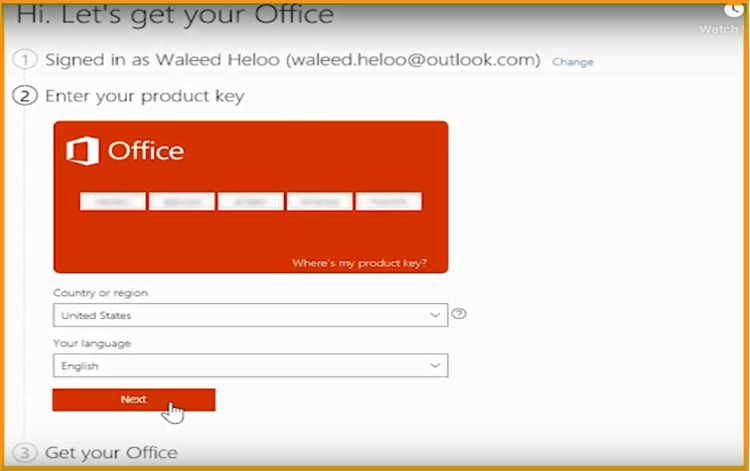
After you've signed and entered your product key, all that's left to do is click on the Download Now button.
Double click on the setup file to download and install your Office package.
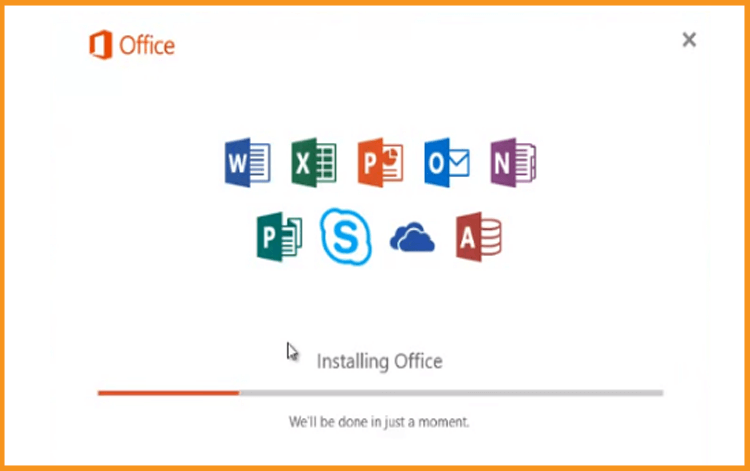
The installation may take a few minutes.
Your Office package is installed now. click on Close to finish the installation.
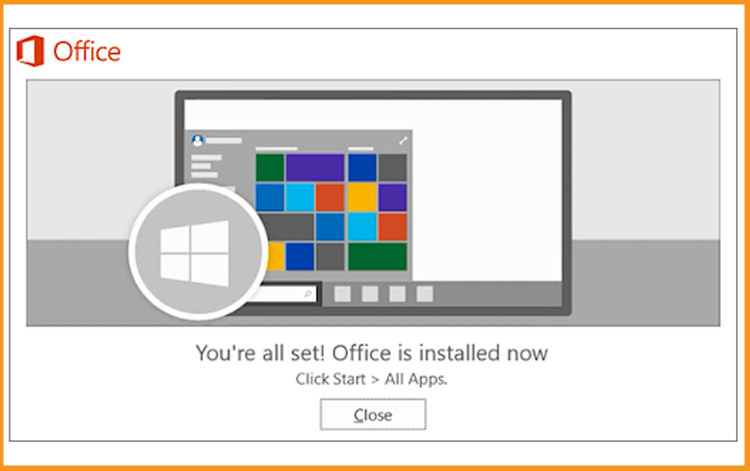
Open Word or any other Microsoft application.
Sign in with your Microsoft account to activate your Office package.
That’s it! Your product is installed and activated now. You can now start using your Office package with no restriction.





