How to Download, Install, and Activate AVG Antivirus for Windows

-
Introduction:
AVG Antivirus is a robust antivirus and anti-malware software that safeguards your computer from online threats. It provides comprehensive protection against viruses, malware, ransomware, Trojans, rootkits, and other security risks. Welcome to this quick guide on how to install and activate AVG Antivirus. Online security is essential today, and AVG Antivirus offers powerful tools to protect your computer against potential threats. Whether you're an experienced user or new to cybersecurity, this guide will walk you through the steps to install and activate this essential software. Don’t worry—we’ve simplified the process so you can quickly enjoy peace of mind. Follow the simple instructions below to establish solid protection for your device. If you're looking to safeguard your computer from online threats, AVG Antivirus is the best choice.
-
System Requirements
setup file
Operating System Compatibility:
Microsoft Windows 11 Home/Pro/Enterprise/Education
Microsoft Windows 10 Home/Pro/Enterprise/Education (32/64-bit)
Microsoft Windows 8.1 (Professional/Enterprise 32/64-bit)
Microsoft Windows 8 (Professional/Enterprise 32/64-bit)
Microsoft Windows 7 (Home Premium/Professional/Enterprise/Ultimate - Service Pack 1 with Convenience Rollup Update, 32/64-bit)
-
Installation Steps
Download and Install AVG Antivirus:
Once you have received your order details, click the provided download link to start downloading your software.
To initiate the installation, right-click on the downloaded setup file named "avg_antivirus_setup.exe" and select "Run as administrator" from the context menu.
If prompted by the User Account Control dialog box, click "Yes" to grant permission.
Choose between two options: click "Install" to begin the standard installation, or if you prefer custom settings, click "Customize."
Wait for the installation to complete.

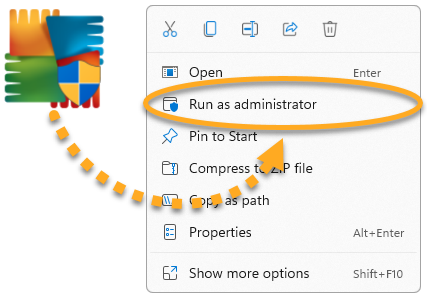
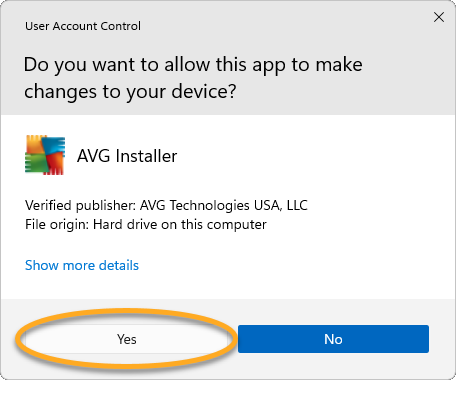
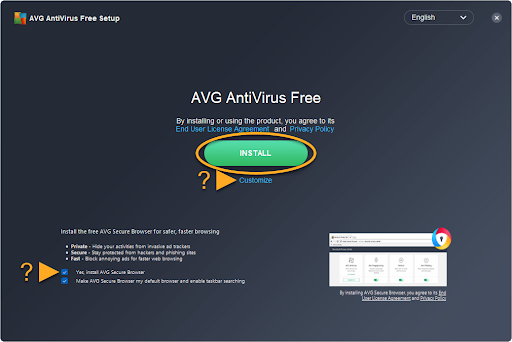
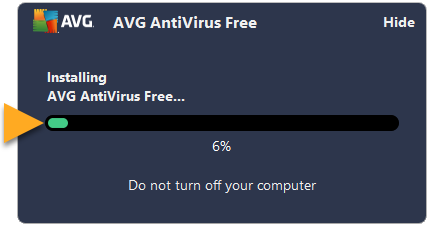
Activate AVG Antivirus:
If you have a paid subscription, activation is required to unlock all software features. To activate your AVG subscription, follow these steps:
Locate your activation code in the confirmation email. You’ll find detailed instructions or an option to "View my orders."
Open AVG Antivirus.
Select ☰ Menu ▸ Enter Activation Code.
Enter or paste your activation code (including hyphens) in the designated field, then press "Enter."
If multiple products are associated with your activation code, confirm the products you wish to use are selected, then click "Activate and Install." Your selected products will automatically install and activate.
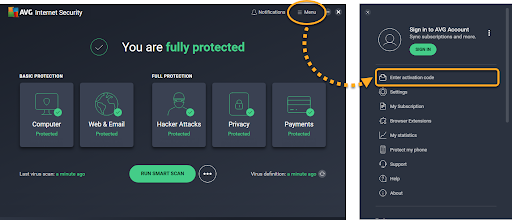
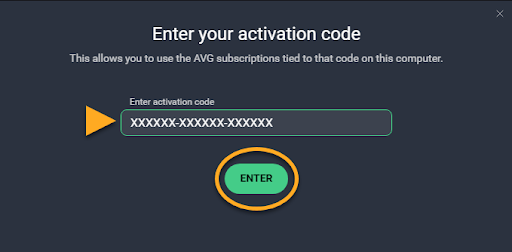
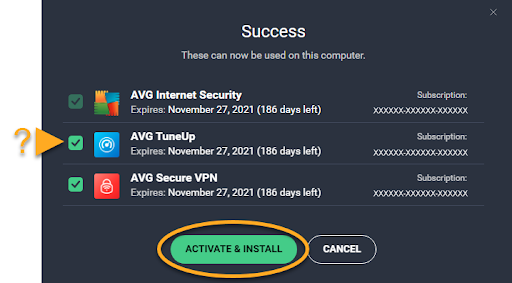
Congratulations! Your antivirus is now activated and ready to secure your computer. You've successfully completed the steps, and your system is now protected by AVG. Feel free to explore the features of your new antivirus for a more secure online experience. Stay vigilant and enjoy safe browsing.
-
Also Read
How to Download, Install and Activate Windows 11
How to Download, Install and Activate Office 2021 ISO
How to Download, Install and Activate Office 2019 ISO





