Guaranteed Authenticity
All our softwares are 100% authentic, directly from official manufacturers.
Warranty
Enjoy peace of mind with our during the product's validity warranty, far beyond the standard 30 days.
Free Installation
Enjoy a free installation service for a hassle-free setup.
24/7 Customer Support
Our dedicated team is available anytime to assist you.
Best Prices
Get the best prices: AUD39.99!
Description
ESET Internet Security Overview
- Comprehensive Protection: Compatible with PCs, Macs, and mobile devices.
- Advanced Detection: Proactively identifies potential threats before they can cause harm.
- Banking Protection: Provides a secure browser for safe online transactions.
- Anti-Theft Tools: Allows you to locate your device if it is lost or stolen.
- Network Security: Shields your home network and connected devices from potential threats.
ESET Internet Security: The Modern Solution for Maximum System Security
ESET Internet Security is the ideal choice for a contemporary solution equipped with integrated UEFI scanning. This software enhances the security of your devices while effectively combating viruses. With ESET Internet Security, securing your usage and eliminating serious threats to your data becomes significantly easier. By choosing ESET Internet Security, you ensure maximum protection for your systems.
Effortlessly Secure Your Home Network
Outdated firmware increasingly leads to crashes and viral attacks. To address this, ESET Internet Security allows you to check the security and current status of your home network, providing reliable protection. You benefit from effective defense against fraudulent websites and other online traps that may appear daily.
ESET Internet Security acts as an extension of your vigilance, scanning content for security before use. With its integrated personal firewall and anti-phishing feature, potential vulnerabilities are detected using modern, cloud-based techniques.
What is a UEFI Rootkit?
UEFI rootkits are highly dangerous tools used to prepare for cyberattacks. They are difficult to detect and can persist through security measures such as operating system reinstallation or hard drive replacement.
ESET Internet Security Features
Antivirus and Anti-Spyware:
Provides comprehensive protection against all types of threats, including viruses, rootkits, and spyware.
Anti-Phishing:
Guards against fraudulent websites attempting to steal personal information, including login credentials, passwords, or banking details.
Ransomware Shield:
Blocks ransomware attempting to encrypt your data and demand a ransom for decryption.
UEFI Scanner:
Protects systems with UEFI firmware from threats even before the operating system loads.
Exploit Blocker:
Offers reliable protection against disguised malware, such as trojans and ransomware. Defends against attacks targeting web browsers, PDF readers, and other applications, including Java-based software.
Cloud Scans:
Enhances protection against unknown malware by comparing behavior with a cloud-based reputation database.
Enhanced Security for You and Your Family
Password Protection:
Prevents unauthorized access to your passwords and secures your financial transactions from data theft.
Parental Control:
Filters websites based on age, providing additional protective features for younger users.
Personal Firewall:
Blocks unauthorized access to your system and protects your data from misuse.
Network Security:
Checks your home Wi-Fi router and connected devices for vulnerabilities, such as outdated firmware, with solutions for resolving issues. Displays all devices connected to the router (smartphones, IoT devices, etc.).
Online Banking Protection:
Secures your online banking and financial transactions, encrypting keystrokes to prevent keyloggers from capturing sensitive information.
Webcam Protection:
Monitors processes and applications to prevent unauthorized access to your webcam, alerting and blocking unexpected access attempts.
Botnet Detection:
Prevents criminals from using your computer to send spam, attack other systems, or engage in illegal activities.
Perfect Protection for Your Laptop
Lost your laptop? Thanks to GPS tracking, easily locate your device.
GPS Tracking
As soon as you mark your device as lost on my.eset.com, automatic tracking begins. The location of your laptop is determined using nearby IP addresses and Wi-Fi networks, and it is displayed on a map as soon as the device connects online.
Activity Monitoring
Automatically captures images via the built-in webcam and takes screenshots of the lost device. All new photos and screenshots are saved to your my.eset.com account.
Anti-Theft Optimization
Helps you optimize your Anti-Theft settings and configure Windows user login. ESET also provides tips to fine-tune your system settings and maximize your protection.
Minimal System Impact
Delivers optimal performance while extending the lifespan of your hardware. Adapts to all system environments and saves Internet bandwidth with extremely lightweight updates.
Gamer Mode
During gaming or fullscreen applications (videos, photos, presentations), no notifications are displayed, and resource-heavy activities are not executed.
Ideal for Mobility
In battery mode, all scans, updates, and scheduled notifications are postponed, allowing you to maximize your computer's usage time for your activities.
ESET Installation Complete!
Immediate Protection
From installation, ESET ensures optimal protection and provides a comprehensive overview of your security status. The product is extremely easy to use—just a few clicks to install, renew, or update your license. You also have access to over 150 advanced settings for specific needs.
Overview at a Glance
With one click, get a snapshot of your protection status and essential tools. In case of an alert, quickly find the appropriate solution.
Advanced User Settings
Allows detailed adjustments such as scan depth, scan time, and archive size.
Simplified Product Updates
Update your product as soon as a new version is available to maintain the highest level of security at no extra cost.
License Manager
Create a free account on my.eset.com to track the status of your licenses and connected devices. Easily manage and organize your ESET installations through the portal.
Security Report
Receive a monthly summary of detected threats, blocked websites, and spam emails.
Key Benefits of the Application
- Easy data and system scanning
- Complete control over removable media
- Rapid isolation of dangerous viruse
- Enhanced security and better online organization
- Integration of a flexible firewall
- Use at home and on the go
Excellent Protection for Every Device
With ESET Internet Security, you can protect multiple devices—not only for direct use but also for the security of transmitted data and applications. Built-in webcams and other inputs are also well protected and kept up to date through the security program.
Thanks to innovative device tracking, you benefit from practical monitoring and can track the position of your equipment. By linking IP addresses, you can quickly trace the location, increasing the chances of recovering your device in case of theft.
Enhance Your IT Security with ESET Internet Security
For your computing activities, ESET Internet Security is an excellent choice for strengthening your security. It effectively prevents viruses and provides access to an extremely secure firewall. Each user thus benefits from high-quality protection to safeguard their privacy. With ongoing updates and new features, you can monitor your applications and stay secure with ESET Internet Security.
Configuration requise
- Operating System: Windows 7 SP1, Windows 8, Windows 10, Windows 11
- Android and macOS 10.12 Sierra and higher
- Minimum RAM: 1 GB
- Minimum Disk Space: 320 MB
- Recommended Screen Resolution: 1024x768
Frequently Asked Questions
-
What is ESET Internet Security?
ESET Internet Security detects and manages infections on your systems clearly and effectively. Combined with device tracking and various other features, it creates a secure environment to enhance your protection.
-
Who should use this software?
High device security is essential in all contexts. Whether for personal or business equipment, ESET Internet Security offers reliable tools and a structured approach.
-
Why choose ESET Internet Security?
One of its main advantages is its flexibility. It protects your data and blocks malware before it can cause damage.
-
What’s new in this version?
The latest version introduces a UEFI scanner for the first time. Additionally, improvements have been made to anti-theft protection and online banking security. The enhanced anti-theft protection makes the application even more reliable and secure.
| Product |
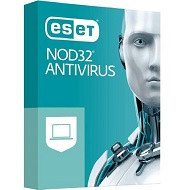
|
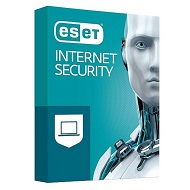
|
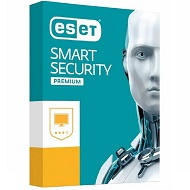
|
|---|---|---|---|
| Compatibility with Windows 10 | ✔ | ✔ | ✔ |
| Antivirus / Antispyware | ✔ | ✔ | ✔ |
| Bouclier anti-ransomware | ✔ | ✔ | ✔ |
| Anti-ransomware shield | ✔ | ✔ | ✔ |
| Anti-phishing | ✔ | ✔ | ✔ |
| Exploit blocker | ✔ | ✔ | ✔ |
| Protection against script attacks (updates) | ❌ | ✔ | ✔ |
| Parental control | ❌ | ✔ | ✔ |
| Personal firewall | ❌ | ✔ | ✔ |
| Antispam | ❌ | ✔ | ✔ |
| Botnet protection | ❌ | ✔ | ✔ |
| Webcam protection New | ❌ | ✔ | ✔ |
| Home network protection New | ❌ | ✔ | ✔ |
| Anti-theft | ❌ | ❌ | ✔ |
| Password manager New | ❌ | ❌ | ✔ |
| Data encryption New | ❌ | ❌ | ✔ |
| smartphones & tablets Protection | ❌ | ❌ | ❌ |
| Multi-device protection | ❌ | ❌ | ❌ |
|
AUD38.99
See more
|
AUD39.99
See more
|
AUD79.99
See more
|











