CorelDRAW Standard 2021
Delivery within 24 hours via email
Guaranteed Authenticity
All our softwares are 100% authentic, directly from official manufacturers.
Warranty
Enjoy peace of mind with our during the product's validity warranty, far beyond the standard 30 days.
Free Installation
Enjoy a free installation service for a hassle-free setup.
24/7 Customer Support
Our dedicated team is available anytime to assist you.
Best Prices
Get the best prices: AUD479.99!
Description
CorelDRAW Standard 2021: Overview
- Creativity and Precision: Advanced tools to create detailed vector illustrations with great precision.
- Versatile Design: Ideal for various types of projects, including graphic design, web design, and print.
- Intuitive Interface: An easy-to-navigate user interface that can be customized for a smooth design experience.
- Extended Compatibility: Supports numerous file formats for seamless integration with other design tools.
Unleash the Power of CorelDRAW Standard 2021's Features
Comprehensive Vector Illustration Tools
- Create detailed vector illustrations with precision using advanced drawing tools.
- Design complex shapes and objects effortlessly with powerful editing capabilities.
Versatile Layout Design
Create multi-page designs with a range of layout tools suited for brochures, newsletters, and other multi-page documents.
Extensive Font and Typography Options
- Access a vast library of fonts and typography options.
- Manage and organize your fonts with the integrated Font Manager.
Advanced Photo Retouching
- Modify and enhance your photos with powerful retouching tools.
- Apply special effects, adjust colors, and retouch images easily.
Creative Effects and Styles
- Add depth and style to your designs with a variety of creative effects and professional styles.
Intuitive User Interface
- Enjoy an easy-to-navigate user interface and customize your workspace according to your preferences.
File Compatibility and Support
- Import and export various file formats such as AI, PSD, PDF, JPG, PNG, and more, for optimal compatibility with other design tools.
Boost Your Productivity with CorelDRAW Standard 2021
Advanced Creation and Design
- Vector Illustration and Typography: Create detailed graphics and eye-catching text with a variety of drawing and typography tools.
- Layout and Creative Templates: Precisely design brochures and multi-page documents, with ready-to-use templates for quick creation of business cards, flyers, and more.
Retouching and Web Graphics
- Image Processing and Web Graphics: Use Corel PHOTO-PAINT Standard for advanced photo retouching and develop attractive web content with tools optimized for perfect pixels.
Color and Object Management
- Colors, Fill, and Object Management: Easily apply colors, patterns, and adjust object transparency. Manage the stacking order of elements with the Objects docker for complete control over your designs.
How to Purchase, Download, and Activate CorelDRAW Standard 2021
Visit productkey24.com and select CorelDRAW Standard 2021 in just a few clicks. Once the purchase is complete, you will instantly receive a secure download link and a valid license key via email. Follow the installation instructions, enter your product key, and start using CorelDRAW Standard 2021 immediately.
System Requirements
- Operating System: Windows 10 (64-bit) or macOS 10.15 or later.
- Processor: Intel Core i3/5/7/9 or AMD Ryzen 3/5/7/9.
- RAM: 4 GB (8 GB or more recommended).
- Disk Space: 4 GB of available space.
- Display: 1280 x 720 resolution at 100% (96 dpi).
- Graphics Card: Compatible with DirectX 10 or later.
Frequently Asked Questions about CorelDRAW Standard 2021
-
Is CorelDRAW Standard 2021 compatible with other design software?
Yes, CorelDRAW Standard 2021 offers extended compatibility with various file formats, facilitating integration with other design tools.
-
Can I use CorelDRAW Standard 2021 for web design projects?
Absolutely, CorelDRAW Standard 2021 includes tools specifically designed for web graphics, ensuring professional and clear visuals.
-
Does CorelDRAW Standard 2021 provide templates to start my projects quickly?
Yes, CorelDRAW Standard 2021 offers a variety of creative templates to help you quickly create business cards, flyers, posters, and more.
-
Can I customize the user interface of CorelDRAW Standard 2021?
Yes, CorelDRAW Standard 2021 allows you to customize the user interface to fit your preferences and improve your design experience.
-
Does CorelDRAW Standard 2021 offer tools for object management in documents?
Yes, CorelDRAW Standard 2021 provides the Objects docker to manage and modify the stacking order of elements in your documents, giving you precise control over your designs.
| Features |
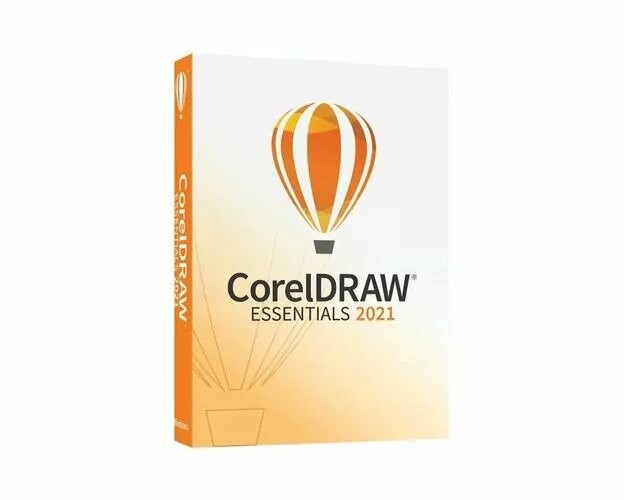
|
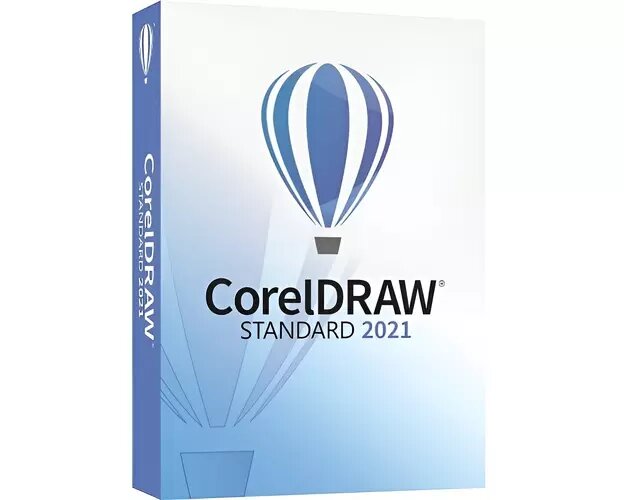
|
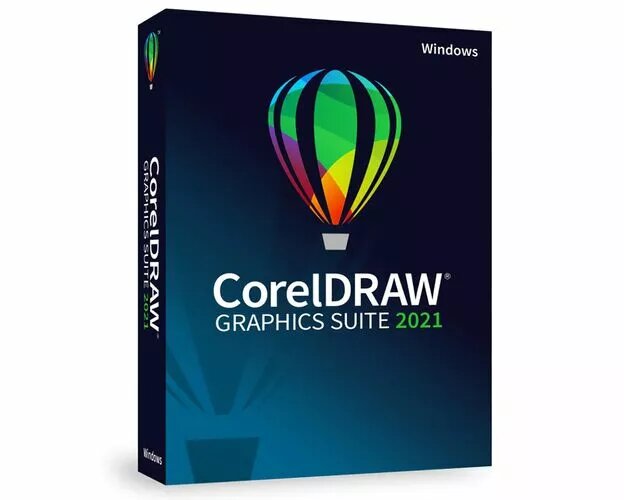
|
|---|---|---|---|
| Main Applications | |||
| CorelDRAW® | ✔ CorelDRAW ESSENTIALS |
✔ CorelDRAW STANDARD |
✔ |
| Corel PHOTO-PAINT™ | ✔ Corel PHOTO-PAINT ESSENTIALS |
✔ Corel PHOTO-PAINT STANDARD |
✔ |
| Corel” Font Manager | ✔ | ||
| CAPTURE™ | ✔ | ||
| CorelDRAW.app™ | ✔ | ||
| Corel” AfterShot™ HDR | ✔ | ||
| Key Features and Tools (Highlights) | |||
| Bitmap-to-vector tracing | ✔ | ✔ | ✔ |
| Interactive Guidelines | ✔ | ✔ | ✔ |
| Alignment guides, Guidelines docker | ✔ | ✔ | |
| Bitmap adjustments: Color balance, Channel Mixer, Selective color, Desaturate, Gamma, Tone curve, + more | ✔ | ✔ | ✔ |
| NEW! Adjustments docker | ✔ | ||
| NEW! Perspective drawing | ✔ | ||
| Bevel docker, Shadow tool, Spiral, Smooth, Smear, Smudge, and Roughen tool | ✔ | ✔ | |
| Clone Tool, Artistic Media | ✔ | ✔ | |
| Symmetry drawing mode, Block Shadow tool, Impact tool, Pointillizer™, PhotoCocktail™ | ✔ | ||
| Object styles, Color styles, Color harmonies | ✔ | ||
| NEW! Pages docker | ✔ | ✔ | ✔ |
| NEW! Multipage View - Flexible design space | ✔ | ||
| Replace Colors | ✔ | ✔ | ✔ |
| Enhanced Color management, Color proofing option, spot color support on output | ✔ | ||
| Professional Print options (CMYK features, Composite, Color separations, Postscript, Prepress tabs, large print preview) | ✔ | ||
| ENHANCED! Collaboration tools** | ✔ | ||
| Automation support (VSTA, VBA), Macro Manager | ✔ | Content. | |
| Vector images | 1,000 | Over 7,000 | |
| High-resolution digital photos | 100 | 1,000 | |
| TrueType and OpenType fonts | 175 | 1,000 | |
| Professionally designed templates | Over 60 | 150 | |
| Fountain, vector, and bitmap fills | 600 | 600 | |
| File Format Support (Highlights) | ~10 | ~70 | ~100 |
| Image File Format | ✔ | ✔ | ✔ |
| PNG: BMP, CPT, CPX, CMX | ✔ | ✔ | ✔ |
| PDF, DOCX, PSD, TIFF, WMF, EMF, AI, EPS, SVG (Image rendering in PDF export limited to 150dpi) | ✔ | ✔ | |
| DWG/DXF, DCS, CGM, JPEG 2000, TTF, DES, PPT, XLS, PUB, VSD | ✔ | Learning | |
| Quick Start Guide | ✔ | ✔ | ✔ |
| Quick-reference card | ✔ | ||
|
Help and integrated Video Hints
(Some features described in the Hints are exclusive to CorelDRAW Graphics Suite.) |
✔ | ✔ | ✔ |
| Training videos (internet connection required) | ✔ | ||
|
AUD111.99
See more
|
AUD479.99
See more
|
AUD727.99
See more
|








