CorelDRAW Essentials 2021

Guaranteed Authenticity
All our softwares are 100% authentic, directly from official manufacturers.
Warranty
Enjoy peace of mind with our during the product's validity warranty, far beyond the standard 30 days.
Free Installation
Enjoy a free installation service for a hassle-free setup.
24/7 Customer Support
Our dedicated team is available anytime to assist you.
Best Prices
Get the best prices: AUD111.99!
Description
CorelDRAW Essentials 2021: An Overview
- An Accessible Introduction to Graphic Design:CorelDRAW Essentials 2021 is the ideal solution for creating posters, cards, social media images, and more, all while benefiting from a simple and affordable software. Designed for beginners and design enthusiasts, it allows you to bring your ideas to life with elegance and ease.
- Create Stunning Graphics with Ease:With CorelDRAW Essentials 2021, dive into graphic design without complications. This software offers a comprehensive range of tools for creating illustrations, layouts, and typography, while providing an intuitive interface. Enjoy a smooth and accessible user experience to realize your creative projects.
- Complete Tools for All Your Graphic Projects:CorelDRAW Essentials 2021 includes everything you need to create vector illustrations, edit photos, and design various layouts. You can turn simple shapes into works of art, create layouts for invitations or collages, and optimize your images with Corel PHOTO-PAINT™ Essentials' editing tools.
- An Intuitive Interface for Easy Learning:The user-friendly interface of CorelDRAW Essentials 2021 guides you through every step of your creation. Benefit from practical tips in the 'Hints' menu for a quick and efficient learning process. This allows you to explore and master the software's features with confidence.
- Accessible Features for Beginner Creators:This software offers an approachable take on graphic design with powerful yet easy-to-use tools. Create custom designs, manage objects, and adjust colors and transparencies with ease. CorelDRAW Essentials 2021 is designed to help you achieve professional results without complexity.
- Compatibility and Flexibility of Formats:CorelDRAW Essentials 2021 supports a wide range of file formats, allowing you to import, export, and share your creations without hassle. Enjoy the flexibility needed to work with common formats and integrate your designs into various projects.
CorelDRAW Essentials 2021: The Best Software for Curious Creators and Visual Innovators
CorelDRAW Essentials 2021 is the perfect companion for those looking to explore the world of graphic design with creativity and ease. Whether you're a visual enthusiast seeking new ideas or a novice ready to take your first steps in graphic design, this software offers an intuitive approach to unleash your imagination. Enjoy a user-friendly interface and powerful creation tools that make graphic design accessible and engaging.
Features of CorelDRAW Essentials 2021
- Vector Illustration:Transform simple lines and shapes into works of art with versatile drawing tools.
- Layout:Create invitations, collages, multipage documents, and more with precise layout tools and helpful guides.
- Photo Editing:Enhance your images with Corel PHOTO-PAINT™ Essentials' editing and optimization tools.
- Typography:Add and customize text with intuitive tools for striking typographic effects.
- Object Management:Easily control each element of your documents using the ‘Objects’ panel for effective graphic element management.
- Colors and Transparencies:Apply colors, gradients, and patterns with ease, and adjust object transparency for unique creations.
Discover What’s New in CorelDRAW Essentials 2021
- An Optimized Interface for Beginners:CorelDRAW Essentials 2021 introduces an even more intuitive user interface, making it easier for beginners to access all the essential features. With simplified menus and a sleek design, users can quickly familiarize themselves with the available tools and start creating graphic projects without a steep learning curve.
- Enhanced Design Tools:This version features enriched design tools to turn your ideas into impressive visual creations. New features include improvements in vector drawing tools, offering greater precision and flexibility when creating illustrations and graphics. The ability to create complex curves and shapes with ease is now within reach.
- Simplified Object Management:CorelDRAW Essentials 2021 improves object management with optimized tools for organizing and manipulating design elements. The ‘Objects’ panel allows you to hide, rename, and rearrange objects more smoothly while providing better visibility on layers and hierarchy within your project.
- Advanced Typography Features:Typography tools have been enhanced to offer more control over text. You can now experiment with various text effects and adjust typography more sophisticatedly, making your titles and text more engaging and suited to your specific design needs.
- New Photo Editing Options:Corel PHOTO-PAINT™ Essentials has been updated with new photo editing features. Enjoy advanced tools for enhancing and optimizing your images, with additional options for adjusting colors, contrasts, and details, all while maintaining a simple interface for easy use.
- Extended File Format Support:Compatibility with an increased variety of file formats allows for easier work with different media types. CorelDRAW Essentials 2021 facilitates importing, exporting, and sharing your creations, providing maximum flexibility to integrate your designs into various projects and platforms.
- Improvements for Fast and Efficient Creation:The update brings optimizations for faster and more efficient creation, with tools that respond instantly to commands and reduced response times. These improvements ensure a smooth user experience, allowing creators to focus on their design rather than technology.
System Requirements for CorelDRAW Essentials 2021
Operating System:
- Operating System:Windows 11 or Windows 10 (64-bit)
- Processor:Intel Core i3/5/7/9 or AMD Ryzen 3/5/7/9/Threadripper, EPYC
- RAM:4 GB (8 GB recommended)
- Available Disk Space:2.5 GB
- Screen Resolution:1280 x 720 at 100% (96 dpi)
- DVD Installation:Optional (requires a download up to 400 MB)
- Internet Connection:Required for software installation and activation, as well as accessing certain online content
Frequently Asked Questions
Is CorelDRAW Essentials 2021 suitable for beginners?
Yes,CorelDRAW Essentials 2021is designed for beginners and graphic design enthusiasts. It offers an intuitive interface and easy-to-use tools to help you create professional graphics without needing advanced skills.
What types of projects can I create with CorelDRAW Essentials 2021?
WithCorelDRAW Essentials 2021, you can create a variety of projects such as posters, greeting cards, social media images, invitations, collages, and more.
Does CorelDRAW Essentials 2021 include photo editing tools?
Yes,CorelDRAW Essentials 2021supports a variety of file formats, including GIF, JPG, PNG, BMP, and others, allowing you to import and export your creations easily.
What is the difference between CorelDRAW Essentials and CorelDRAW Graphics Suite?
CorelDRAW Essentials is a simplified version of CorelDRAW Graphics Suite, offering essential tools for beginner and amateur users, while CorelDRAW Graphics Suite provides more advanced features for professional designers.
How can I get help if I encounter issues with the software?
For assistance, you can access dedicated support through our siteproductkey24.com. We offer comprehensive technical support to resolve any issues related to installation, activation, or use of the software, ensuring a prompt and effective resolution to your concerns.
| Features |
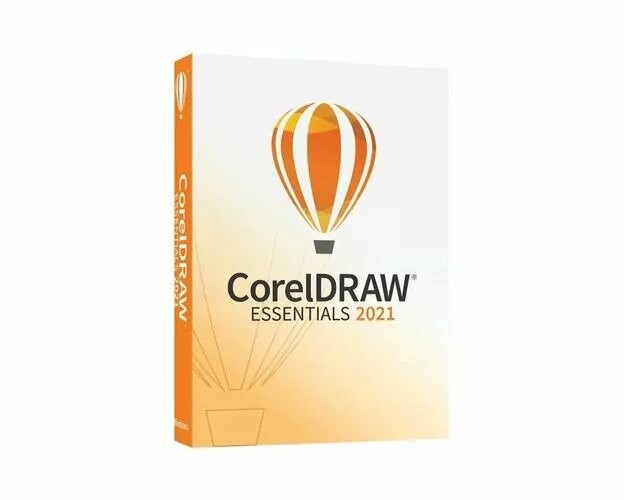
|
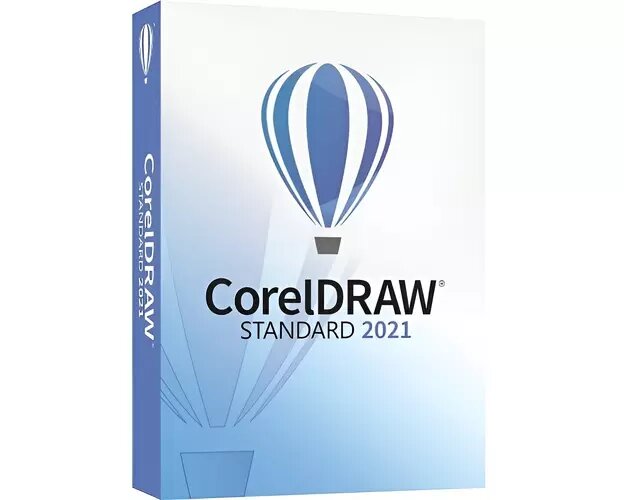
|
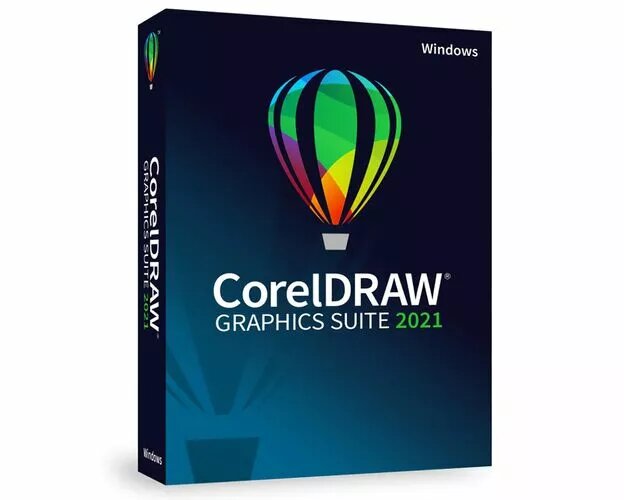
|
|---|---|---|---|
| Main Applications | |||
| CorelDRAW® | ✔ CorelDRAW ESSENTIALS |
✔ CorelDRAW STANDARD |
✔ |
| Corel PHOTO-PAINT™ | ✔ Corel PHOTO-PAINT ESSENTIALS |
✔ Corel PHOTO-PAINT STANDARD |
✔ |
| Corel” Font Manager | ✔ | ||
| CAPTURE™ | ✔ | ||
| CorelDRAW.app™ | ✔ | ||
| Corel” AfterShot™ HDR | ✔ | ||
| Key Features and Tools (Highlights) | |||
| Bitmap-to-vector tracing | ✔ | ✔ | ✔ |
| Interactive Guidelines | ✔ | ✔ | ✔ |
| Alignment guides, Guidelines docker | ✔ | ✔ | |
| Bitmap adjustments: Color balance, Channel Mixer, Selective color, Desaturate, Gamma, Tone curve, + more | ✔ | ✔ | ✔ |
| NEW! Adjustments docker | ✔ | ||
| NEW! Perspective drawing | ✔ | ||
| Bevel docker, Shadow tool, Spiral, Smooth, Smear, Smudge, and Roughen tool | ✔ | ✔ | |
| Clone Tool, Artistic Media | ✔ | ✔ | |
| Symmetry drawing mode, Block Shadow tool, Impact tool, Pointillizer™, PhotoCocktail™ | ✔ | ||
| Object styles, Color styles, Color harmonies | ✔ | ||
| NEW! Pages docker | ✔ | ✔ | ✔ |
| NEW! Multipage View - Flexible design space | ✔ | ||
| Replace Colors | ✔ | ✔ | ✔ |
| Enhanced Color management, Color proofing option, spot color support on output | ✔ | ||
| Professional Print options (CMYK features, Composite, Color separations, Postscript, Prepress tabs, large print preview) | ✔ | ||
| ENHANCED! Collaboration tools** | ✔ | ||
| Automation support (VSTA, VBA), Macro Manager | ✔ | Content. | |
| Vector images | 1,000 | Over 7,000 | |
| High-resolution digital photos | 100 | 1,000 | |
| TrueType and OpenType fonts | 175 | 1,000 | |
| Professionally designed templates | Over 60 | 150 | |
| Fountain, vector, and bitmap fills | 600 | 600 | |
| File Format Support (Highlights) | ~10 | ~70 | ~100 |
| Image File Format | ✔ | ✔ | ✔ |
| PNG: BMP, CPT, CPX, CMX | ✔ | ✔ | ✔ |
| PDF, DOCX, PSD, TIFF, WMF, EMF, AI, EPS, SVG (Image rendering in PDF export limited to 150dpi) | ✔ | ✔ | |
| DWG/DXF, DCS, CGM, JPEG 2000, TTF, DES, PPT, XLS, PUB, VSD | ✔ | Learning | |
| Quick Start Guide | ✔ | ✔ | ✔ |
| Quick-reference card | ✔ | ||
|
Help and integrated Video Hints
(Some features described in the Hints are exclusive to CorelDRAW Graphics Suite.) |
✔ | ✔ | ✔ |
| Training videos (internet connection required) | ✔ | ||
|
AUD111.99
See more
|
AUD479.99
See more
|
AUD727.99
See more
|








