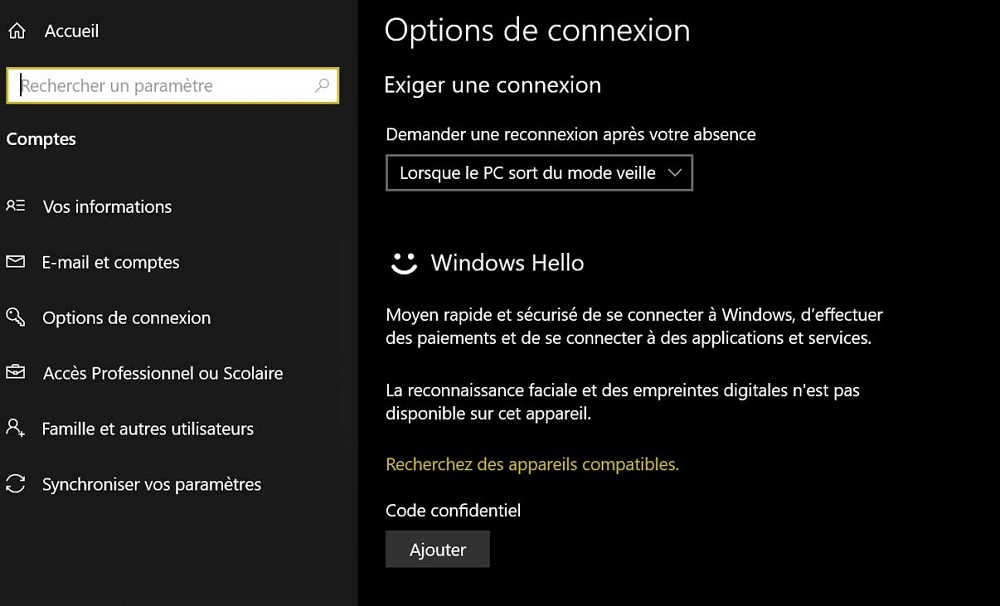AIDA64 Engineer
Download and Activate AIDA64 Engineer Order online and within 24 hours you will receive:
- Your AIDA64 Engineer activation License Key is a lifetime activation code
- Download link for AIDA64 Engineer
- Installation and activation guides
Productkey24 provides you with a fast and efficient after-sales service: Remote diagnosis, 7 days a week troubleshooting by professional technicians
Compatible with: Windows, Windows Server
Guaranteed Authenticity
All our softwares are 100% authentic, directly from official manufacturers.
Warranty
Enjoy peace of mind with our during the product's validity warranty, far beyond the standard 30 days.
Free Installation
Enjoy a free installation service for a hassle-free setup.
24/7 Customer Support
Our dedicated team is available anytime to assist you.
Best Prices
Get the best prices: AUD74.99!
Description
AIDA64 Engineer is the most straightforward and comprehensive approach to learn anything about your computer
For small and medium-sized organizations, AIDA64 is the greatest critical IT asset management solution. For corporate IT technicians and engineers, you can choose the best information system, diagnostic, and comparative analysis solution.
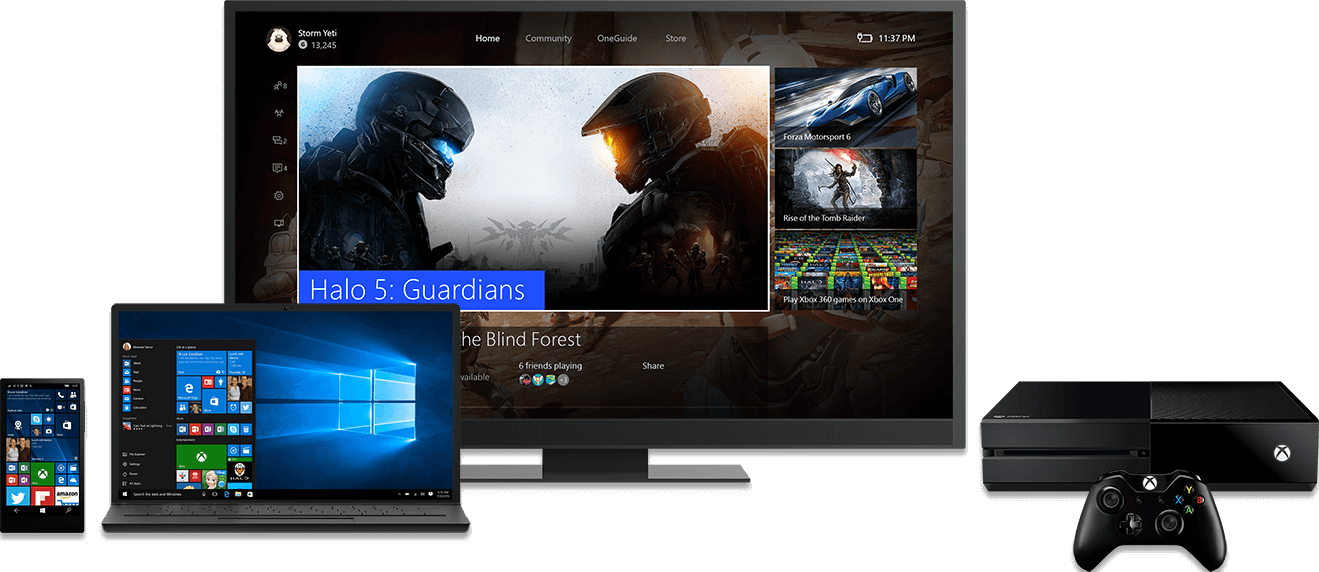
What AIDA64 Engineer offers
This program allows you to perform diagnostic tests on your device and even run benchmarks to measure the stability and performance of the whole PC. AIDA64 Engineer has versions for Windows and Server. It consists of a hardware detection engine in its category generally. It provides you with well-detailed information about the installed software and also offers diagnostic functions with support for overclocking. In addition, it immediately monitors the sensors from which it can collect accurate readings of voltage, temperature and fan speed, not to mention its diagnostic functions that help you detect and prevent hardware problems. It also has some benchmarks to measure the performance of individual hardware components or the entire system.
Sensor panel
With AIDA64 Engineer, you can build the custom panel you can imagine that suits your platform design to monitor all the different sensors at once, cooling system, usage and other options. With this tool you can use different custom graphics, gauges and images, dynamic or static text related to all the sensor data that AIDA64 can read from your computer and place them on an empty canvas as you wish.
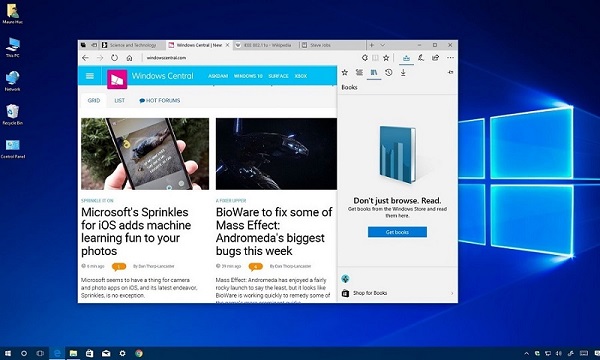
Diagnostics and Strength Tests
AIDA64 Engineer provides over 50 pages of hardware configuration information and over 50 pages of installed programs, software licenses, security applications and Windows settings. AIDA64 Engineer provides stability tests using a 64-bit multithreaded stress test module to drive the computer to its absolute limits. These stress tests for the hard drive, SSD and GPGPU OpenCL video adapter are also available on our system.
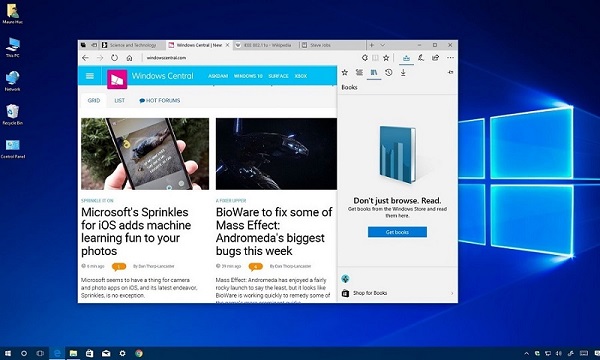
All about the installed software
Speaking of hardware, AIDA64 Engineer allows you to find out the details of your device's configuration and software, for example, in the "Operating System" section you can find out everything about the installed version of Windows, drivers, processes, services, DLL libraries, etc.