How to Install Windows XP Pro

Introduction :
Windows XP Pro is an operating system that was first released on 25 October 2001, developed by Microsoft. Windows XP included various new features that were not found in previous versions of Windows, such as Internet Explorer 6, the new interface and many others.
Requirements
- Windows XP Pro download link
Steps to follow
-
After successfully creating a bootable USB/DVD disk, reboot your PC and then boot from the created installation media to start the Windows XP Pro installation.
Press any key to start the installation of Windows XP Pro.
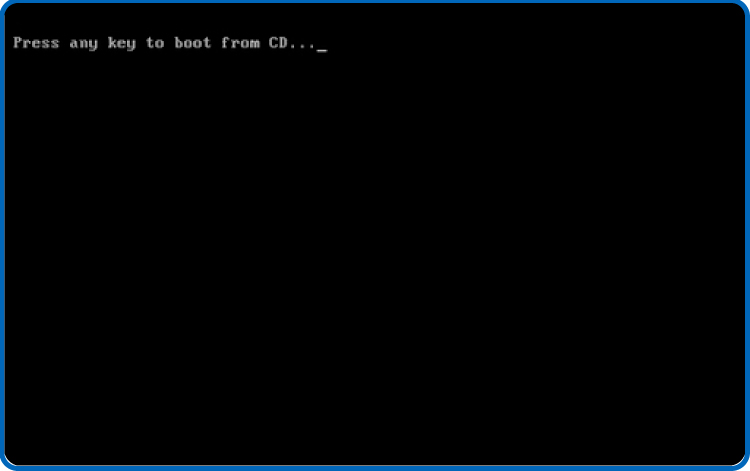
Press keyboard key "Enter" To set up Windows XP
PS: To repair your Windows XP installation using Recovery Console, you can press they keyboard key “R”
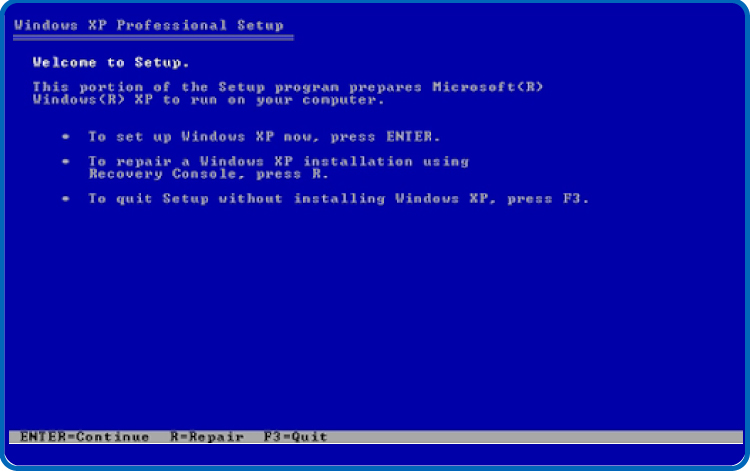
Accept License Agreement (EULA) by pressing keyboard key “F8”.
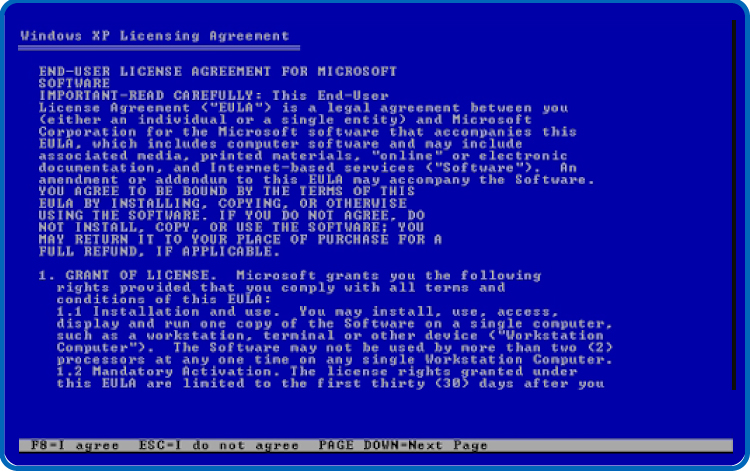
Select the partition where you want to install your Windows XP Pro using the UP and DOWN ARROW keyboard keys then press keyboard key “Enter” to confirm to proceed with the installation.
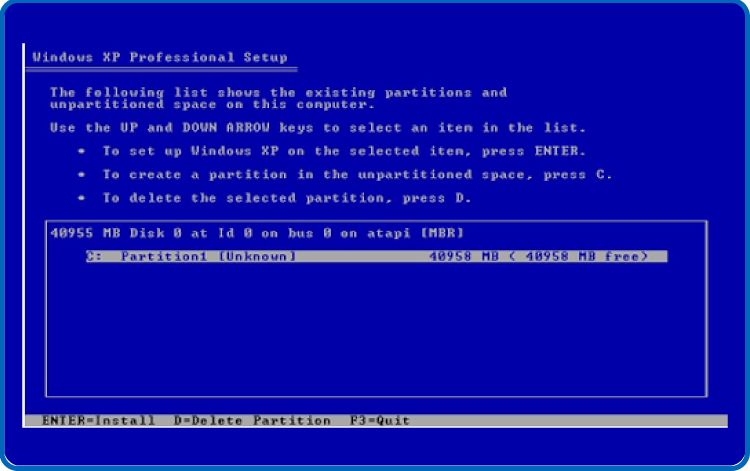
The Windows XP Pro will start installing. Please wait for the installation until it finishes.
PS: Your computer may restart several times during the installation.
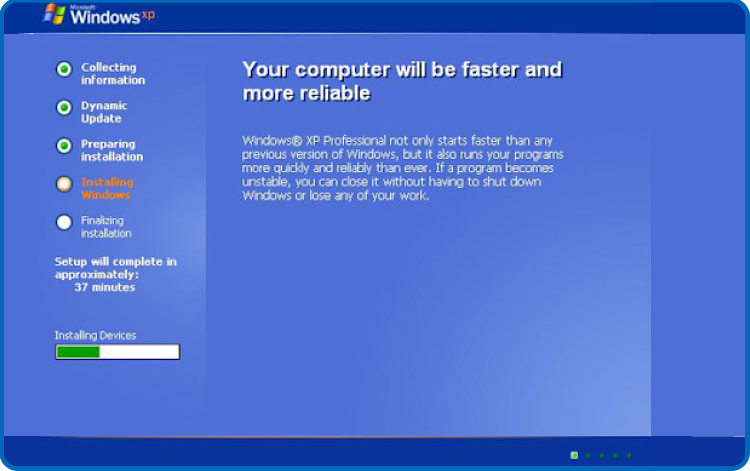
Select your language, time and date then click on Next to continue. Enter your name and organization (optional) then click again on Next.
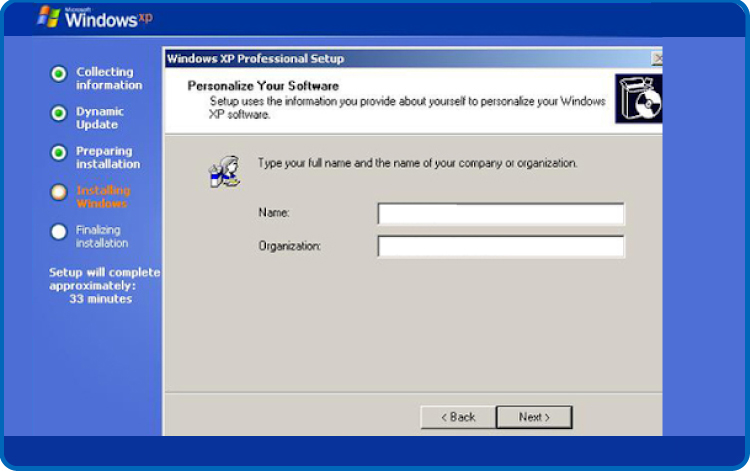
Enter your product key then click on Next to activate your Windows XP Pro.
PS: The product key contains 25 characters
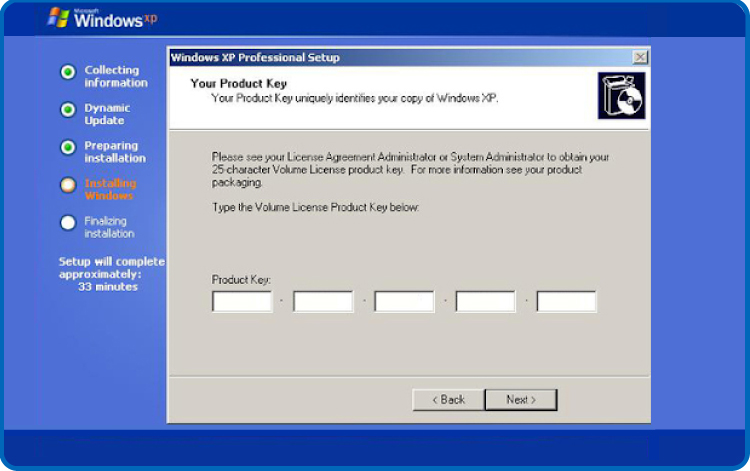
Select Typical settings then click on next:
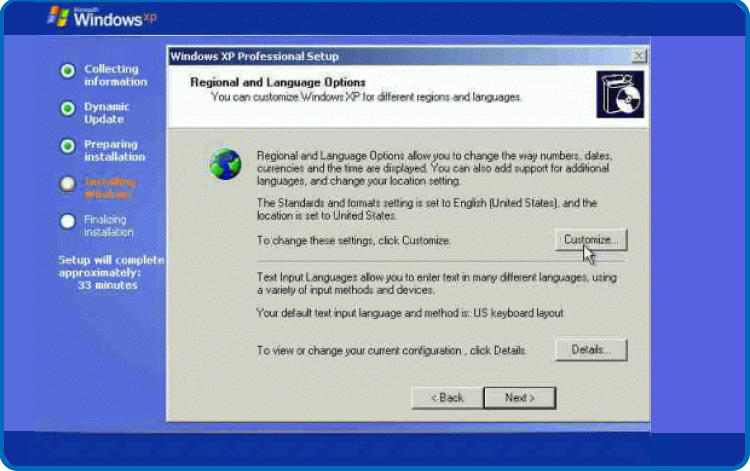
Once you have finished configuring your operating system, click “Finish” to finish the installation and start using your Windows XP Pro.
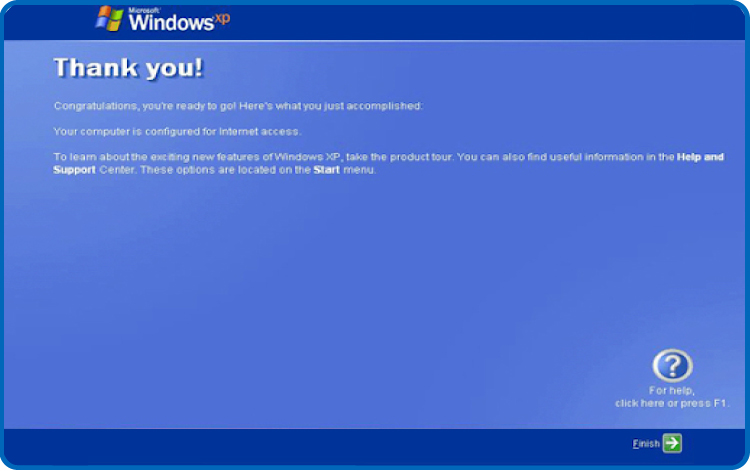
-






