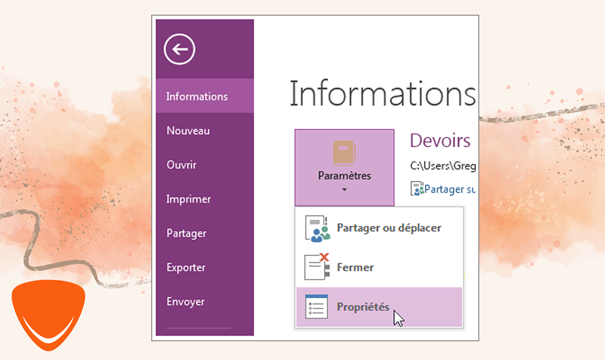Guaranteed Authenticity
All our softwares are 100% authentic, directly from official manufacturers.
Warranty
Enjoy peace of mind with our during the product's validity warranty, far beyond the standard 30 days.
Free Installation
Enjoy a free installation service for a hassle-free setup.
24/7 Customer Support
Our dedicated team is available anytime to assist you.
Best Prices
Get the best prices: AUD89!
Description
Do you require a powerful, robust, and customizable notebook that supports OneDrive? OneNote 2021 is an excellent choice
In recent months, Microsoft has released a flood of upgrades. A visual redesign, additional features, and support for an experimental version are among the enhancements. Our website, Productkey24.com, provides the new OneNote 2021 application. Now is the best time to get your copy of OneNote 2021 at the right value.

Discover OneNote 2021's revolutionary features
Microsoft OneNote 2021 enables you to create a single file area for task lists, daily routines, keeping a notebook or organizer, and other work responsibilities that need you to analyze big volumes of data in real time and update it on a regular basis. The operating system interface is heavily integrated with Office OneNote 2021. The tool may be accessed by Explorer's context menu, the Start menu, the Run Job plug-in component, or the command line prompt. Indeed, the engineers worked tirelessly on concerns in the new Microsoft OneNote 2021 version, correcting a large number of flaws and vulnerabilities while also improving the toolkit's reliability and performance. Other changes to the visual appearance have also been introduced. The ribbon layout, in particular, has been simplified, and the ink and touch input tools have been improved as well.
Enjoy a brand new visual experience
Microsoft introduces new features just to enhance your visual experience. They have indeed applied a black theme, such as deleting the desktop background and adopting a black theme. You may use the style library to select a OneNote 2021 title style and then prioritize the OneNote 2021 note blocks depending on the tags or categories provided.
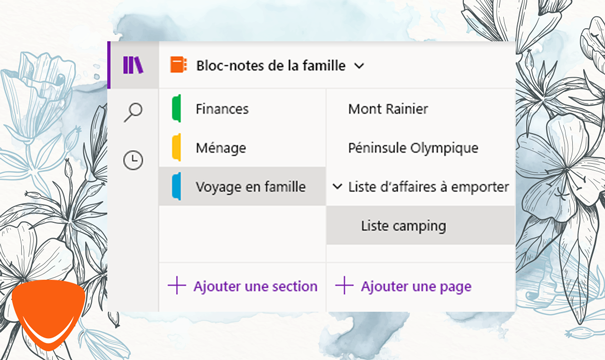
With OneNote 2021, you can insert Online videos
When compared to earlier OneNote editions, 2021 offers greater features. To watch the movie right away, use this tool to copy the video URL from the relevant video website and enter it into OneNote. You may make a new group called "Online Video Media" in the "Insert" tab.
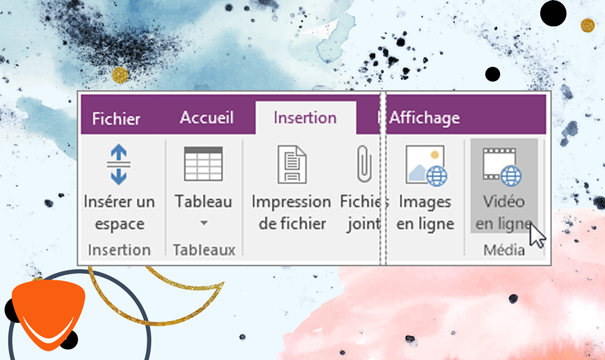
Built-in Color conversion
In OneNote 2021, selecting a color and converting it to hexadecimal representation is now easier and more natural. Note Manager now includes a plug-in for quickly converting an RGB color value or window palette to hexadecimal form, therefore eliminating the need for third-party apps to convert a color to a HEX model.