How to Download, Install and Activate Visual Studio 2022

Introduction:
Visual Studio 2022 allows you to code in different programming languages and different platforms.
Requirements
- Visual Studio 2022 download file
- Operating system: Windows 10, Windows 8.1, Windows 11, Windows Server 2016 , Windows Server 2019 and Windows Server 2022 .
Steps to follow
Download Visual Studio 2022
Once you receive your order details, click the download link to start downloading your Visual Studio 2022.
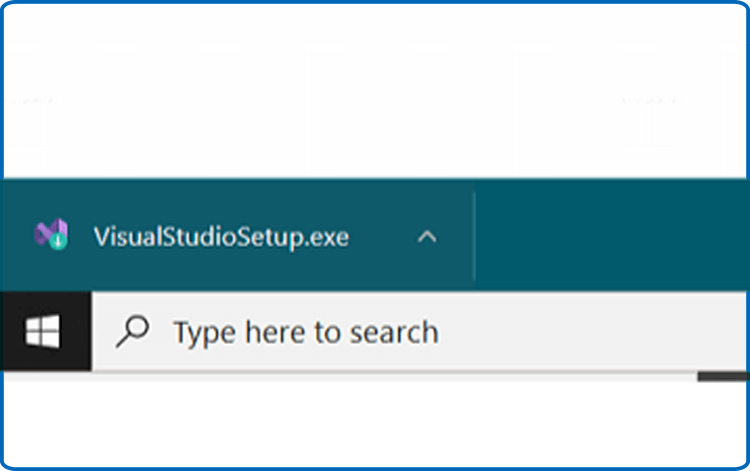
Double click the Visual Studio installer file to start
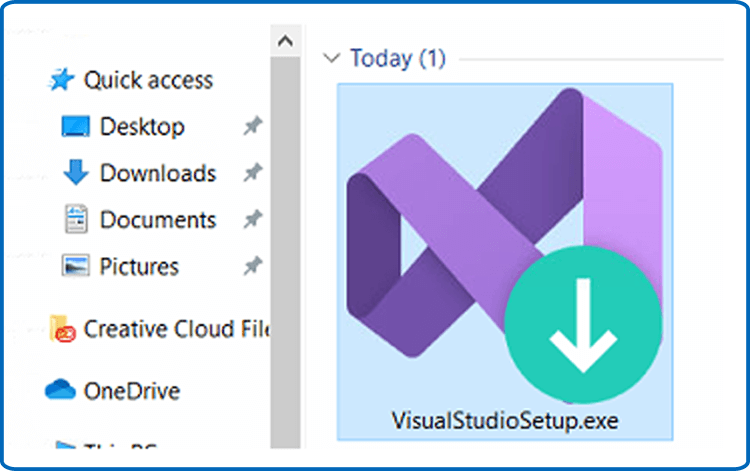
Click on Continue to start.
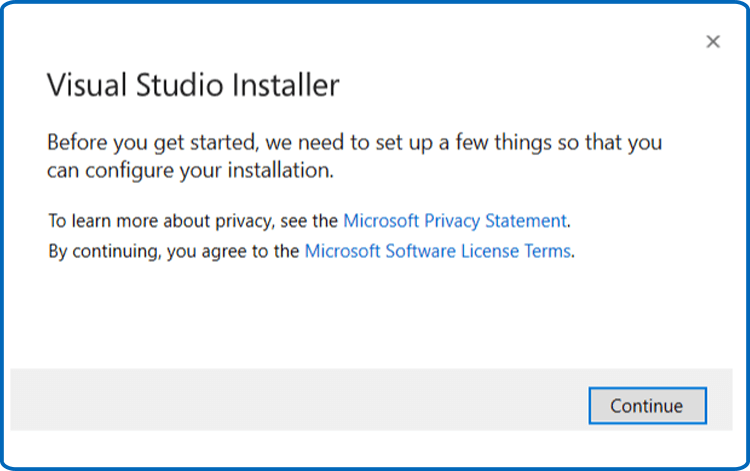
Let’s wait for the download of Visual Studio Installer
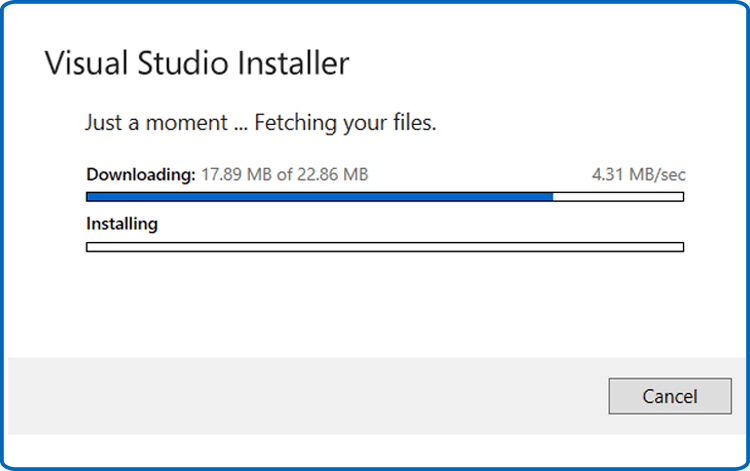
Install Visual Studio 2022
After installing the Visual Studio installer, you can use it to customize your installation by selecting the feature sets. Find the workload you want in the Visual Studio Installer.
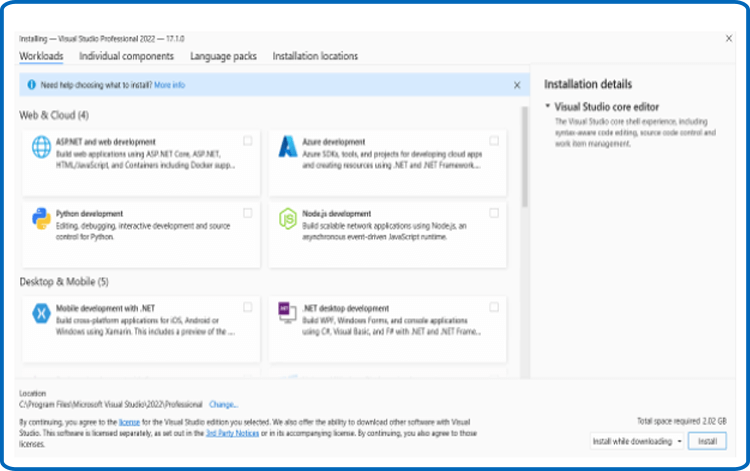
You can install or add individual components from the Individual components tab.
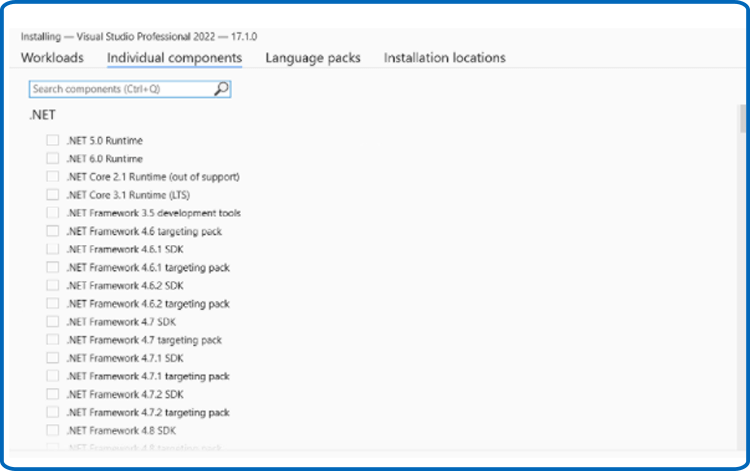
By default, the installer program will select the language of the operating system. However, you can change manually the language of your VS 2022
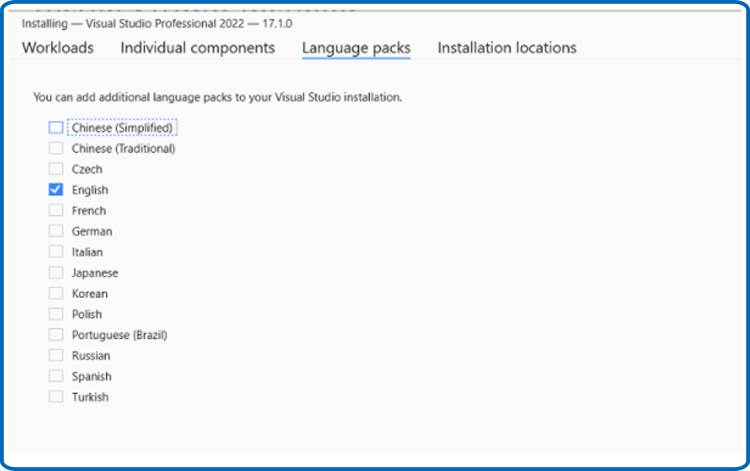
You can reduce the installation footprint of Visual Studio on your system drive.
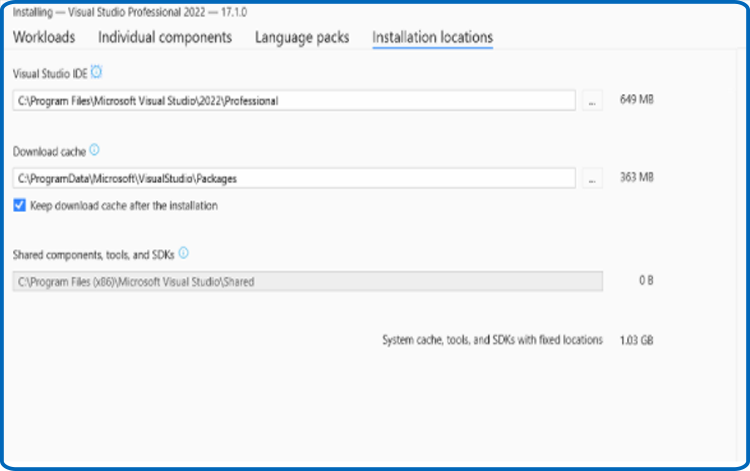
Click on Install to run the installation of Visual Studio 2022.
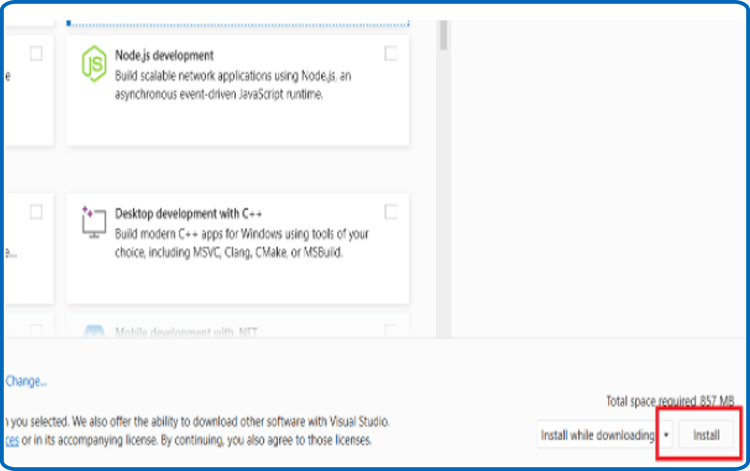
Let’s wait for the installation of Visual Studio 2022
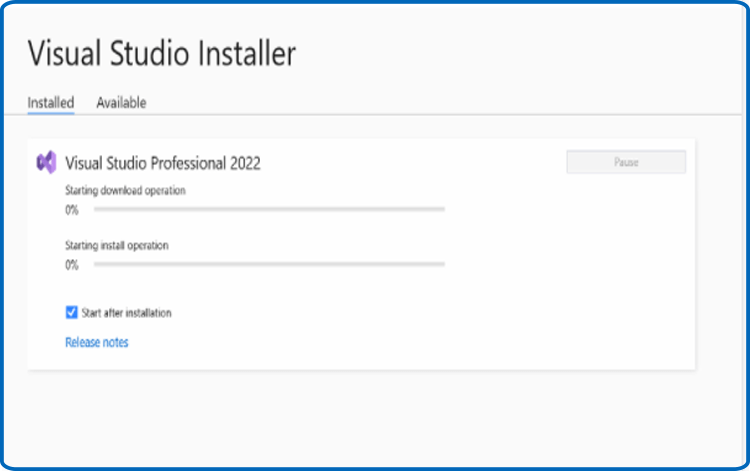
Visual Studio 2022 is installed. Click on Launch to run the application.
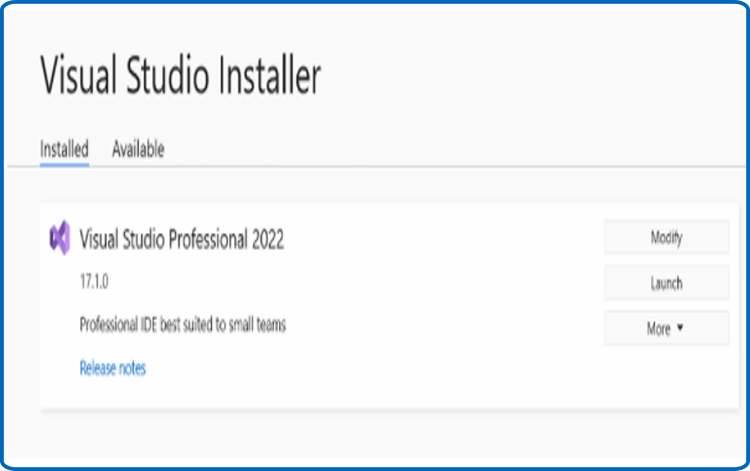
Choose the development settings, then click on Start Visual Studio
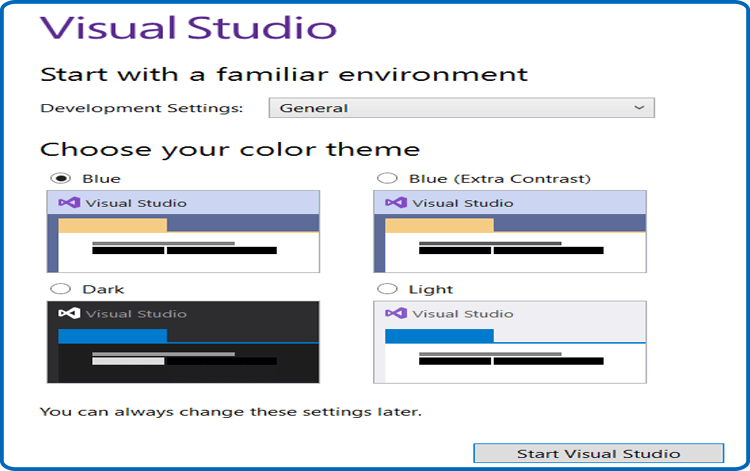
Activate Visual Studio 2022
Once the application is launched, click on Continue without code
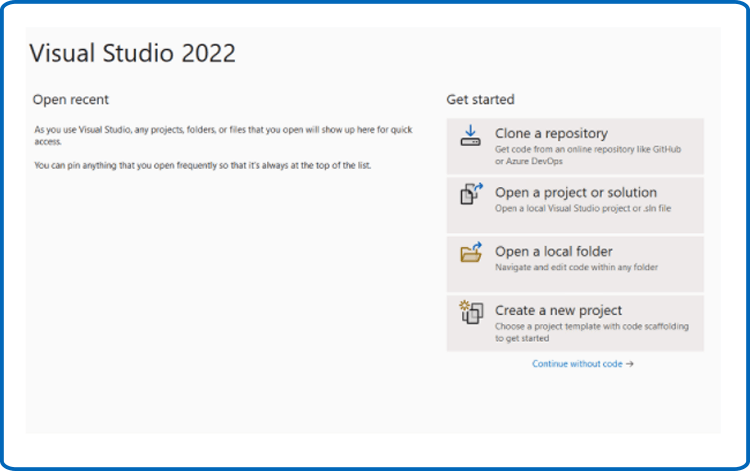
Click on File
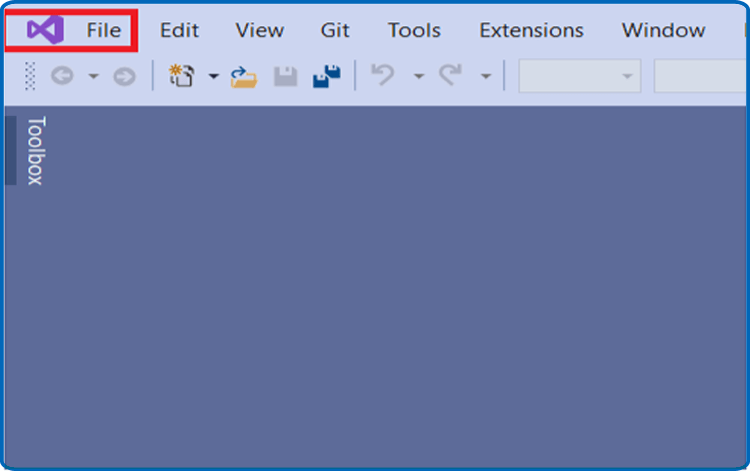
Click on Account Settings
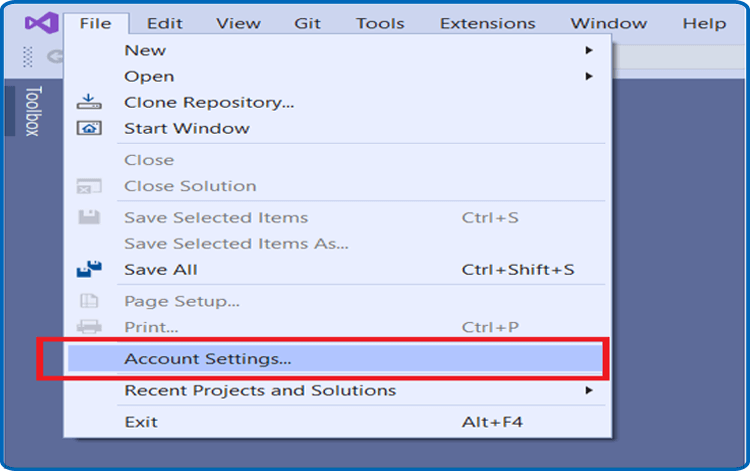
Click on Unblock with a product key.
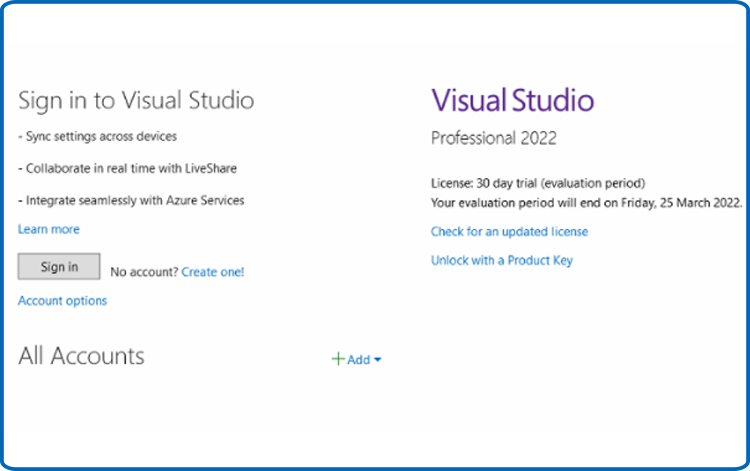
Enter the product key then click on Apply to activate your Visual Studio 2022.
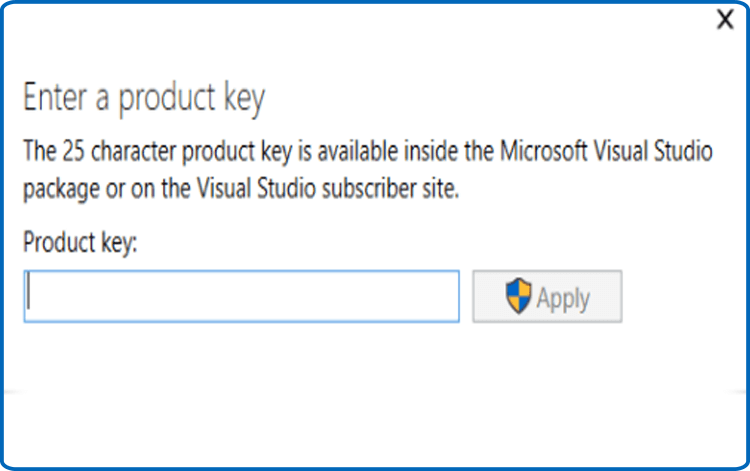
Done! Your Visual Studio 2022 is now activated.
