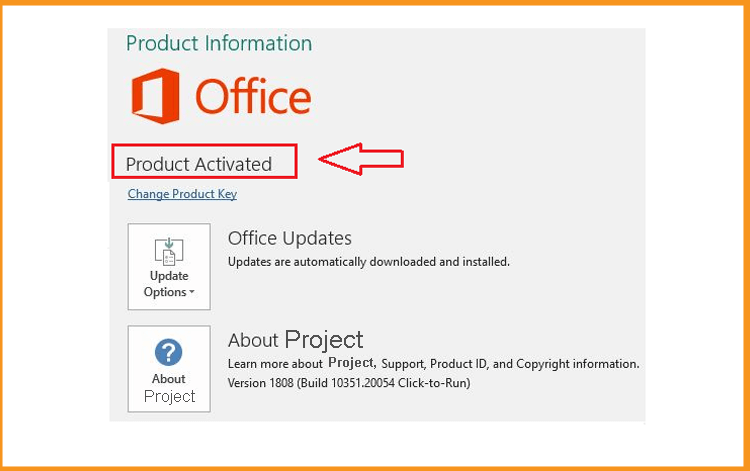How to Download, Install and Activate Project 2016

Introduction :
Microsoft Project 2016 is a project planning and management program that will assist you in organizing, monitoring, and regulating defined variables as well as undefined variables. Microsoft Project 2016 makes it easier to manage and manage your work, set realistic timetables, and maximize resource utilization.
We'll show you how to download and install Project 2016 in this guide.
Requirements
- Project 2016 download file
- Operating system: Windows 11, Windows 10 ,Windows 8.1 ,Windows 7 ,Windows Server 2016 ,Windows Server 2019 and Windows Server 2012 R2.
Steps to follow
Download Project 2016
Click the download link to launch the download of your Project 2016 once you receive your order details
Allow a few minutes for the download to conclude
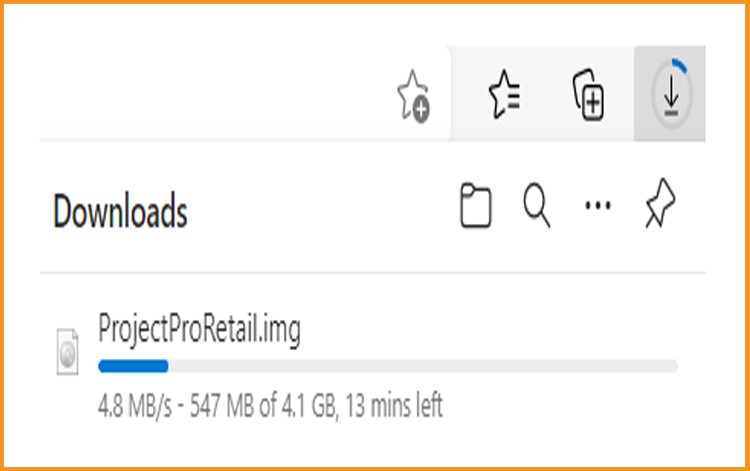
Go to your download folder after downloading to mount and install Project 2016.
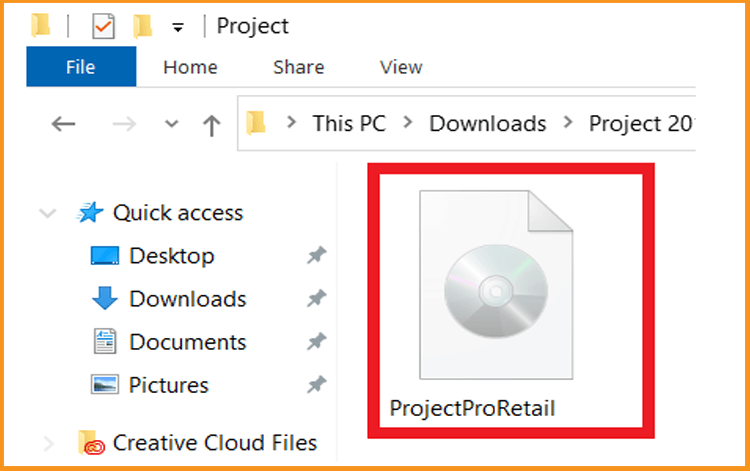
You can open the ISO file using one of the three methods below:
- Method 1:
Right-click the downloaded file then click “Mount”
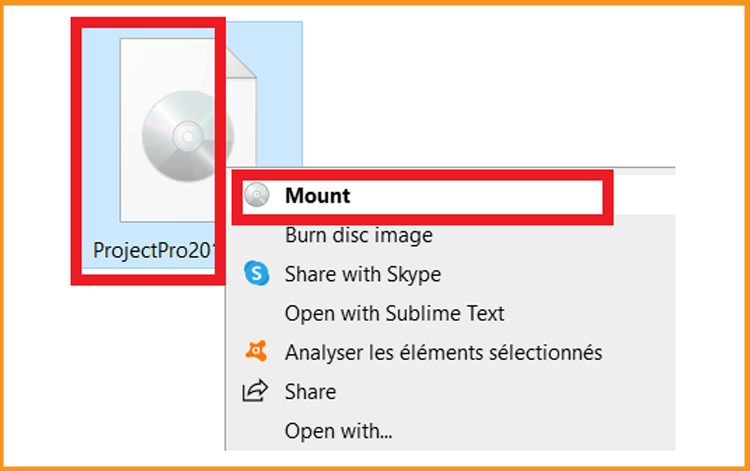
- Method 2:
Right click the downloaded file, click on “Open with” and then “Windows Explorer”.
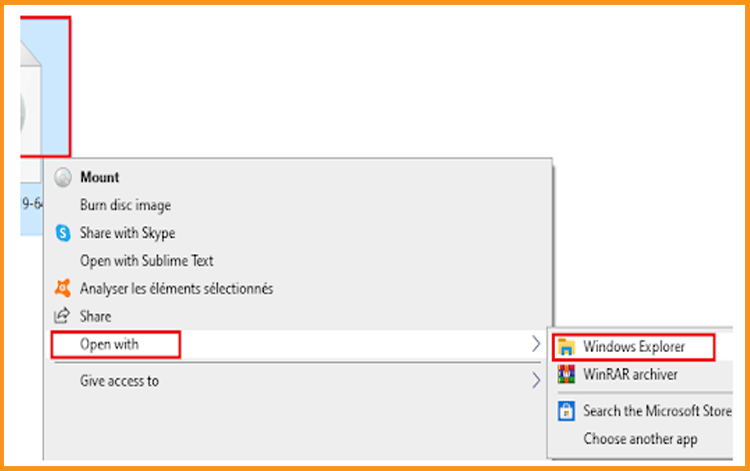
- Method 3:
If you don’t have the “Mount” option, you can use any software for mounting ISO file such as Virtual CloneDrive
You can download and install from here
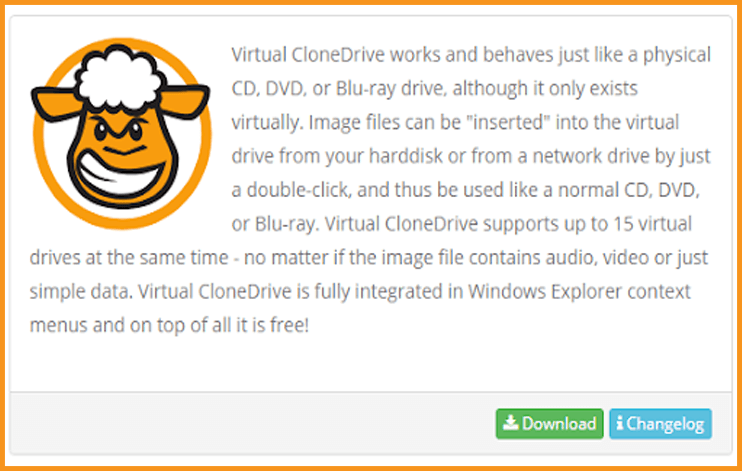
When you finish the installation, please go back to your download folder, then double click the Project 2016 file to mount.
- Method 1:
Install Project 2016
Double click on Setup to start the installation
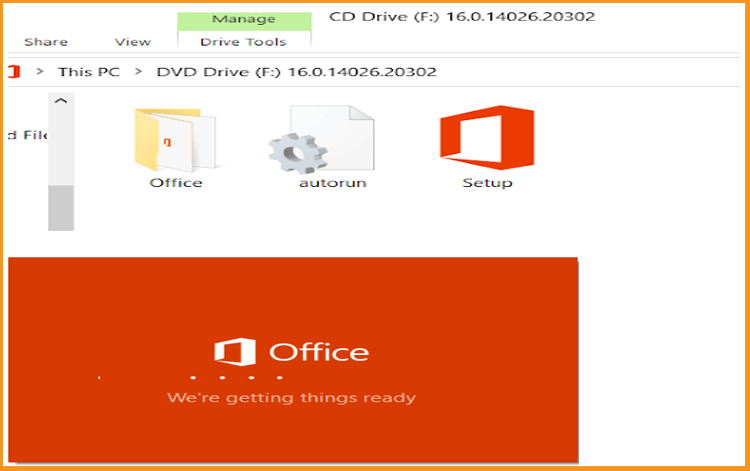
Wait for the installation process to finish

Select Close when you finish the installation.
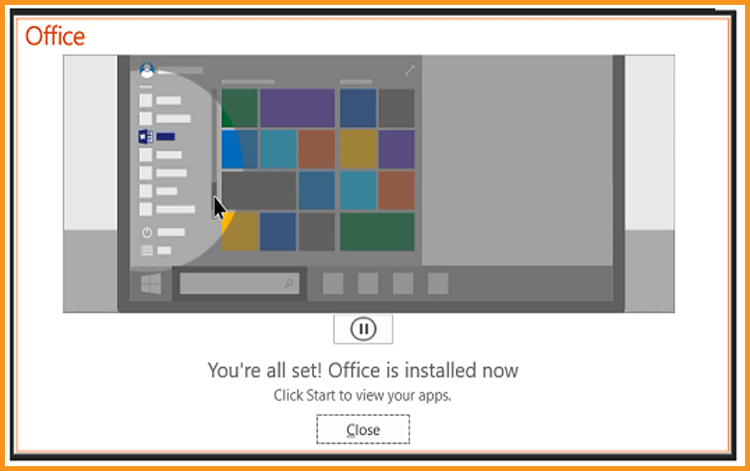
After downloading and mounting the Project 2016 file, open the installation folder to start the Project 2016 setup.
Please follow the instructions below to install Project 2016:Activate Project 2016
To activate Project 2016, you need first to open your Project.
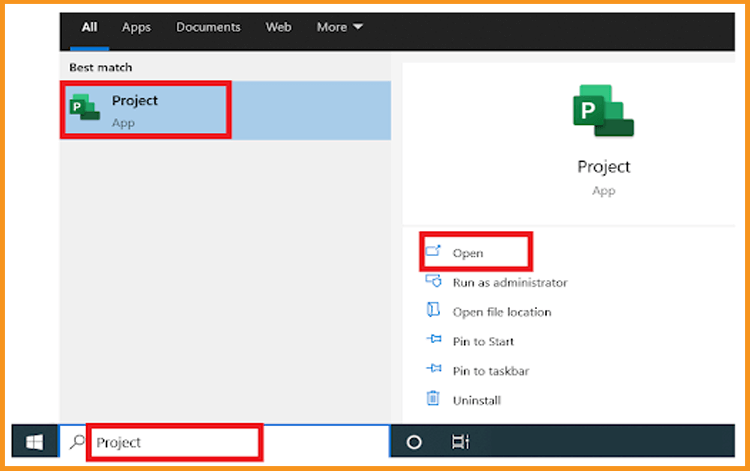
Enter your license key then confirm it to activate your Project 2016.
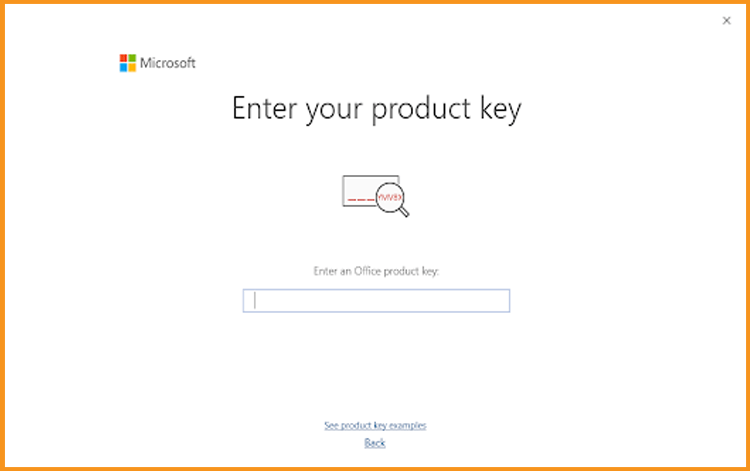
Read also
Done! It's time to get started with your Project 2016! You can now organize and manage your work, create realistic schedules, and optimize your use of resources.