How to Download, Install and Activate PowerPoint 2021

Introduction:
Powerpoint is a Microsoft software used to realize static or animated documents called presentations. A presentation is a list of pages called slides, each collecting independent objects called elements, containing written explanations, interactive media files, tables, and charts.
Requirements
- PowerPoint 2021 download file
- Operating system: Windows 10 , Windows 11 , Windows Server 2019 and Windows Server 2022.
Steps to follow
Download PowerPoint 2021
-
Once you receive your order details, click the download link to start downloading your Microsoft PowerPoint 2021.
Wait for the download to conclude, that could take a few minutes.
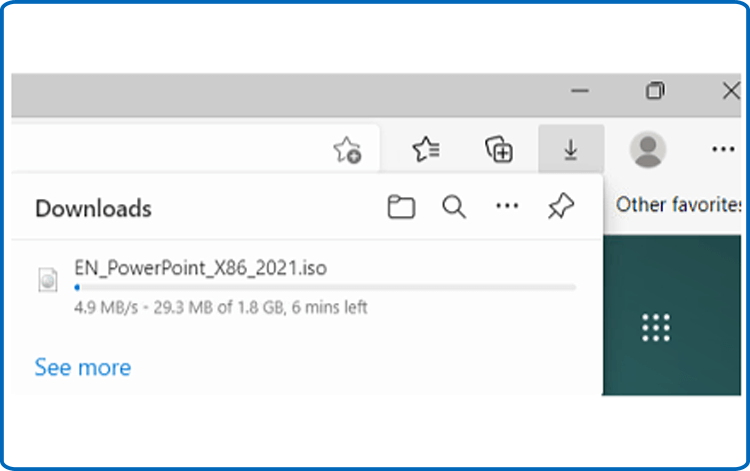
Once downloaded, go to your download folder to mount and install the PowerPoint 2021.
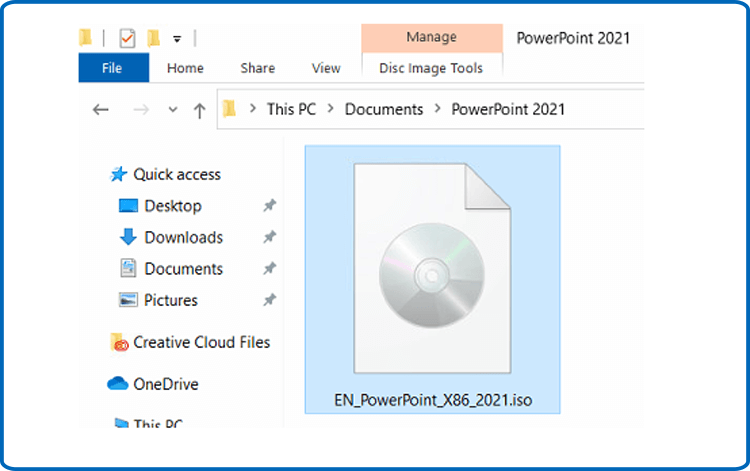
-
To open the ISO file, you can follow one of these 3 methods:
- Method 1 :
Right-click the downloaded file then click “Mount”
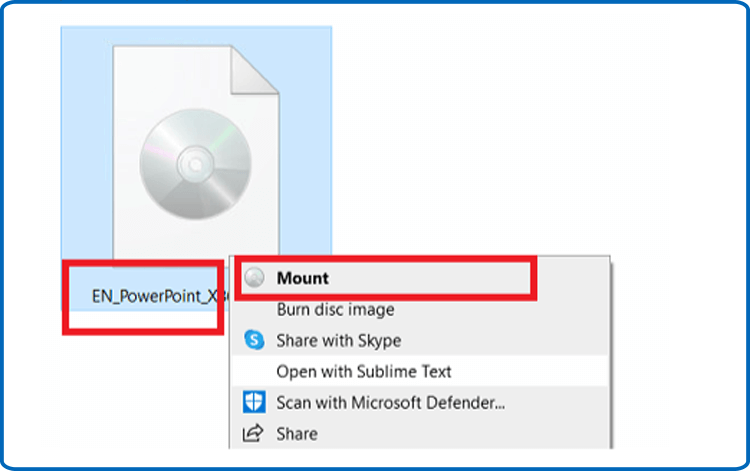
- Method 2 :
You can also right click the downloaded file, select “Open with” and then “Windows Explorer”
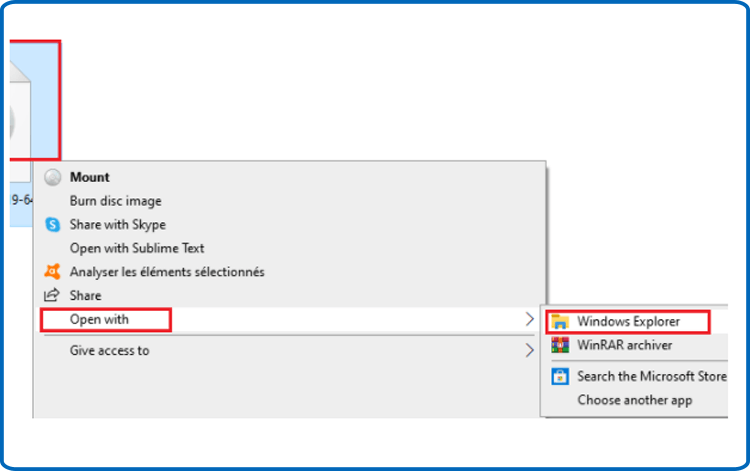
- Method 1 :
-
Install PowerPoint 2021
Double click on Start to start the installation
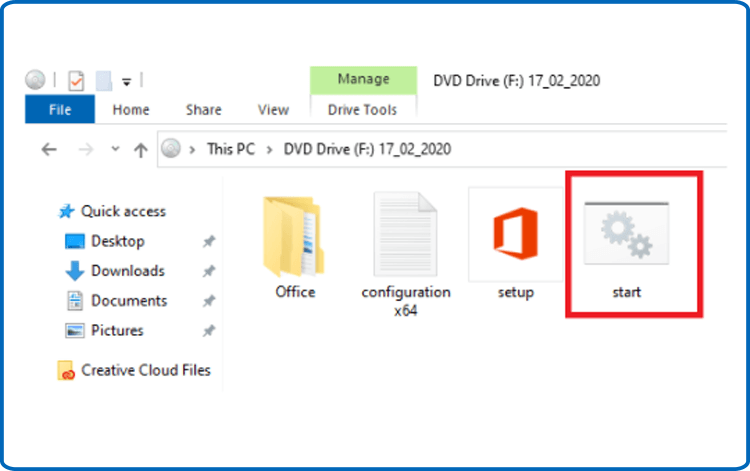
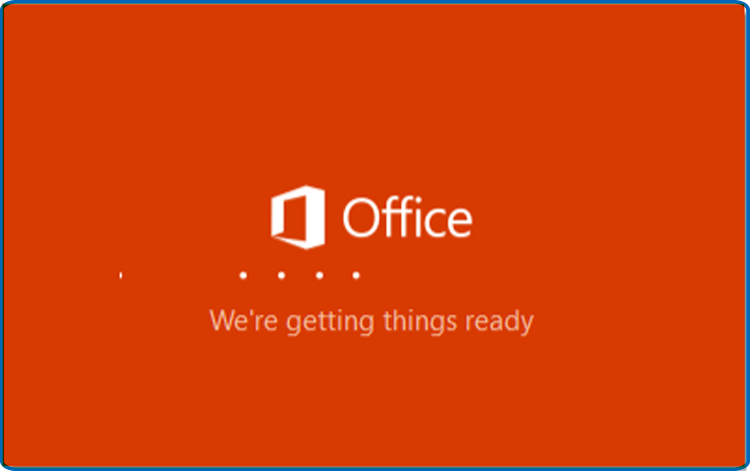
Let's wait for the installation process to complete

Click Close when you finish the installation.
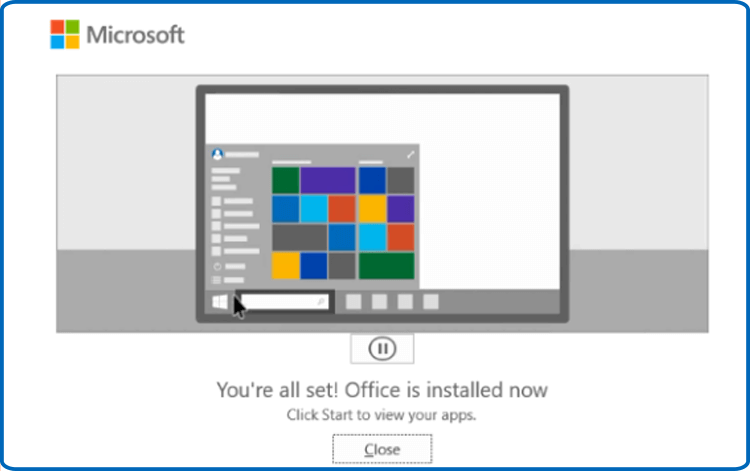
After you've downloaded and installed the PowerPoint 2021 file. Open the installation folder to initiate the installation of your PowerPoint 2021.
Please follow these steps to install PowerPoint 2021:
Activate PowerPoint 2021
To activate PowerPoint 2021, you need first to open PowerPoint
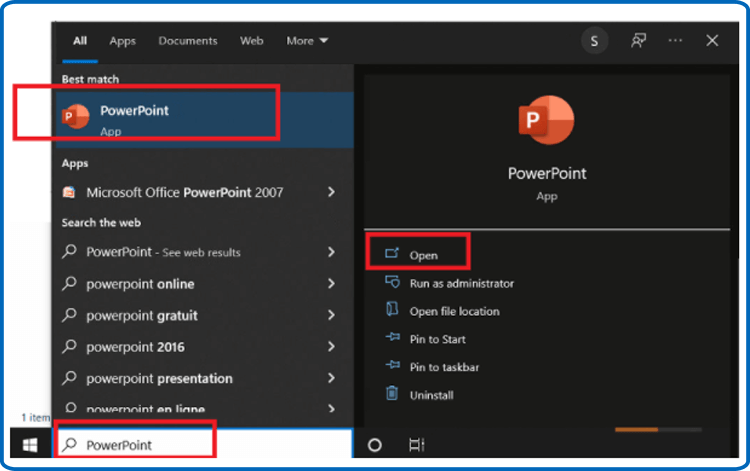
Click on Blank presentation, then click on File and slide down to Account
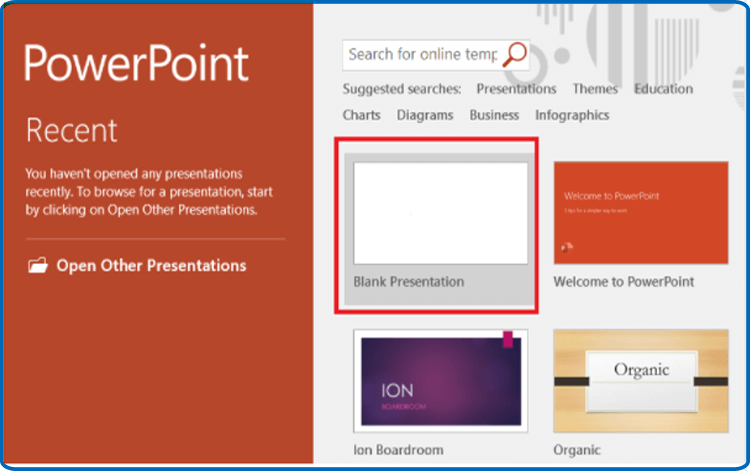
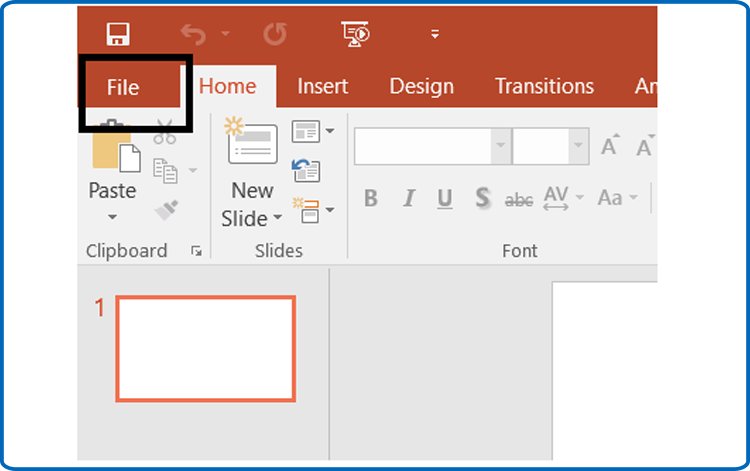
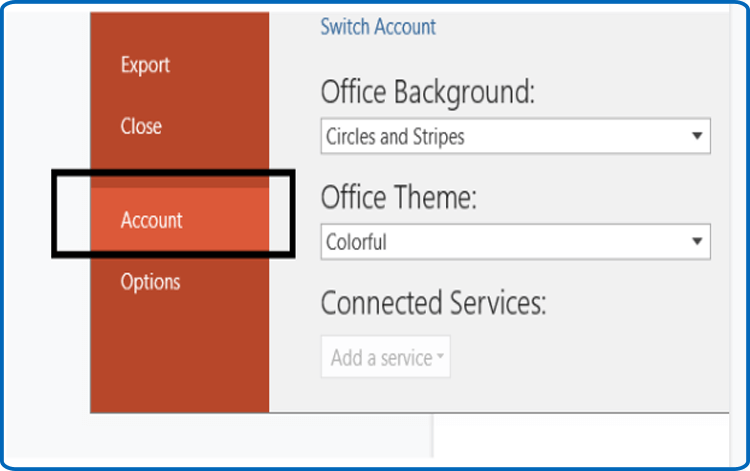
Click on Change my product key, enter your license key then click on Continue to activate your PowerPoint 2021.
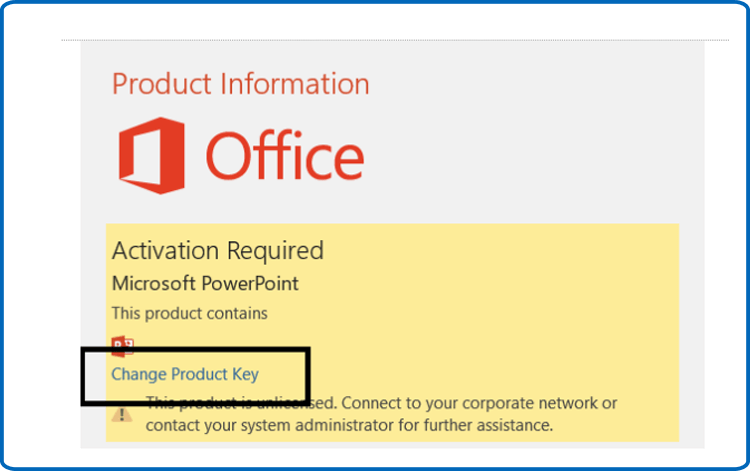
Done! Your PowerPoint 2021 is now activated. You can now create the most put-together slides for your presentation using Microsoft PowerPoint 2021.
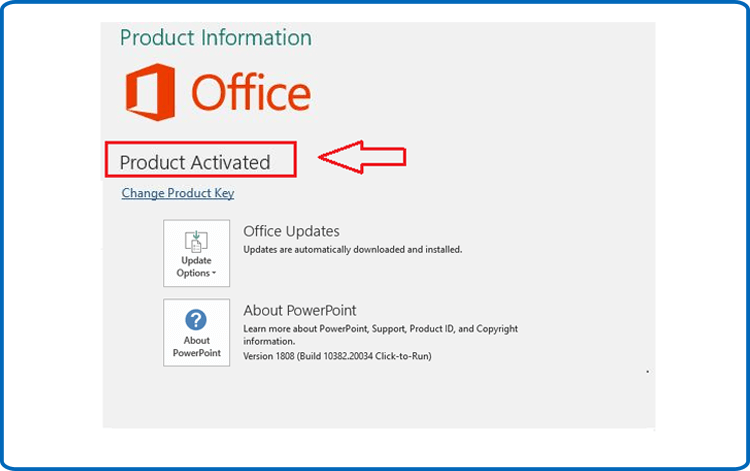
Read also
