How to Download, Install and Activate Office 2010
08/20/2021

Introduction :
Microsoft Office 2010 is a version of Microsoft Office for Microsoft Windows that was released in April 2010 as the successor to Office 2007.
In this guide, we will explain how to download and install Office 2010.
Requirements
- Please notice that Office 2010 is compatible with Windows 11 Windows 10, Windows 8.1 and Windows 7
Steps to follow
-
Download Office 2010
-
After receiving your order, click the download link to start the download. Wait for the download, it may take a few minutes.
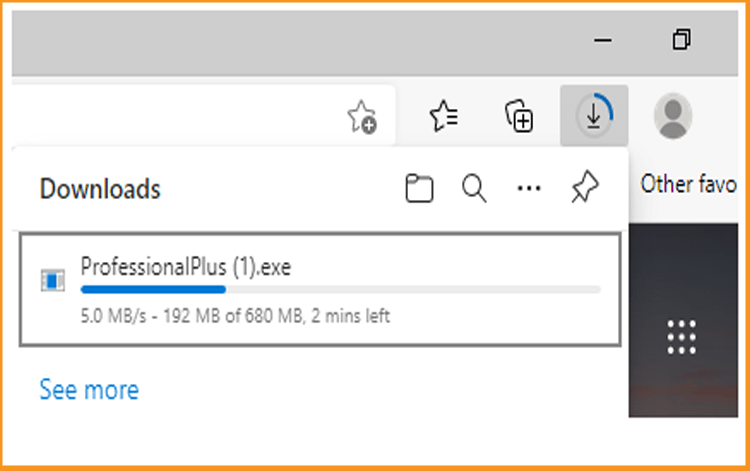
-
Once downloaded, double click the file to start the installation
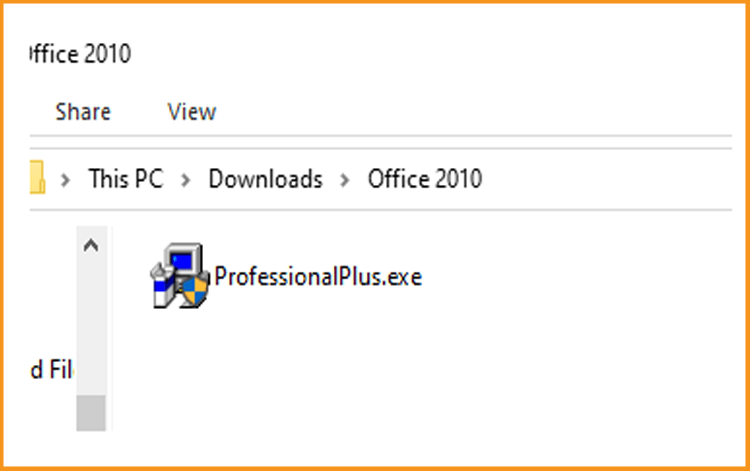
-
-
Install Office 2010
-
After launching the Office 2010 installation, let’s for a few moments
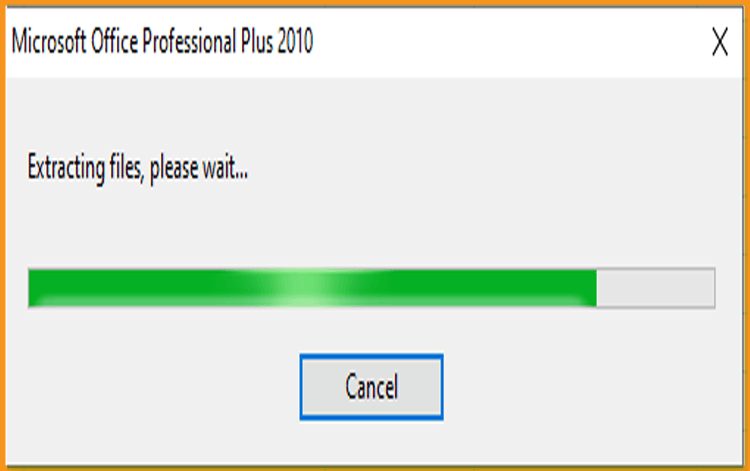
-
Enter the license key (25 characters) then click “Continue” to start the installation of Office 2010
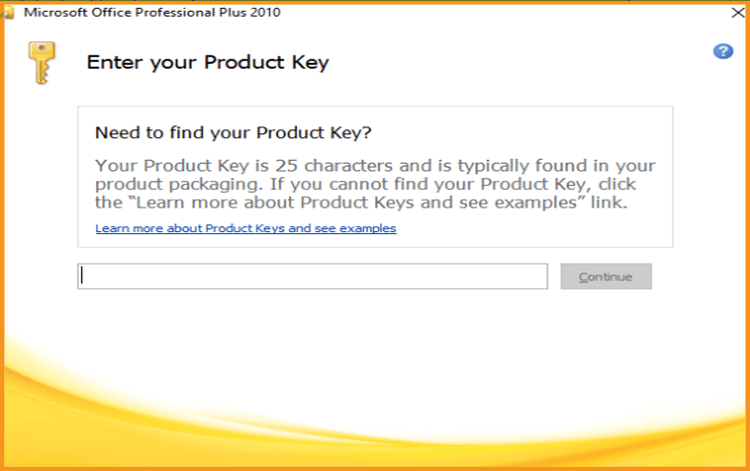
-
The installation will start. Let's wait for the installation process to complete.
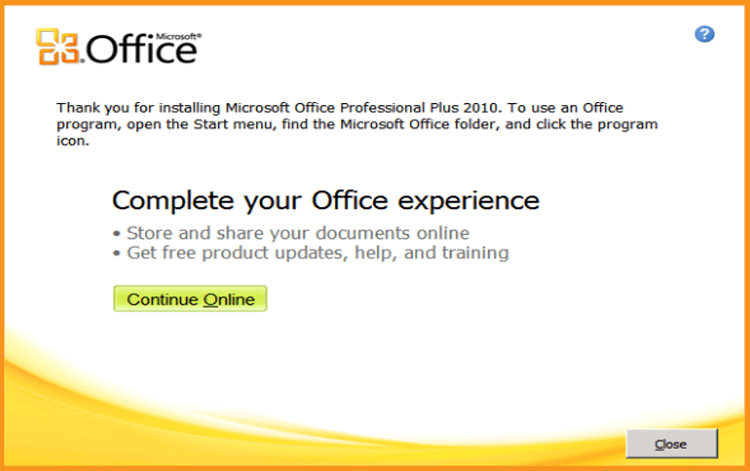
-
Done! Your Office 2010 is installed and activated.
-
Read also
