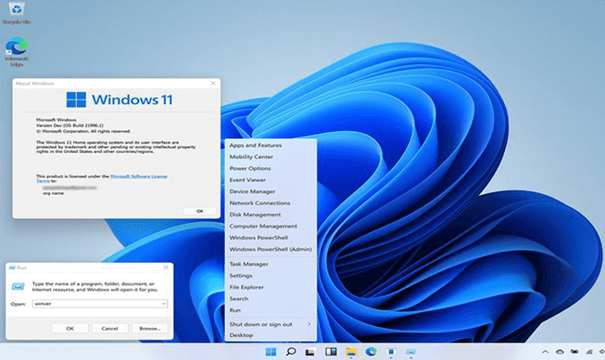Windows 11 Pro
Different payment methodsPay orders in convenient ways.
Best priceWe are proud of our prices, hundreds of customers check them every day, which give a choice to our online store!
Description
As of Windows 11, you may bring some balance to your office
Microsoft has announced the final version of its new operating system, Windows 11. It installs Windows 10, which is the operating system that comes standard with the majority of PCs. This software introduces several changes and more accessible features to help you transition to a more professional and adaptable environment.
Everything you need to know about Windows 11 Pro
Microsoft has always made updates to its security and analysis tools. In addition to device security, there is system security, which has features available in the Windows operating system. The security parameters that have already been configured and are ready to be deployed on your devices are included in the security lines. Microsoft's Antivirus Microsoft Defender, which is built into Windows, allows you to protect your devices with next-generation security. Among the changes, we note the addition of a new menu, Start, in the center of the taskbar. It is still feasible to return the menu to its original place in the bottom left corner, which it has held since its inception. Windows 11 programs such as Notes, Photos, Paint, and the File Explorer have all been updated to better integrate with the rest of the system. Users may manage some of the features of the Demarrer menu, which you can personalize on your organization's devices. You may also ping (and unping) programs from the task bar. The widgets are also accessible from the task bar. It includes a personalized flow, which may be the weather, the calendar, or the course.Launching Android games and applications:
One of the most significant new features of Windows 11 is that the operating system can now launch Android-based programs and games. Android apps for Windows 11 are available through the Microsoft Store. The compatibility of Android applications with Windows 11 is not dependent on the CPU. If you have an Intel, AMD, or ARM processor, you will be able to run Android games and apps on Microsoft's operating system. Android application management is now available. The new Microsoft Store will also be the home of the Amazon AppStore and the official arrival of Android apps on Windows 11. As a result, users will be able to download TikTok and all of Amazon's apps directly on their PC.
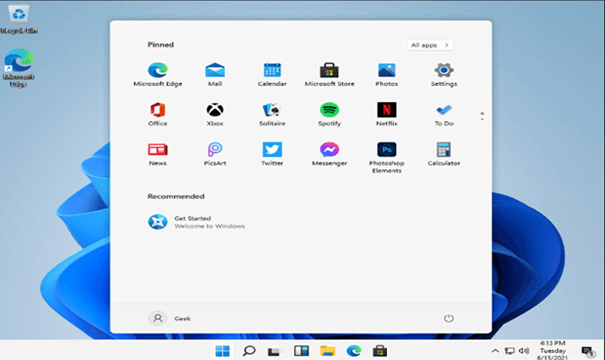
Personalize your office experience:
The "Snap Layouts" and "Snap Groups" features allow users to customize the size of programs on their desktop. When you add apps to a Snap model, that model is saved in a Snap group. When you move the cursor over an application in an existing instantaneous disposition, all of the apps in that disposition are displayed in the task bar. Snap is the group that performs this function. You may select a group and all of the applications will be open at the same time. Certain programs are disabled by default in the start menu. You may customize the menu's layout by empingling (and desempingling) the programs of your choice.
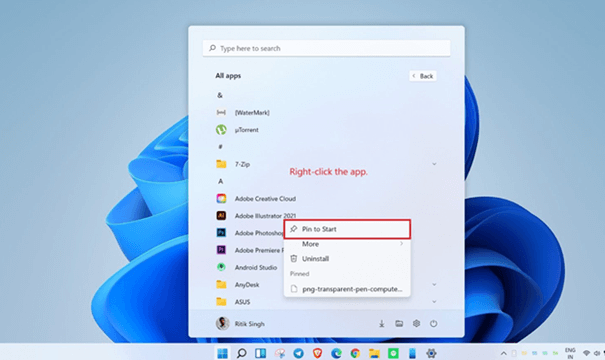
Improve your existing applications and create new ones:
Users launch the Microsoft Store, download the Amazon Appstore app, and sign in with their Amazon account. You may use Azure Virtual Desktop with the MSIX attachment to virtualize the offices and programs to create Azure virtual offices that run Windows 11. Users can manage some of the application's parameters via the application's settings. The Windows terminal is included with the operating system. It is a separate download from the Microsoft Store in previous versions of Windows. This program combines Windows PowerShell, a command prompt, and Azure Cloud Shell in a single terminal window. The Microsoft Store has a new look and now includes more public apps and in-depth sales.