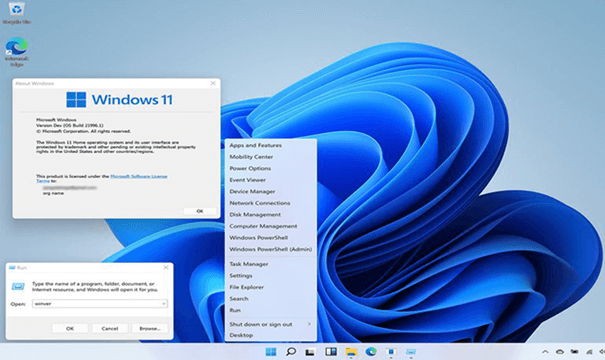Windows 11 Home
Different payment methodsPay orders in convenient ways.
Best priceWe are proud of our prices, hundreds of customers check them every day, which give a choice to our online store!
Description
Explore Windows 11 Home
Microsoft never stops surprising their consumers by giving cutting-edge technology solutions. In the aim of bringing you closer to these new technologies, our website Productkey24 is pleased to introduce Windows 11 Home, the latest operating system that will refresh your perspective.
A Closer Look Into Windows 11 Home
With the new and improved experience offered in Windows 11 Home, you can accomplish your tasks while also enjoying the moment. As we'll see below, the operating system combines revolutionary technologies that will grant you a seamless gaming opportunity, smooth navigation, and an impressive start menu.Advanced Gaming Performance
Windows 11 Home ensures a spectacular and immersive graphic experience. Indeed, you can now play the most recent games with graphics that rival reality. Halo Infinite, Forza Horizon 5, Age of Empires IV are just a few of the huge names Xbox Game Pass grants you access to from the start (subscription sold separately).
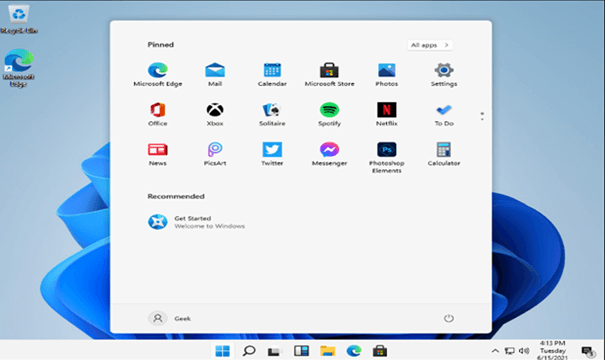
Snap Layouts
With Windows 11 Home, you can group the apps you need and return to them effortlessly even if you launch another program, dock, or undock your monitor. You can use this function to organize your open windows into precise grids and to change the sizes of your desktop apps. Hovering over an app in an existing snap layout displays all of the apps in that layout.
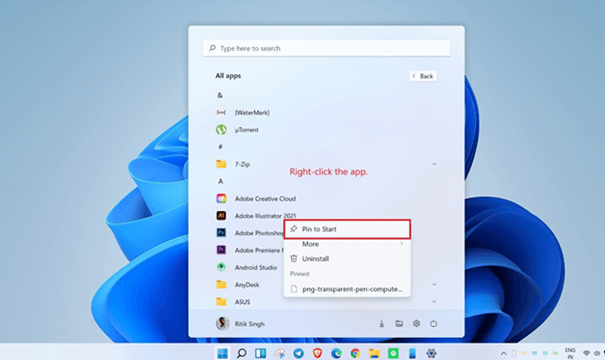
Start menu
Some programs are pinned by default in the Start menu of Windows 11. You can change the appearance of the Start menu by pinning (and unpinning) the apps you wish. You can, for example, pin frequently used apps in your workplace, such as Outlook, Microsoft Teams, apps created by your organization, and others. You may deploy your customized Start menu layout to devices in your business using policy. You can also customize various Start menu features by going to Settings > Personalization.