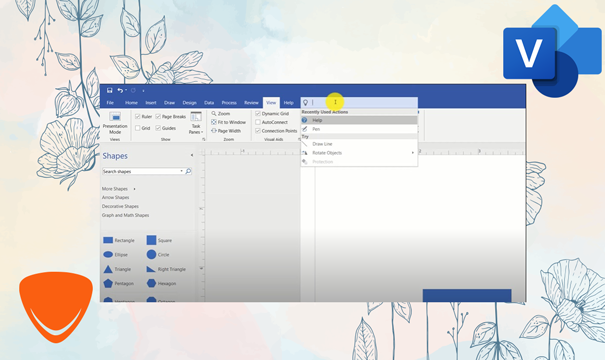Visio Professional 2021
Different payment methodsPay orders in convenient ways.
Best priceWe are proud of our prices, hundreds of customers check them every day, which give a choice to our online store!
Description
If you are looking for professional diagrams, Visio Professional 2021 is the Perfect Choice
Do you want to display complex diagrams in a professional presentation? Do you have any ideas that might be best represented using visual tool diagrams? Productkey24.com introduces the latest edition of Visio, which has all of the features that the 2019 version previously had, as well as some brand new Microsoft innovations.

Explore the new updated shapes, templates, and styles in Visio Professional 2021
Microsoft Visio Professional 2021 is primarily intended for business users. Indeed, this powerful tool is designed for people and teams to create and share professional and adaptable diagrams that clarify complicated information and data. Visio Professional 2021 features the most recent updated shapes, templates, and styles, as well as better team collaboration tools, such as the ability for several people to work on a single diagram at the same time without wasting time, and the ability to seamlessly link diagrams to data. By providing automatic information rights management, Visio Pro 2021 assists you in preventing information leakage.
New Templates and Shapes
Microsoft has made some changes to the forms, including new Azure templates and forms to facilitate creating up-to-date Azure diagrams for network topologies, virtual machine configurations, operations, and so on, as well as new AWS templates and forms that Microsoft has enabled infrastructure forms from another major cloud provider: Amazon Web Services (AWS). Notably, you can now use templates with the most recent AWS forms to help you in creating diagrams.
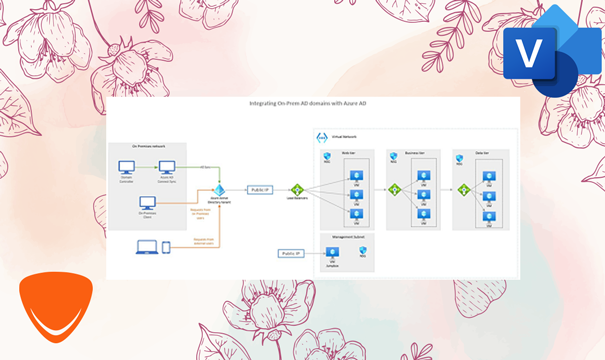
Predefined charts
Microsoft has continually introduced well-enriched multimedia content to the Office Premium Creative Content collection, a library of stock images, high-quality icons, and more that you can apply to your Visio drawings as you create diagrams, among other new capabilities in Visio Pro 2021.
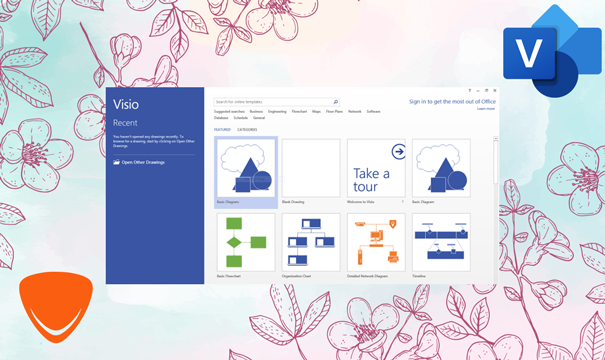
Modern Experience and Starting colors
You can work with a new fresh look with Monoline iconography in the new professional edition of Visio. This quiet Start arrangement is now available in the most recent versions of Word and Powerpoint, as well as Visio 2021. Everything you require is conveniently located. Furthermore, Visio Pro 2021 has a new input area in the dialog box for Hex color values, making it simple to specify and locate a color by inputting the color value.