OneNote 2010
Different payment methodsPay orders in convenient ways.
Best priceWe are proud of our prices, hundreds of customers check them every day, which give a choice to our online store!
Description
Install and activate Microsoft OneNote 2010 and experience the most appealing digital note program
With Microsoft Onenote 2010, you will access the most enjoyable one place where you bring all of your memos, notes and information. Onenote 2010 is now available on our website.

Get started with Onenote 2010 and benefit from its different features
Onenote 2010 is really a digital replacement for traditional notebooks ! now you can save class notes, academic research, meetings schedules, or anything else meant to be written on a piece of paper. Download Onenote 2010 and discover more about its intuitive fonctions.
Basic tasks feature
Thanks to Onenote 2010 you can type,paste, print,clip, and send anything. Onenote 2010 saves each item on a page in a section of a notebook. Of course, you can move the pieces around on the page, format text in different fonts and resize pictures and photos, organize text format into defined outlines and lists too. adding to that , with Onenote 2010 you can organize your pages and subpages, and create as many as you want due to its infinitely expandable feature.

Save a Notebook on Cloud
Onenote 2010 will automatically and continuously save your work and entries as you type and take notes, every time you switch to another page or section, and each time you close sections and notebooks. Thanks to Onenote 2010 there's no need to save notes manually , even when you finish them they will be safely stored.
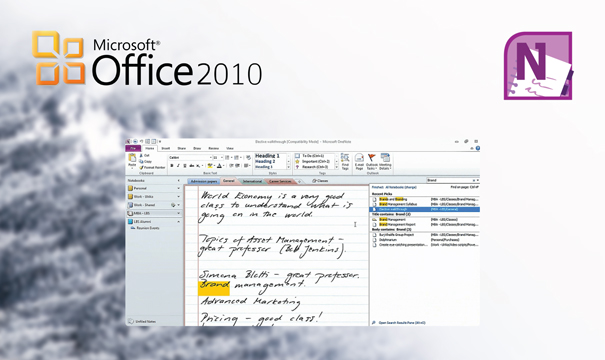
Easy web navigation
Now You can also save items of interest from web pages you visit. Onenote 2010 gives you the opportunity to start this by highlighting the information and small details you want to keep for yourself by selecting them and sending them to Onenote 2010 . You would also Specify the place in Onenote 2010 where you want to save them , and even create a link to the original web page in order to come back to it later when needed.










