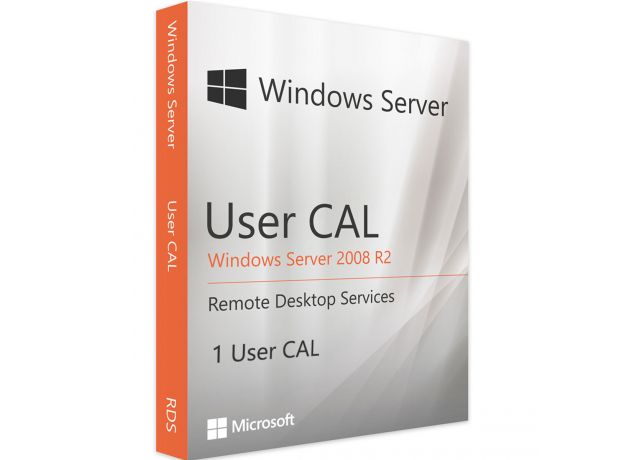Windows Server 2008 R2 RDS - User CALs

Variety of payment meansPay orders in convenient ways.
Affordable pricesWe are proud of our prices, hundreds of customers check them every day, which give a choice to our online store!
Description
Get your Windows Server 2008 R2 RDS - User Cals and Explore its advanced features
For a lot of businesses, Windows Server 2008 R2 RDS - User Cals overcomes an old internal network problem. Indeed, Windows Server 2008 R2 RDS - User Cals runs on existing software and hardware, making it the best choice for delivering a Virtual Desktop architecture, maintaining improved security, and enabling remote access. Get your own copy from our website Digitalproductkey.com and enjoy all of its features.

Activate Windows Server 2008 R2 RDS - User Cals and Take Full Advantage of its expanded functionalities
With Windows Server 2008 R2 RDS - User Cals, users will never have to worry about their performance. This application is the best solution since it has the most fundamental functionality necessary to enable virtual machines in both the desktop and individual programs, such as the Remote App. Multiple users are supported by Windows Server 2008 R2 RDS - User Cals, which assigns a license to each user who needs to connect to the Remote Desktop session host server.
Remote Desktop Virtualization
Remote access to Hyper-V virtual machines, centralized administration, and desktop integration are all possible with the Virtual Desktop Infrastructure (VDI) solution, which is linked to Windows Server 2008 R2 RDS - User Cals. This version of Windows Server 2008 R2 RDS - User Cals has a number of advanced features, such as the ability to instantly start or restart virtual desktops when a remote user attempts to login.
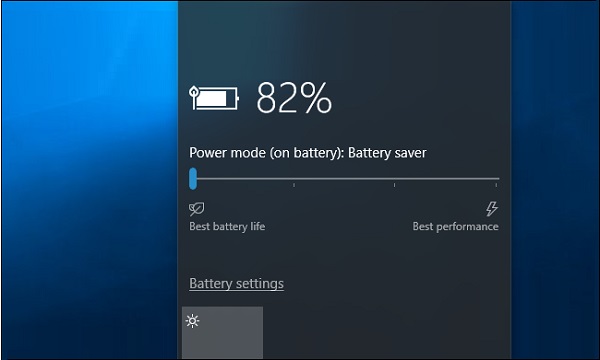
Better Security With Windows Server 2008 R2 RDS - User Cals
In Windows Server 2008 R2 RDS - User Cals, there is a new group security option called Group Policy for RDS. In Windows Server 2008 R2, RDS - User Cals may be found in Windows Services Remote Desktop Components in the group policy management console for the required domain.
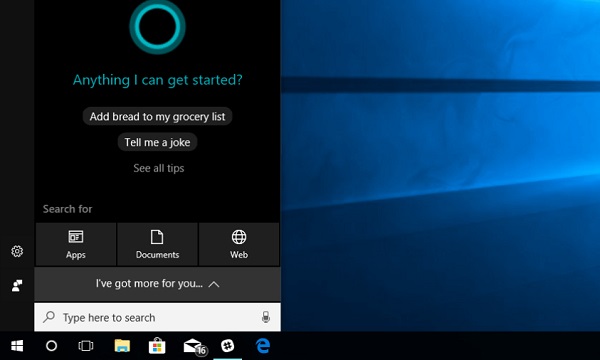
RemoteApp Manager
With Windows Server 2008 R2 RDS - User Cals, RemoteApp Manager is now available to all users. The option to make programs available remotely via RemoteApp services is included in Windows Server 2008 R2 RDS - User Cals. Remote Desktop seems to be running on the end user's local machine.
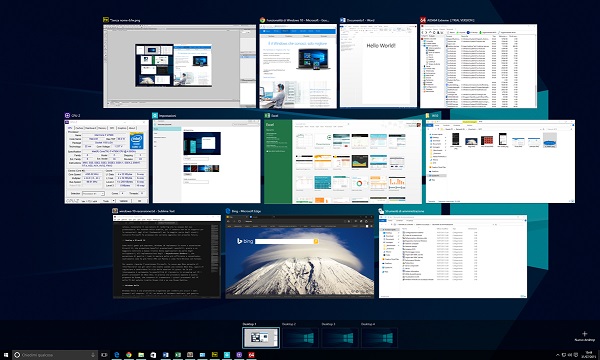
Features
Promotions
No promotions available.
Reviews
No posts found