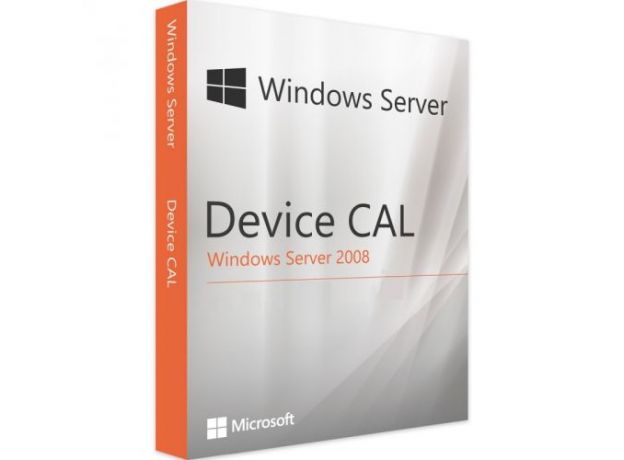Windows Server 2008 - Device cals

Variety of payment meansPay orders in convenient ways.
Affordable pricesWe are proud of our prices, hundreds of customers check them every day, which give a choice to our online store!
Description
Activate and update your Windows Server 2008 - Device CALs OS for the best possible price!
Activate Windows Server 2008 - Device CALs from our website Productkey24.com which offers permission to connect sessions working on servers directly via Remote Desktop.

Install and activate Windows Server 2008 - Device CALs and uncover all the benefits of granting full connectivity through a device
Windows Server 2008 RDS - Device CALs provides modern technologies that include mobile devices with user programs. Windows Server 2008 RDS-Device CALs allow up to 10 machines as they authorize each computer used inside the server of the remote desktop session. This promotion also enables you to unlock the RDS license on your device.
RemoteApp function
The RemoteApp feature provided in Windows Server 2008 RDS - Device CALs enables you to access data the program from the computer desktop icon. Windows Server 2008 RDS - Device CALs also implemented this function to enable remotely accessed and client-related software managed on a remote desktop host server and a remote desktop host cloud computing device.

Remote Cloud Computing Service
Windows Server 2008 RDS - Device CALs combines a virtual desktop interface with an original setup that enables all representatives of the management community to communicate globally without restrictions.The Directory requires remote user access to gain authorization.
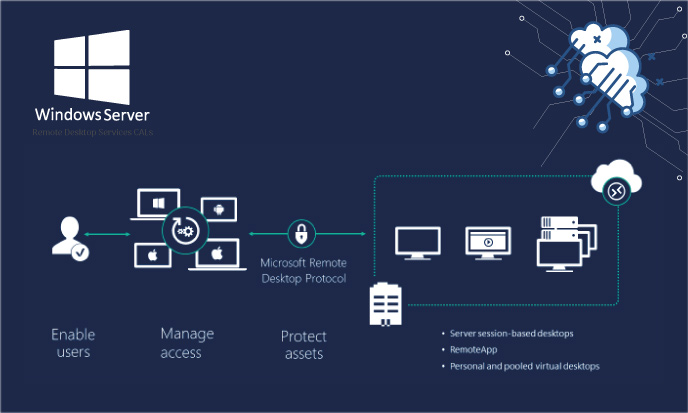
Gateway RD
The Remote Desktop Gateway (RD) was historically known as the Terminal Server Gateway (TS). Gateway Services Remote Desktop is combined with Windows Server 2008 RDS-Device CALs and enables users to control RD tools. The function of the service gateway is to process RDS requests that arrive on the NPS (Network Policy Service) site.

Features
Promotions
No promotions available.
Reviews
No posts found