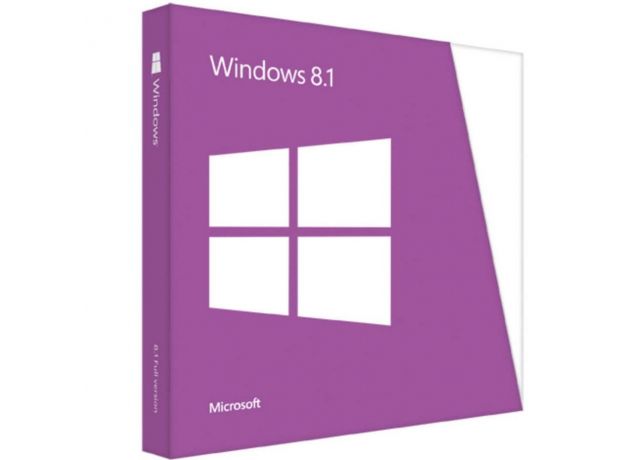Windows 8.1 Home

Variety of payment meansPay orders in convenient ways.
Affordable pricesWe are proud of our prices, hundreds of customers check them every day, which give a choice to our online store!
Description
Download and activate your Windows 8.1 Home now with the best price on the Market
Are you impressed by Windows 8's charming characteristics, But you find it a bit complicated, and frustrating to use? Well, do not stress yourself Microsoft thought of you and designed a more enhanced version. It is Windows 8.1 Home, and it is available on our website productkey24.com.

Install and activate Windows 8.1 Home and discover its new features
Windows 8.1 is an operating system designed by Microsoft, and considered as an updated version of windows 8 .Windows 8.1 Home functions on both mobile machines and standard machines.Windows 8.1 does a lot more than bring back the Start button. Let's have a better glimpse of its most noticeable features.
Windows 8.1 Home Start Button
It's true, Windows 8.1 returns the Start button to the desktop, but it isn't the same button we have all come to know and appreciate. Clicking the button will bring you back to your last menu, while a right-click will reveal more traditional options. From here you can easily restart or power down the computer, access things like your programs, system settings, and Device Manager, along with the Task Manager, Control Panel, File Explorer, and Search and Run functions.

Organizing the home screen
Users previously only had two options when it came to the size of Live Tiles in Windows 8 large or small. This is no longer the case, though. A right-click, or long press, on a specific tile will give you the ability to unpin it from the screen, uninstall the program, resize it, or turn the Live Tile off. Clicking the "Resize" option will allow you to alter the icon's size to large, wide, medium, or small. Windows 8.1 also gives users the option to organize apps into various groups. Live Tiles can be dragged and dropped as you please, while a right-click will give you the opportunity to name specific app groups.

App updates
A long overdue addition to Windows 8.1 is the ability for apps to automatically update. This feature is enabled by default, but if you would like to disable it, simply enter the Store, go to the Charms menu, click on Settings, and select App updates.