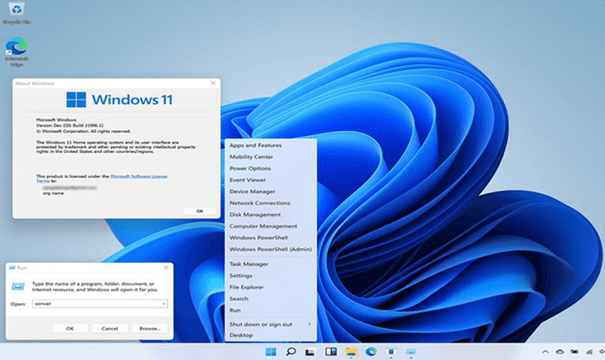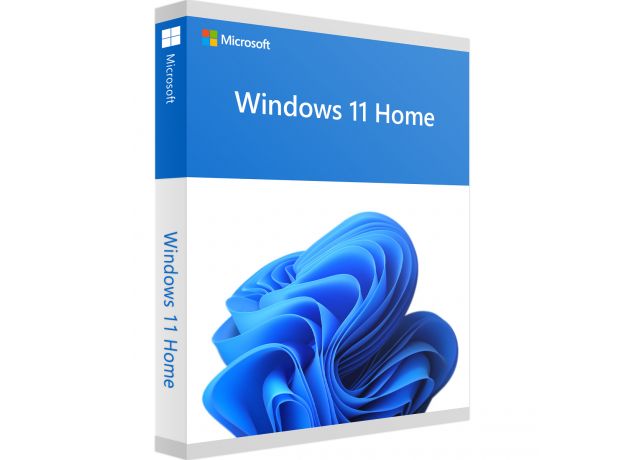Windows 11 Home

Variety of payment meansPay orders in convenient ways.
Affordable pricesWe are proud of our prices, hundreds of customers check them every day, which give a choice to our online store!
Description
Windows 11 Home, the Leading-edge Operating System
Windows 11 Home is finally released with a familiar yet fresh look as well as new innovative features and capabilities to help you better manage and organize your tasks. Look no further, get your copy on our website at the most competitive price and get more done in less time.
An Overview Of Windows 11 Home Features
Thanks to Windows 11 Home's advanced user experience with its redesigned look and powerful and time-saving features , you can now get more done and do tasks more quickly and easily while still enjoying your time with its included new games. Indeed, the Home edition, as we'll explore below, combines revolutionary innovations to offer you an exceptional gaming experience, quick and easy navigation, as well as a flexible start menu.A Better Gaming Experience
Windows 11 Home offers a smoother gaming experience. In fact, this new edition has Auto HDR technology. Similar to how it works on an Xbox system, games can be automatically converted into HDR mode to improve graphics. If you are a game lover, the Xbox Game Pass is also incorporated into Windows 11 via the Xbox app and you can play and experience hundreds of Xbox game studios, Bethesda, EA Play, and third-party games.
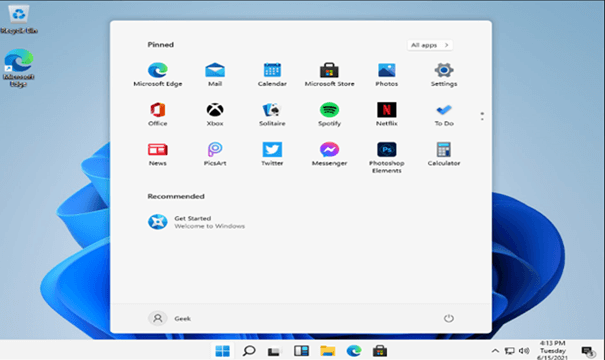
Snap Features
Windows 11 brings "snap layouts" and "snap groups." This new integration is mainly designed to simplify your work as well as saving your time as it brings together groups of apps and windows with the Snap Layouts, and easily maximizes and minimizes the entire group with the Snap Groups capability.
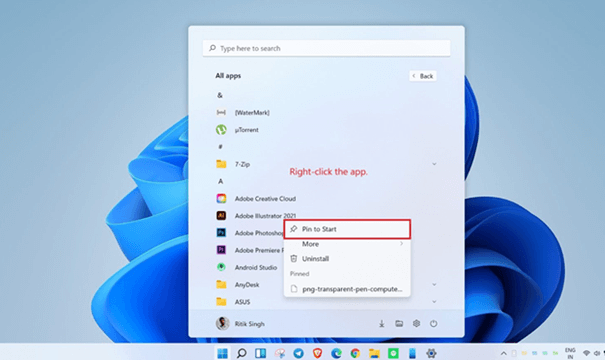
The Start Menu Flexibility
With Windows 11, you can customize your Start menu according to your needs and requirements.In fact, it gives you the opportunity to add or remove some applications that were pre-pinned in the start menu. For example, if you are a heavy user of Outlook, Word or any other app, you can add it to your start menu so you can easily and quickly access them.