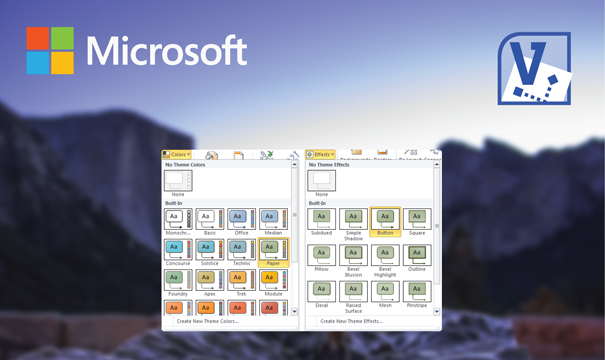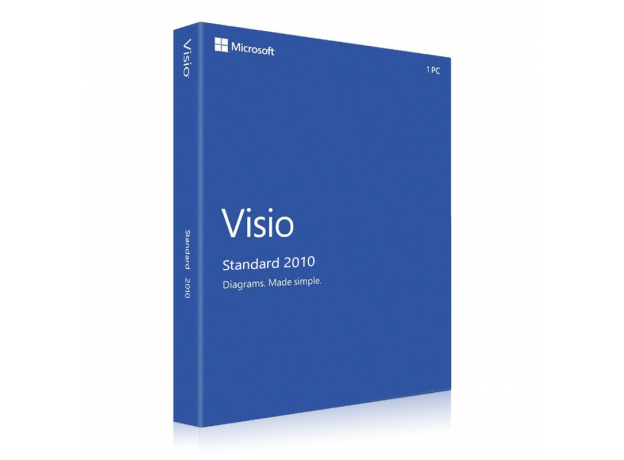Visio Standard 2010

Variety of payment meansPay orders in convenient ways.
Affordable pricesWe are proud of our prices, hundreds of customers check them every day, which give a choice to our online store!
Description
Get your version of Visio Standard 2010, and create your own visual format
In need of creating a visual format with detailed diagrams, and organized charts but couldn't find the suitable software to design the desired content ? You can now stop the search, for Microsoft has designed the fitting software Visio Standard 2010, a Windows application that can facilitate its users tasks by providing a data-driven approach to chart creation .

Install Visio Standard 2010 and discover its new features
Visio Standard 2010 renders all complications simple with its diverse set of professional tools for diagrams. Visio Standard 2010 makes creating and maintaining diagrams easy with its new features such us Microsoft Office Fluent UI,Page Auto Size, and Dynamic Grid. Below is a glimpse of these features.
Microsoft Office Fluent UI
The Visio 2010 Standard user interface has been completely revamped based on the Office Fluent or “Ribbon” UI, which organizes Visio Standard 2010’s extensive capabilities into logical, easy to find groups that help you accomplish tasks efficiently rather than choosing features.
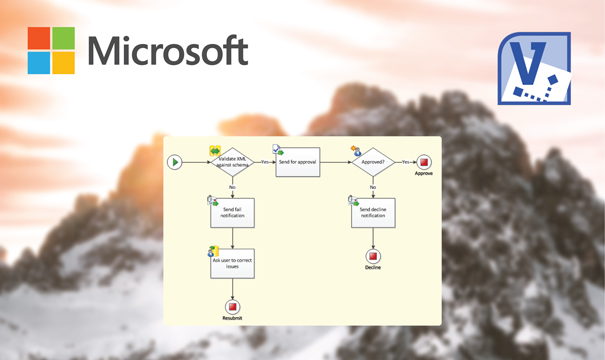
Page Auto Size
Now with Visio Standard 2010, the feature Page Auto Size extends the diagramming page as needed while you work, which helps you create diagrams that are larger than one printed page. Users now are able to specify the printer paper size and orientation for each page in a multi-page diagram independently of the other pages. If Auto Size is on, it will make the diagram page view match the printer paper size and orientation.
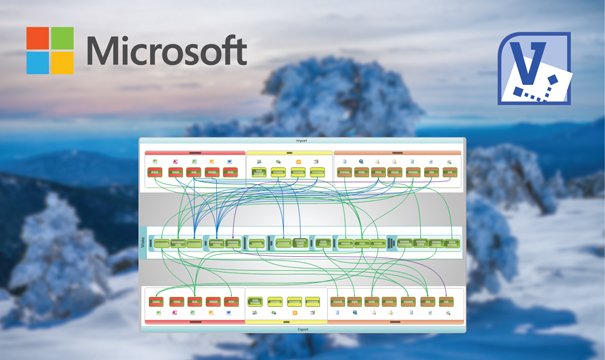
Dynamic Grid
With Visio Standard 2010, It is easier to align and space shapes to make diagrams neater and more organized. Indeed Visio Standard 2010 Dynamic Grid is an extremely useful tool, and one that takes arranging shapes to another level of simplicity.