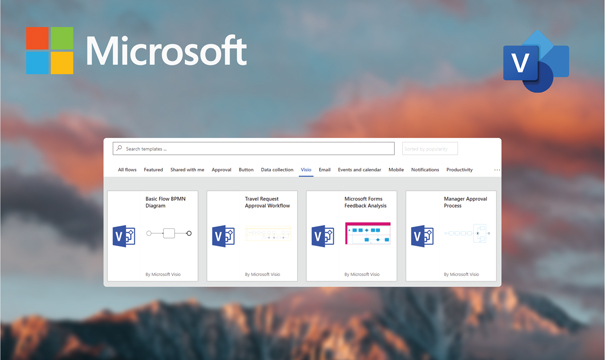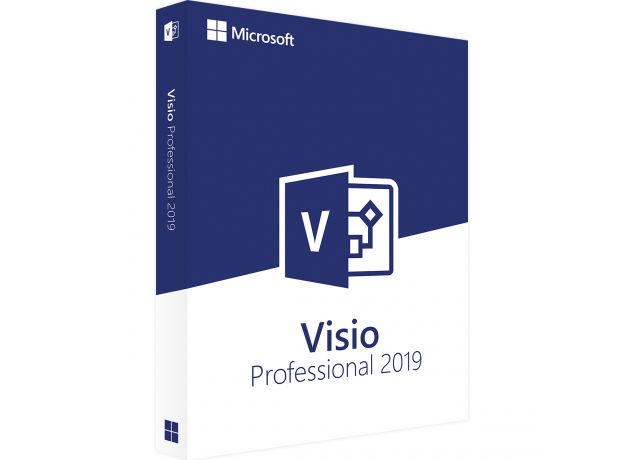Visio Professional 2019

Variety of payment meansPay orders in convenient ways.
Affordable pricesWe are proud of our prices, hundreds of customers check them every day, which give a choice to our online store!
Description
Download and activate Microsoft Visio Professional 2019 and create different kinds of diagrams
Microsoft Visio Professional 2019 remains the best tool for designing diagrams within companies. it is available now on our online shop productkey24.com..

Install and Activate your own version of Microsoft Visio Professional 2019 and enjoy the introduced new features
Microsoft Visio Professional 2019 is a software that helps you to create diagrams in a simple way. Guarantee that your project will be clear and understandable no matter how complex it is. Microsoft Visio Professional 2019 has made thousands of detail improvements and introduced new features to facilitate the processing of projects within large teams. The software is designed for professional users. Nevertheless, Visio Professional 2019 retained its easy and known access, mainly thanks to countless models and the proven Office interface.
New stylus
Microsoft Visio Professional 2019 has also improved finger or stylus input support such as the Microsoft Surface Pen. with Visio Professional 2019, Diagrams can be refined using natural input methods, using virtual ink or fingers to color or move shapes, rearrange diagrams, and more. It also makes it easier to use the app on a tablet, such as the iPad Pro, for which a separate app is available from the official Apple Store. To make group work easier, annotation features have been improved and Skype for Business integration has been extended to the user interface.
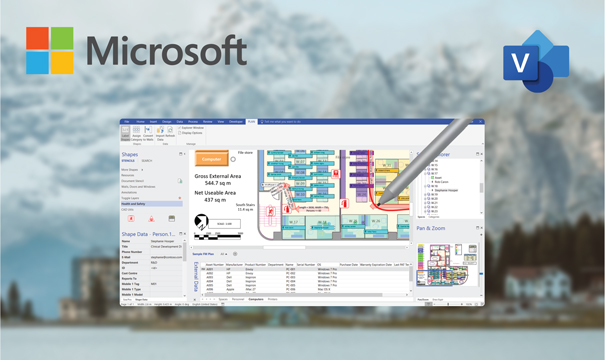
Import different kinds of data
Microsoft Visio Professional 2019 enables you to import data directly from popular programs such as Excel. This feature saves time while processing diagrams since manual entries are becoming less frequent. To add a creative touch to these diagrams and display information, there is a wide variety of countless colors, shapes, and graphics are available to focus on the data that is really important to the observer. Microsoft Visio Professional 2019 supports the integration of drawings created in the popular AutoCAD software. This also makes it possible to broaden the range of functions considerably since even complex shapes become possible.
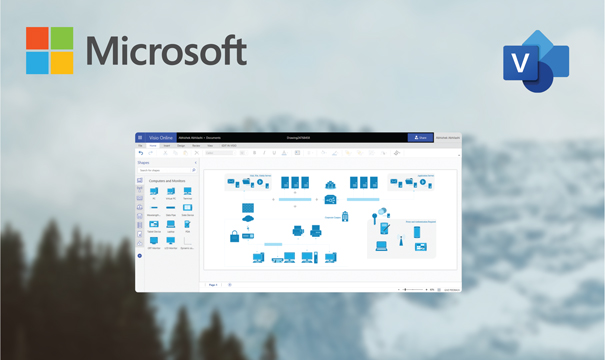
Scanning data
When you make changes or integrate data into the diagram Microsoft Visio Professional 2019 immediately updates the illustration of the project. Microsoft Visio Professional 2019 automatically scans the integrated data from any source and applies the necessary modification to the diagram. Users who are working on this project always keep an overview and work on a single version of this diagram. The abandonment of manual updates also simplifies the work process and in the long run saves a lot of time.