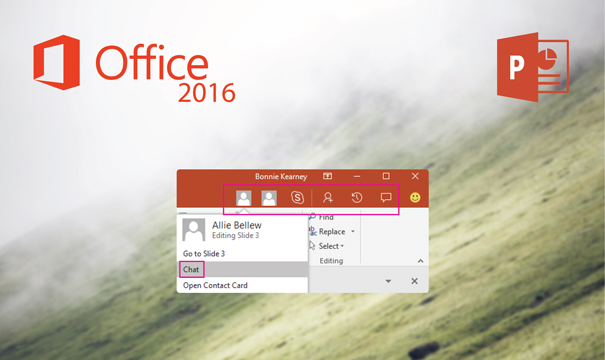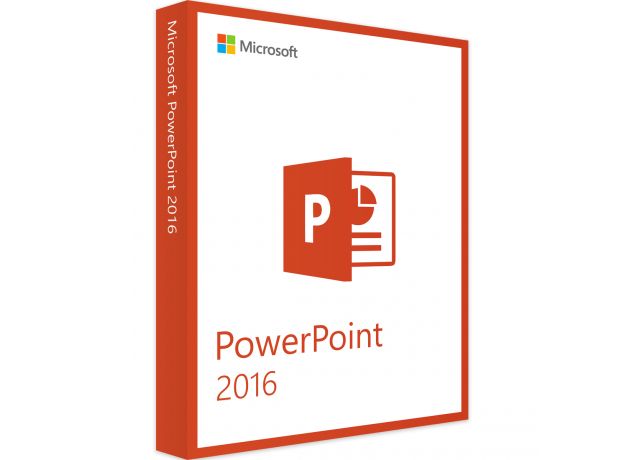PowerPoint 2016

Variety of payment meansPay orders in convenient ways.
Affordable pricesWe are proud of our prices, hundreds of customers check them every day, which give a choice to our online store!
Description
Download Microsoft PowerPoint 2016 for the best presentation features
Download Microsoft PowerPoint 2016 from our online shop productkey24.com. A newer version of Microsoft PowerPoint is also available on our website such as PowerPoint 2019.

Install and activate Microsoft PowerPoint 2016
Install Microsoft PowerPoint 2016 which helps users to create the best presentation slides with its integrated variety of templates and tools. Microsoft PowerPoint 2016 presents a larger toolbar and Quick Access tools located on its improved Ribbon. PowerPoint 2016 version has improved its features in order to create the best slides for your presentations. Download PowerPoint 2016 which provides new easy and simple tools as well as multiple research tools.
Morph transition tool
Install Microsoft PowerPoint 2016 which provides the Morph tool which enables you to create movements of objects and slides into the slideshow which results into an enjoyable visual outcome of your presented ideas. Microsoft PowerPoint 2016 enables you to create movements in your presentation document by copying the slides on which you want to add the transition, after that, you can move the objects and click on "Morph".
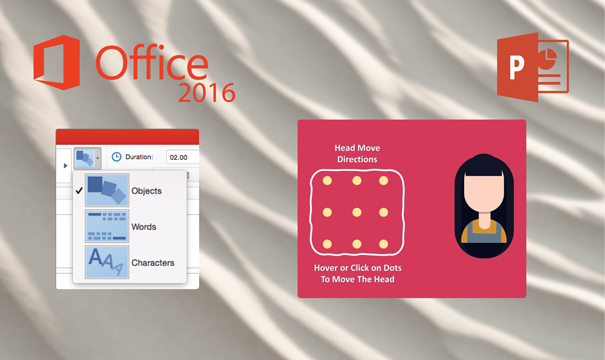
More Styles options
Install Microsoft PowerPoint 2016 and you can change the theme of your application into either colorful, dark, black, white or gray. Using Microsoft PowerPoint 2016, you can draw shapes on the slides and you can choose from the styles available on the ribbon interface of the application. It also provides an expanded color and formatting tools in order to same time while working on your presentation.
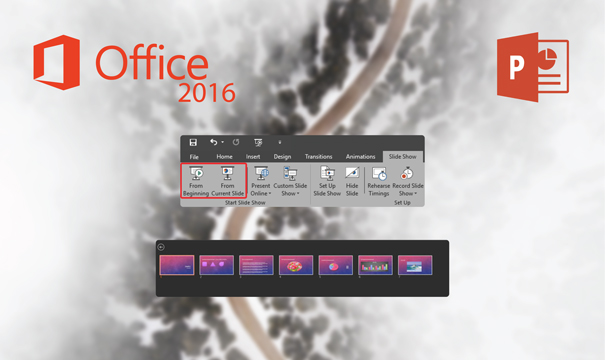
Online sharing and Co-Authoring
Install Microsoft PowerPoint 2016 which allows you to share your presentation with others using SharePoint and OneDrive. PowerPoint 2016 provides a real time co-authoring, users now are able to detect and see when colleagues are editing the same shared presentation. Thanks to the indicator you will know exactly what pages or slides they are working on, and it highlights where they are making changes.