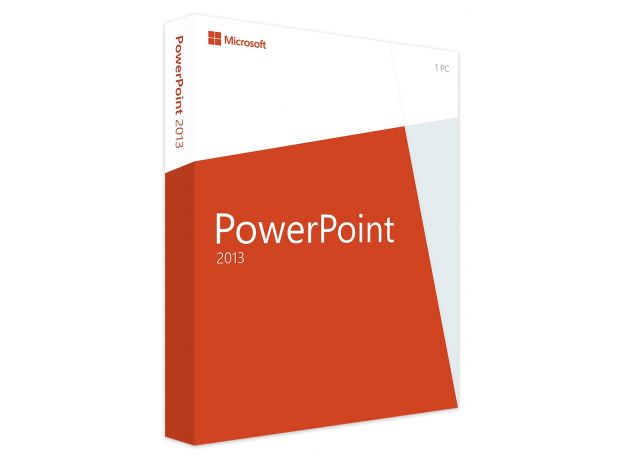PowerPoint 2013

Variety of payment meansPay orders in convenient ways.
Affordable pricesWe are proud of our prices, hundreds of customers check them every day, which give a choice to our online store!
Description
Download and activate PowerPoint 2013 to develop your presentations in a professional way
PowerPoint 2013 is one of the most well-known programs to create and develop presentations. You can purchase it from our website productkey24.com. as stand-alone software.

Install and activate PowerPoint 2013 and discover the newly added features
PowerPoint 2013 is mostly used at professional meetings or seminars at universities and other educational establishments. PowerPoint 2013 offers powerful new possibilities thanks to its online functionalities like ready to use templates and slide design with the possibility of working on shared projects in real-time.
Use Cloud to share your work
By using Microsoft OneDrive as the standard cloud, PowerPoint 2013 now allows all cloud users to access presentations. PowerPoint 2013 offers you the ability to connect with people from different places and at the same time. PowerPoint 2013 allows its users to use OneDrive and access presentations wherever they are. The modifications are available in real-time so you can simultaneously work on the same file and at the same time.
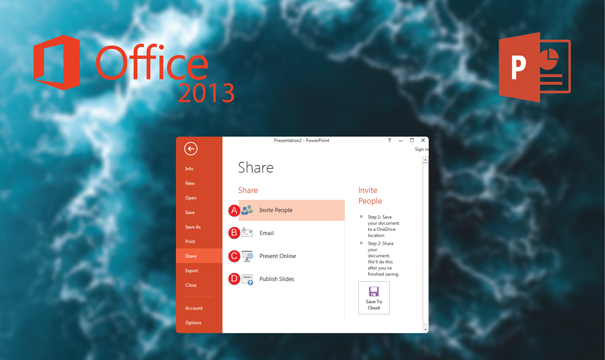
Maximize the visual impact of your presentation
In Powerpoint 2013 the presentation mode is an essential thing, it is automatically activated with slides when the file is opened by double-clicking on the program. To get this feature, you will just need two steps, the first is to select “file” then “Save as” and then click on “More options”. In the second step, select the needed folder where you want to save the presentation, in the “Filename” box, type a name for the presentation, in “Save as type” and select “PowerPoint presentation”.
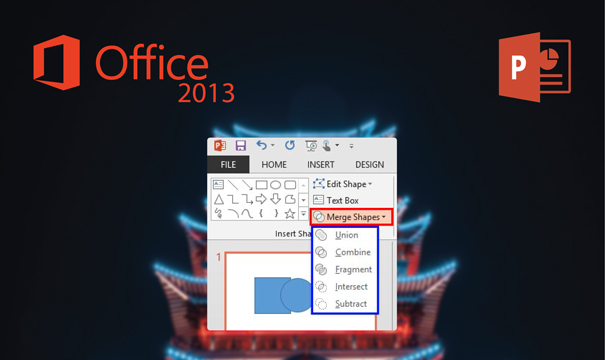
Apply animation effects
With Powerpoint 2013 you can apply different animation effects to move objects on the slide in a sequence that indicates an effective story. To achieve the application of these effects, it is essential to click on the object you want to animate, in the “Animations” tab, click on “Add animation”, then scroll to “Animation paths” and at the end select a suggestion.