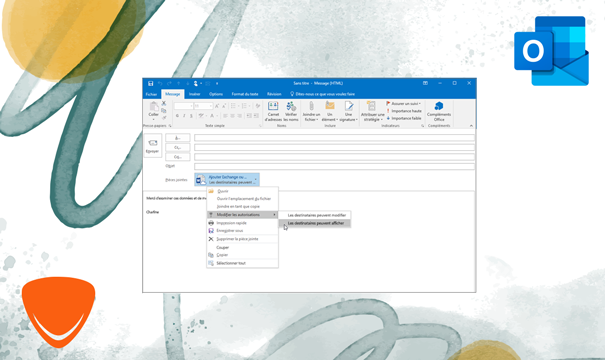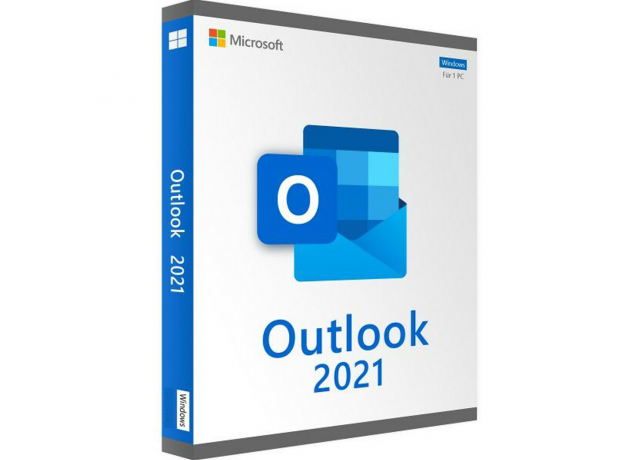Outlook 2021

Variety of payment meansPay orders in convenient ways.
Affordable pricesWe are proud of our prices, hundreds of customers check them every day, which give a choice to our online store!
Description
Outlook 2021 Is Finally Available!
Outlook 2021, the latest version of Microsoft's popular email management tool, has been finally introduced to help you better organize and manage both your personal and professional life while keeping in touch with colleagues, friends and family members, just from a single program. Now is the time to get your copy from Productkey24.com and take advantage of all of its fresh capabilities.

New Capabilities In Outlook 2021
Outlook 2021 comes with a slew of new features that make it easier to use and more tailored to your specific requirements. You may use rules to arrange emails into folders, send emails, mark emails for follow-up, and recover emails automatically. You may check both your personal and work emails from the same Microsoft Outlook application, even if you're not at the office. Microsoft Outlook 2021 automatically adds email bookings to your calendar, along with a variety of supplemental information including confirmation or tracking numbers, as well as links. You may also benefit from utilizing alerts for new items, as well as using instant search to locate emails quickly without wasting time.
The Translator and Instant Search Features in Outlook 2021
In Outlook 2021, the Translator is an add-on feature that automatically translates email messages. The translation is quick and appears in your email alongside the reading pane. In actuality, because the add-in is linked to your email account, you may now use it without needing to reinstall it in any Outlook client. You will be able to freely communicate across borders, as well as translate and see emails in over 70 languages. You can also make quick searches inside Outlook by clicking the search box above the ribbon to find the emails you're looking for.
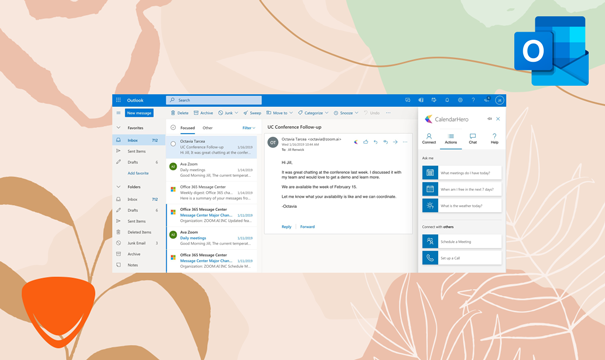
Outlook 2021 Visual Enhancements
Microsoft added a new input box for Hex color values to the Colors dialog in the latest version of Outlook. You'll never waste time converting Hex color values to RGB color values again. This implies that Hexadecimal color values may now be added to the Colors dialog. You may also create comments on email images by drawing on them with your finger, pen, or mouse in various positions.
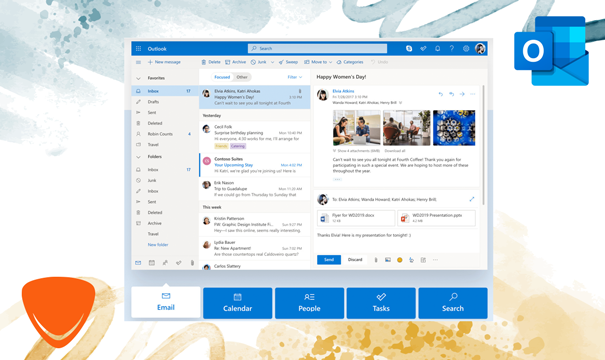
Outlook 2021 Message Extensions
Message extensions in Outlook for the web are more of a developer-focused tool that aims to make your email process more efficient. Developers will benefit from a consistent experience across Teams and Outlook on the web now that message extensions are available on Outlook.com. When you create a message, you'll be given a new menu of search-based extensions to pick from. You may also use a messaging extension that collects tasks from your Teams applications to send an email to your colleagues.