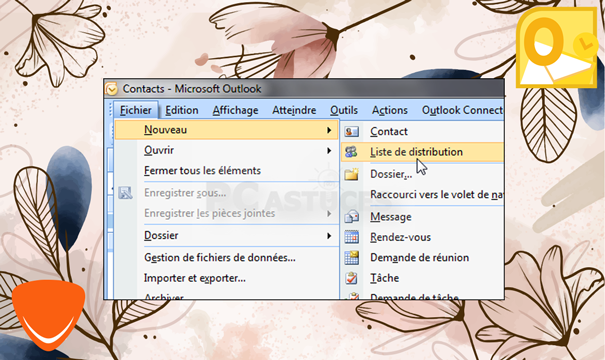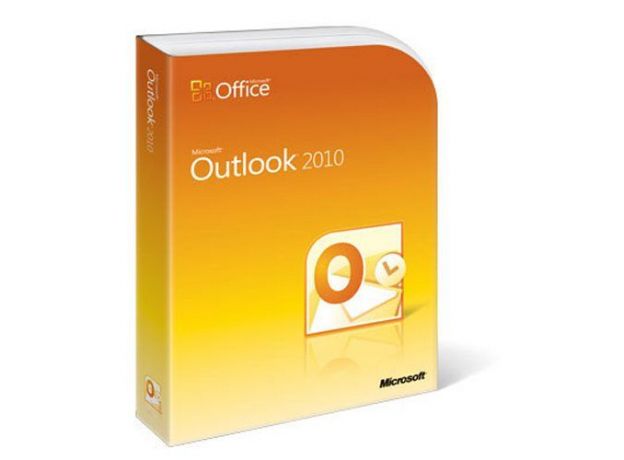Outlook 2010

Variety of payment meansPay orders in convenient ways.
Affordable pricesWe are proud of our prices, hundreds of customers check them every day, which give a choice to our online store!
Description
Download and activate Outlook 2010 at the cheapest price
Outlook 2010 is an email application which many people use and benefit from its simple features. You can do your daily job and learn how the program can save you time by making your work more effective. In the 2010 Outlook section, the redundant business will be deleted, printer papers saved, and post informed.

Install and activate Outlook 2010 and discover the new features included
You can save time with Outlook 2010 by adding documents from the ribbon to your emails recently. You can either share it with the view by linking OneDrive, OneDrive for Business, or SharePoint files or by giving recipients permissions to edit them so that they can cooperate quickly on a copy everybody works on. Save time through multi-step function development and identification, including response and deletion, switch-over to a separate document, generate and send an email address for the assigned person to the assigned party, and more, with just one click.
Ignore conversations
You can right-click the chat to show messages that group messages and answers under a single title and choose Ignore as part of the Outlook 2010 conversation view. The current thread and all possible messages would be erased. Clean-up interactions can be picked, and Outlook can erase all repeated quoted portions of conversations if you just want a conversation to be deleted where the quoted text of previous texts is used in any letter.
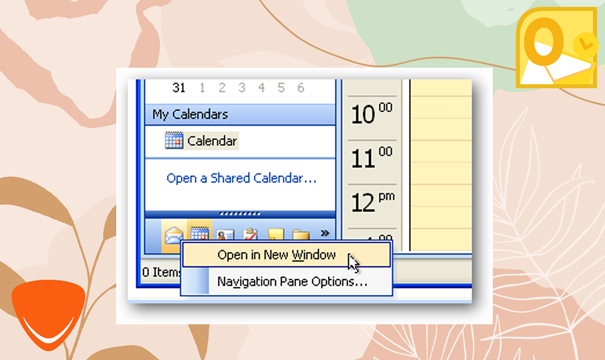
Insert a screenshot
For thousands of words, start typing your post, press the Insert tab on the ribbon on the Screenshot button, emailing a dialog box image, a window page, or anything that appears on your monitor. You can pick the one that you want to insert or press Clipping and click on the screen to draw a box by selecting all the windows that actually open on your desktop. To add the box's content to your post, click Enter.
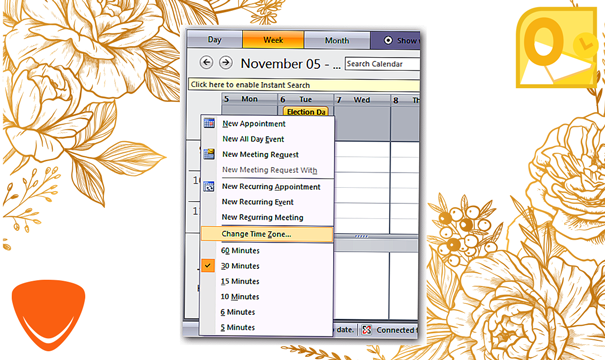
Reply and forward option
When you answer and forward the original message to someone else, you can use Outlook 2010 to handle the original message. Choose Files, click Mail, and navigate to Responses & Forwards. Click File. Unfortunately, for the current message you cannot decide these options, but if you want to make changes that only apply to the current message, make sure to modify the options after sending the message again. Please be sure to change the options once the message is sent if you want to make a change that refers only to the current message.